Netflix has grown from a mail-order DVD rental company to the biggest video-on-demand streaming service on the planet. It’s no exaggeration to the say that Netflix has changed the way that most of use consume movies and TV, in a similar way to how Spotify revolutionized the way we listen to music.
3 reasons why Elon Musk’s X TV will never be the new YouTube
Opinion: Given Musk’s track record, I can only assume this will not work out well.
While Netflix continues to raise prices and has cracked down on password sharing, it also continues to innovate, too, branching out into mobile games, and adding new features to enhance your viewing. One of those features is Netflix spatial audio, which can make watching your favorite shows or movies feel much more immersive, without the need for specialized audio equipment.

How Apple’s Spatial Audio offers realistic 3D listening on most AirPods
Spatial Audio helps you get more out of Apple’s earbuds. Here’s how.
So, what is Netflix spatial audio, how do you access it, and what shows and movies support it? Here’s all you need to know about spatial audio on Netflix.
What is Netflix spatial audio?
Spatial audio is a slightly confusing term, as it doesn’t always refer to exactly the same thing. Apple’s Spatial Audio, for example, can include head tracking with supported equipment such as AirPods Pro (2nd generation), which will adjust the positioning of the audio depending on which direction you’re facing. Other companies offer their own versions of spatial audio that are a little different. One thing is central to them all, however; spatial audio creates a feeling of 3D space by making certain sounds within the audio mix appear like they’re coming from specific points in space. Those positions can even change, which is something that Netflix spatial audio takes advantage of.

Best LG OLED TV: Top models for any budget
LG has a wide range of OLED TV models in a number of different sizes and price points, but which is the best?
When you go to the movies, and a spaceship flies across the screen, you can hear the spaceship arrive from the right, and disappear to the left. This is done using a surround sound system that uses multiple speakers placed around the theater.
Netflix spatial audio mimics this surround sound effect without the need for multiple surround sound speakers; it will work with just a set of stereo speakers or headphones.
You get a more cinematic feel when watching a show or movie using Netflix spatial audio, as you can hear sounds moving across the soundscape, just like at the cinema. With appropriate headphones, such as AirPods Pro (second generation) or Samsung Galaxy Buds 2 Pro, you can even get head tracking, too, so that the position of the audio will change when you move your head.
If you want to see some examples of what Netflix spatial audio sounds like, you can check out these taster clips from Netflix. You can listen on any audio equipment with stereo speakers, although the effect is more impressive if you use headphones.
What Netflix shows and movies have spatial audio?
Netflix has a wide selection of more than 700 shows and movies in its library that you can watch using spatial audio. Depending on your location, big movies such as the Harry Potter series, The Wolf of Wall Street, Scarface, and many more are all available in spatial audio. In addition, many popular shows such as Breaking Bad, Stranger Things, Wednesday, and The Crown are also available in spatial audio.
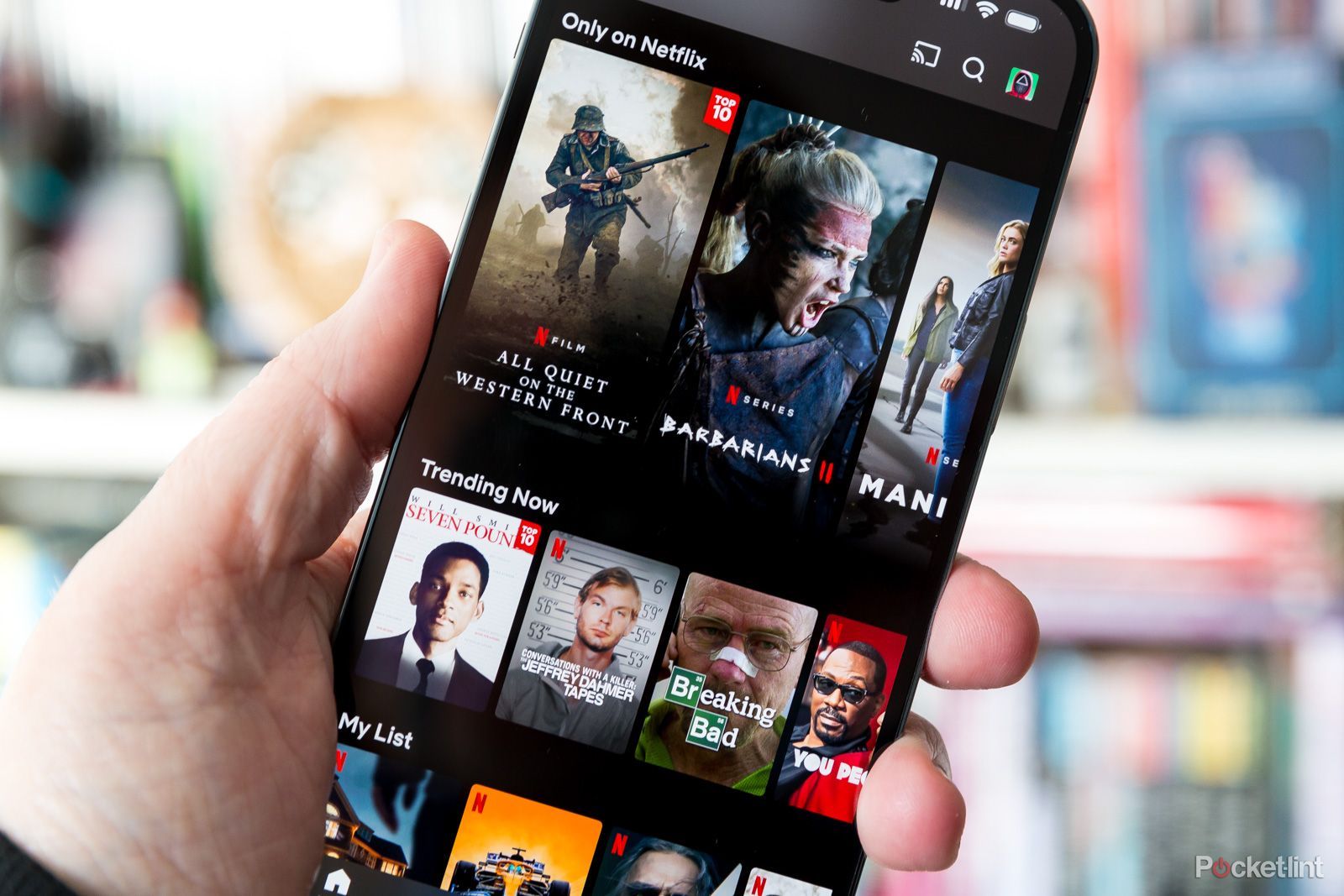
How to download Netflix movies and shows to watch offline
Going on a long trip with no internet? Here’s how to take your Netflix movies and shows with you, whether you’re using a phone, tablet, or laptop.
Any Netflix content that is available in spatial audio has a spatial audio icon in the description (a figure with lines radiating in all directions from their head) although this icon will only be visible to the Netflix Premium subscribers that can access Netflix spatial audio.
Other popular shows and movies available in spatial audio include:
- Jurassic World: Dominion
- One Day
- Griselda
- Uncharted
- Outer Banks
- The Crown
- Manifest
- The Night Agent
- Beckham
- Beef
- Squid Game: The Challenge
- Sex Education
- Lupin
- You
- Bodies
- The Adam Project
- Wednesday
- All Quiet on the Western Front
- 6 Underground
- Pulp Fiction
- Get Out
- Is It Cake?
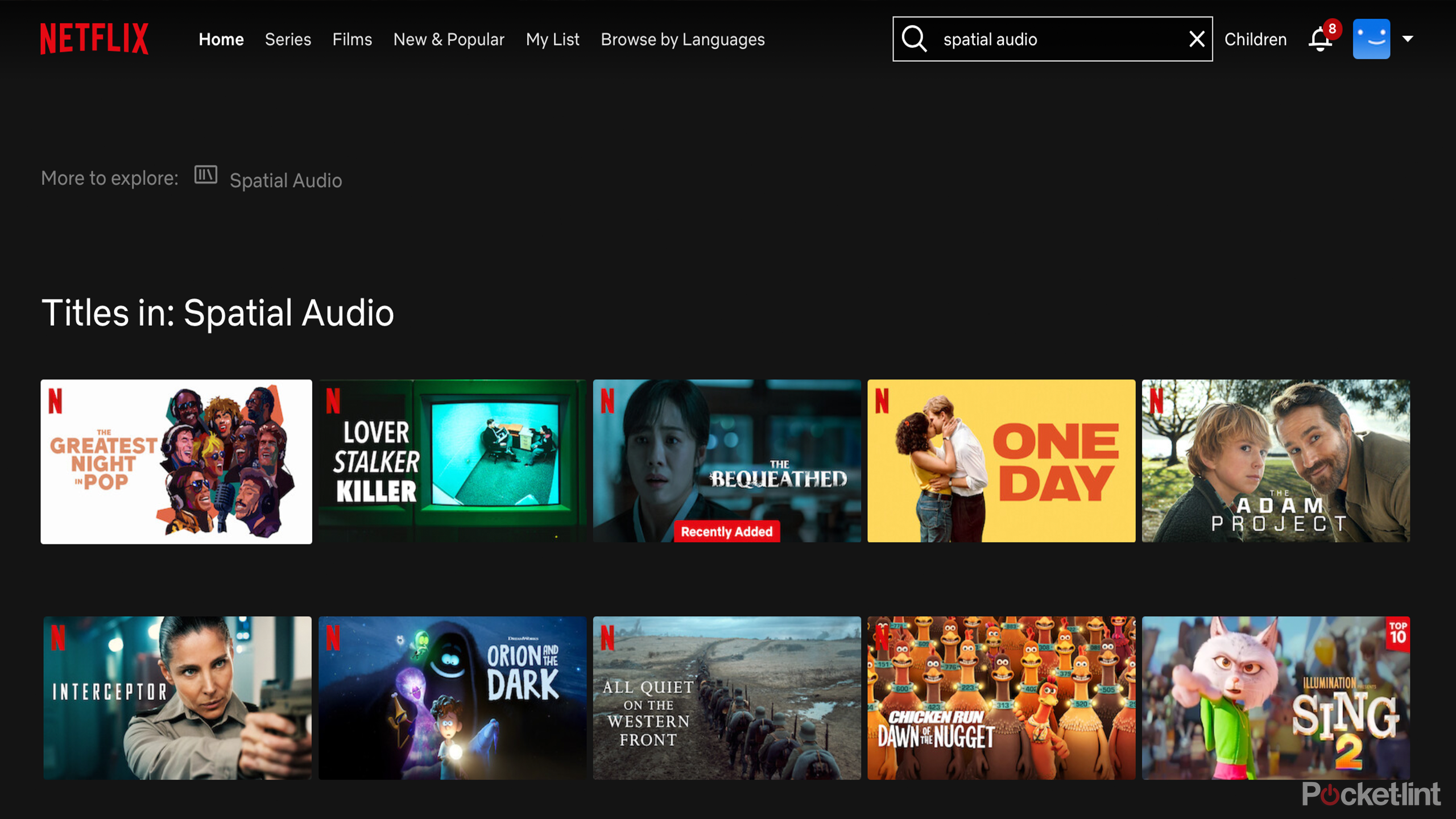
How to find Netflix shows and movies with spatial audio on desktop
Finding shows and movies that are available in spatial audio is simple to do. All you need to do is search for spatial audio on the Netflix website and you’ll be given results for all the shows and movies that are available with Netflix spatial audio.
- Sign in to Netflix on a browser.
- Click the search icon at the top of the screen.
- Type Spatial Audio and press Enter.
- All results are shows and movies that you can watch in spatial audio.
How to find Netflix shows and movies with spatial audio on mobile
You can also search for Netflix shows and movies that are available in spatial audio on your mobile device through the Netflix app.
- Open the Netflix app.
- Tap the Search icon in the top right of the screen.
- Type Spatial Audio.
- You’ll see a selection of results for shows and movies that are available in spatial audio.

What you need to watch Netflix in spatial audio
There are two things that you need in order to watch shows and movies in Netflix spatial audio.
The first is a Netflix Premium subscription. Spatial audio is only available to Premium subscribers; if you’re on the Standard or Standard with adverts plans, then you won’t be able to watch any Netflix content in spatial audio.
Secondly, you’ll need a device to watch Netflix on. You can watch content on Netflix in spatial audio even if you’re just watching using the speakers on your phone, but the effects won’t be nearly as impressive as if you’re using headphones.
As long as you have the correct Netflix subscription, and a suitable device, Netflix spatial audio will play automatically for any content that supports it, so you don’t need to opt in or change any settings.
Troubleshooting: If spatial audio not working on Netflix
There are a few reasons why you Netflix spatial audio may not work.
Firstly, if you don’t have a Netflix Premium subscription, you won’t be able to access the spatial audio streams. If you want to watch in spatial audio, you’ll need to upgrade your subscription.

Why you should try Apple TV+ over Netflix
Here’s what’s so great about Apple’s rival to Netflix, and whether you should spring the $9.99 monthly for it.
Secondly, if you already have a surround system, Netflix will prioritize that over spatial audio, as a dedicated surround sound system will still offer better 3D sound than spatial audio can.
If you would rather hear the spatial audio than use your surround sound system, however, then you can change the settings on your TV or audio device from 5.1 to stereo.
Your content will then play in spatial audio. However, if you have a good surround sound system, you’re better off enjoying your Netflix content through that.
FAQ
Q: How does Netflix spatial audio work?
Netflix spatial audio makes use of Sennheiser’s AMBEO 2-Channel Spatial Audio, similar to what Sennheiser soundbars use. This tech is able to take a surround sound mix and render it into 2-channel audio for playback through stereo speakers or headphones. The positioning of sounds within the surround sound mix is converted to a stereo mix, which can give the impression of sounds moving across the soundscape, just like with surround sound. The results are impressive, giving a far more immersive experience that you can get with a standard stereo mix.
Q: Why would you want to use Netflix spatial audio?
There are a few reasons why watching movies and TV shows in Netflix spatial audio can improve your watching experience. The first is that it makes watching content feel more immersive. Instead of a traditional stereo mix, you get sound that seems to come from all directions, including above and below. It makes you feel more like you’re in the middle of the action when you’re watching a movie or show, making watching the content more captivating.
Another key benefit of Netflix spatial audio is that it doesn’t require any specialist equipment. You can enjoy a truly cinematic immersive sound experience with a surround sound system, for example, but a multi-speaker system won’t come cheap. If you do have surround sound speakers, Netflix recommends watching content in 5.1 surround or Dolby Atmos, as this will give a more immersive experience.
However, Netflix spatial audio will work on devices that can play stereo sound, such as your TV, laptop, or even your smartphone, without the need for any additional speakers. While you won’t get the same level of immersion that you can get with a high-end system, it’s still a lot more immersive than a standard stereo mix.
Trending Products

Cooler Master MasterBox Q300L Micro-ATX Tower with Magnetic Design Dust Filter, Transparent Acrylic Side Panel…

ASUS TUF Gaming GT301 ZAKU II Edition ATX mid-Tower Compact case with Tempered Glass Side Panel, Honeycomb Front Panel…

ASUS TUF Gaming GT501 Mid-Tower Computer Case for up to EATX Motherboards with USB 3.0 Front Panel Cases GT501/GRY/WITH…

be quiet! Pure Base 500DX Black, Mid Tower ATX case, ARGB, 3 pre-installed Pure Wings 2, BGW37, tempered glass window

ASUS ROG Strix Helios GX601 White Edition RGB Mid-Tower Computer Case for ATX/EATX Motherboards with tempered glass…













