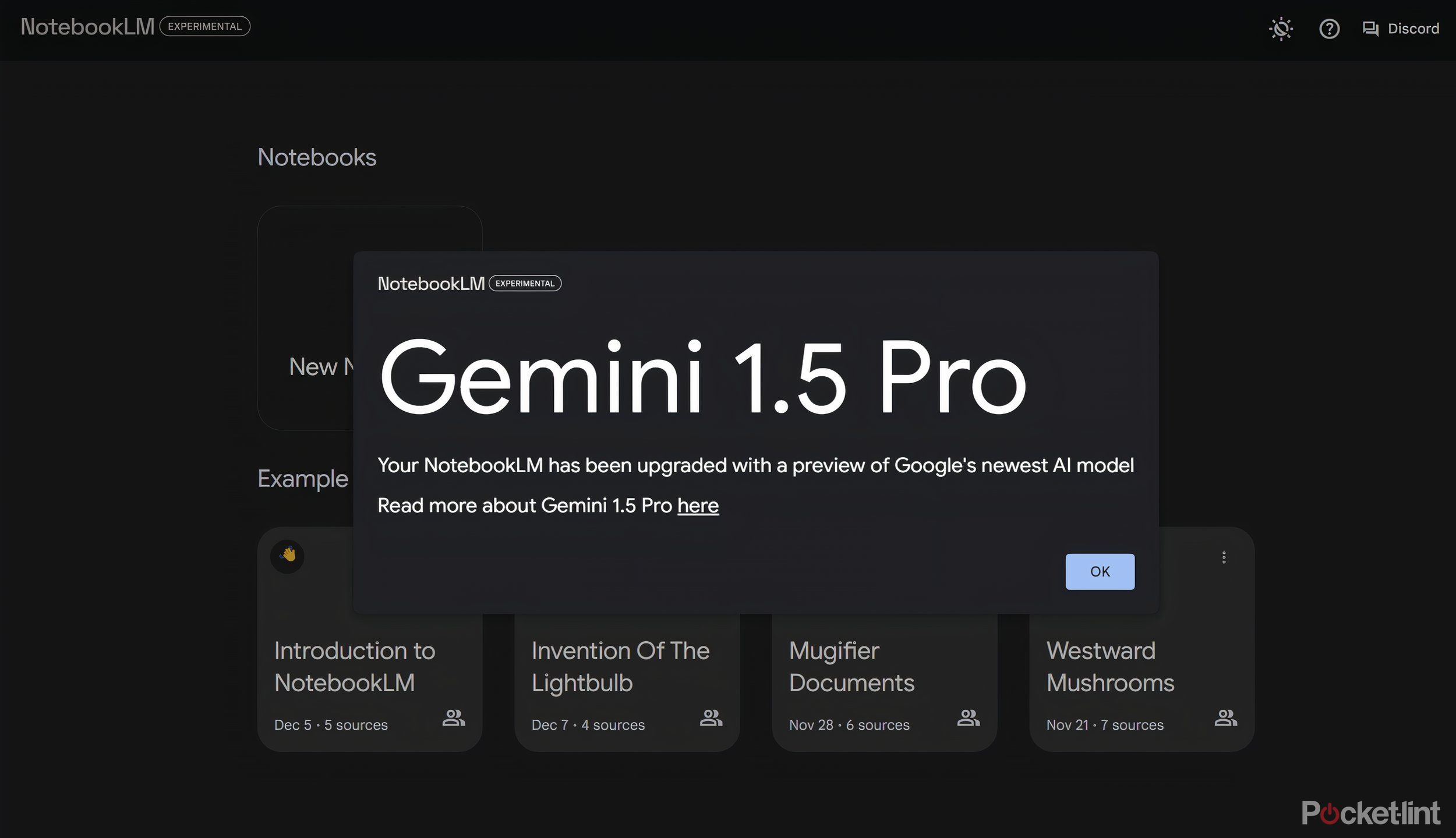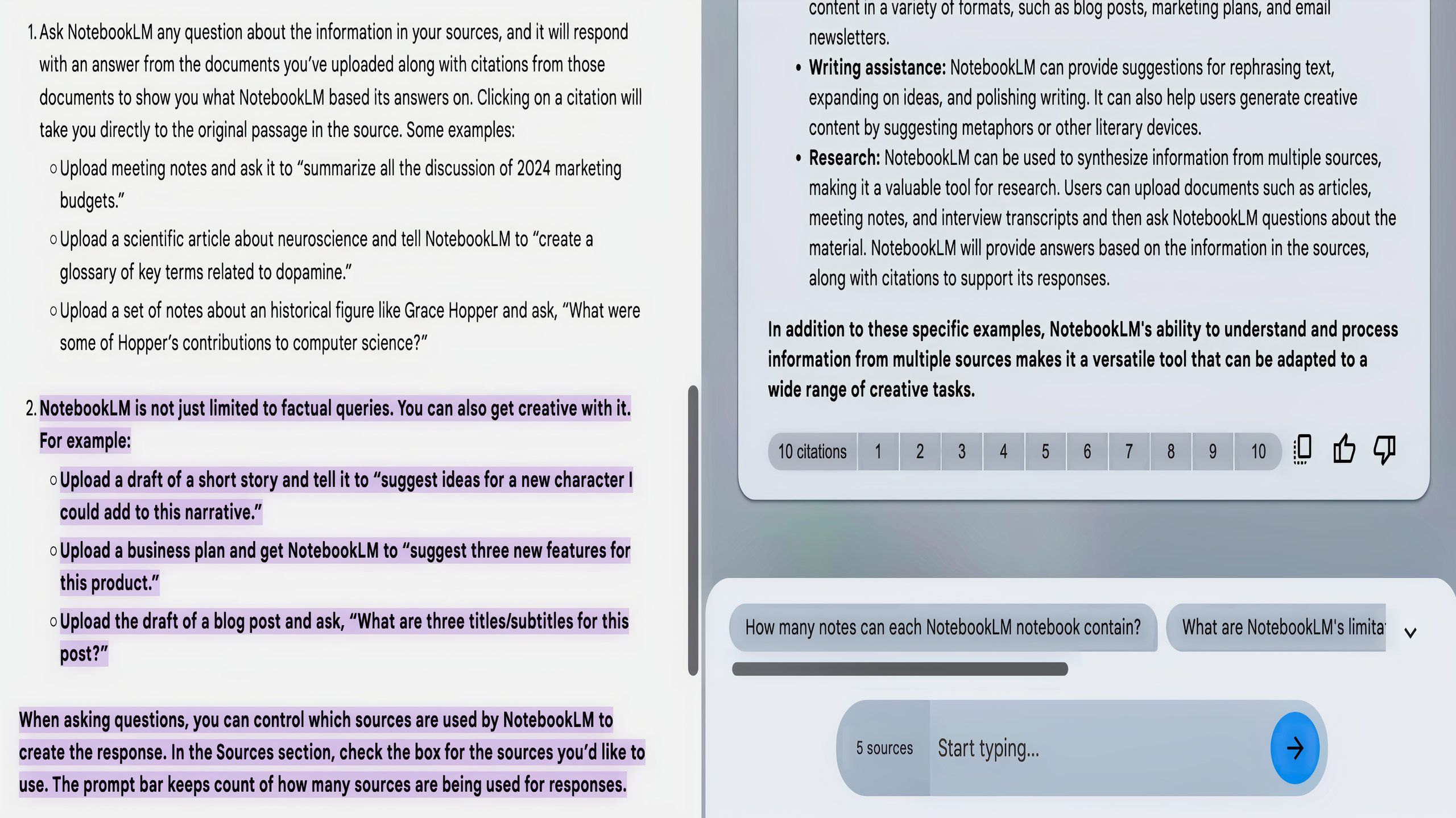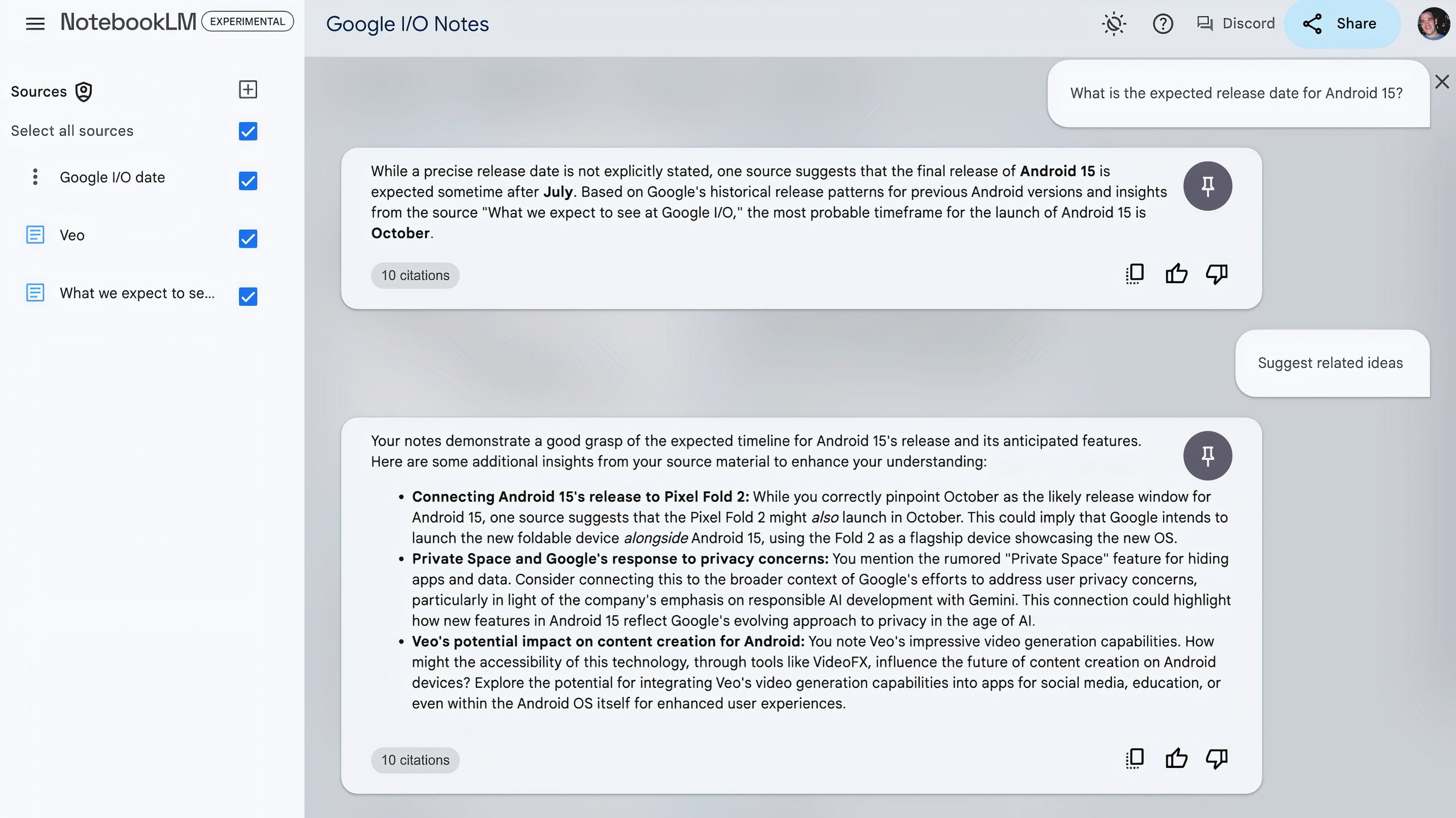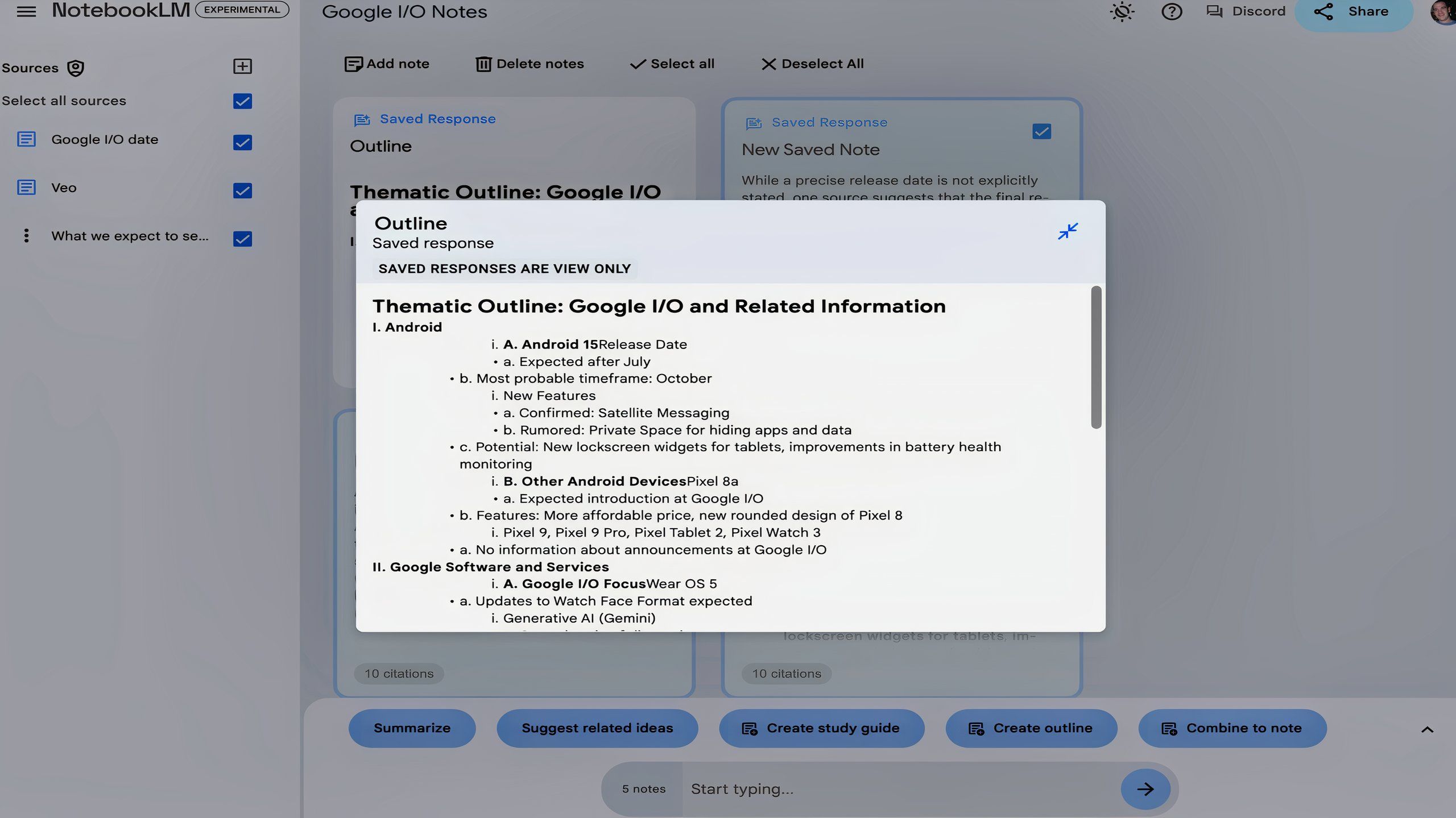Key Takeaways
- NotebookLM has a user-friendly UI and can provide accurate answers based on user-input sources.
- The tool provides up to 10 citations with clickable links to verify where answers were sourced.
- NotebookLM offers suggestions for research topics, making it a versatile tool for studying and content creation.
There has definitely been a theme in the tech world over the last few weeks and that’s been “who can come up with the best and most innovative ways to incorporate AI into their offerings?”
Google I/O 2024: The 13 biggest announcements from the show
Android 15 wasn’t the focus at all. Instead, it was AI, AI, AI.
On Tuesday, it was time for Google to show off what it had in store. As it turns out, the company is incorporating its own brand of artificial intelligence into a ton of products, most of which already exist, but that will work just a little bit better with souped-up features. Among those products finding innovative new ways to use Google’s AI is the web app known as NotebookLM. After being intrigued by the relatively short showcase demonstrating some of the things NotebookLM can now do with the enhanced AI, I gave it a whirl.
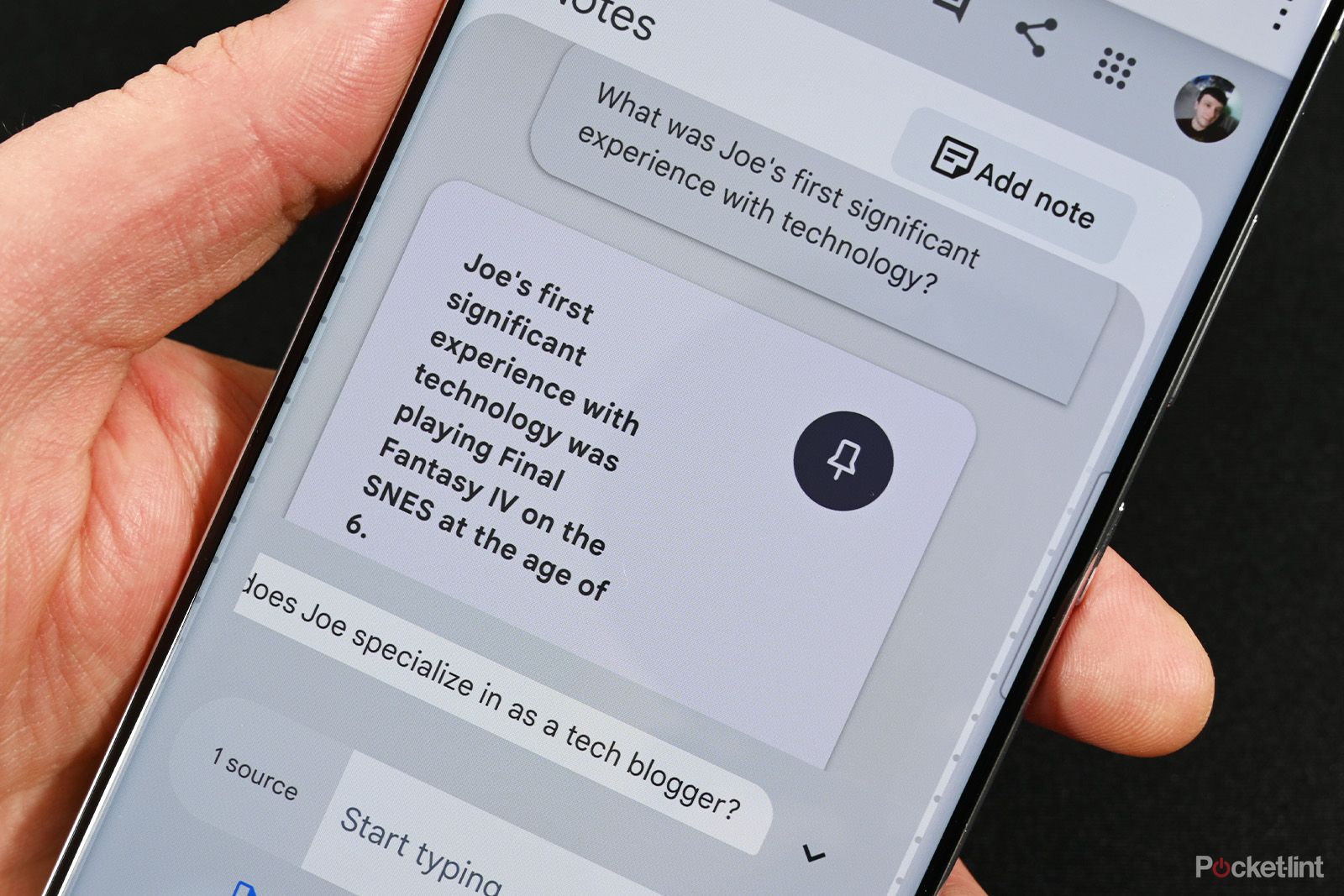
NotebookLM
NotebookLM is an AI-enhanced note-taking app from Google designed to assist writers in analyzing research and identifying key themes. It aims to improve users’ comprehension of ideas and enhance their writing skills.
This isn’t like ChatGPT
This AI will only pull from the sources that I input into it
The first thing to remember when working with NotebookLM is that the UI is simple to use and moves very quickly. It also behaves quite a bit like other AI interfaces in that I can ask it conversational questions and then go and look to find the answer.
It’s also important to note that this isn’t like ChatGPT or the like — where the application is going to dip into a massive database of information and answers in order to try and come up with the solution to any question I can dream up. This AI is far more focused and in fact will only pull from the sources that I input into it. In other words, if I ask NotebookLM why the sky is blue, it’s not going to know the answer unless I’ve provided it with specific articles or documents that explain that very thing.
There’s a definite benefit to that, of course.
Assuming I’m using sources I know and trust, there’s less of a worry that NotebookLM is coming up with an answer made out of thin air. Although Google did warn me in a little disclaimer at the bottom of the page that some of the information the app pulls could be inaccurate, and that I need to check its answers.
Assuming I’m using sources I know and trust, there’s less of a worry that NotebookLM is coming up with an answer made out of thin air.
NotebookLM’s sources are always determined by the user. They can be loaded as PDF or text files, pulled directly from my Google Drive, or I could go to any website I wanted and copy and paste it into a text box. If there is a limit to the number of sources someone would want to pull queries from, I didn’t find it and gave up looking at 25. Again, because the tool isn’t meant to pull from the entirety of the internet’s knowledge and instead supposed to be a tool used for specific topics, it certainly seems users could be confident they got a good, in depth answer when they ask a question using their sources.
3:11
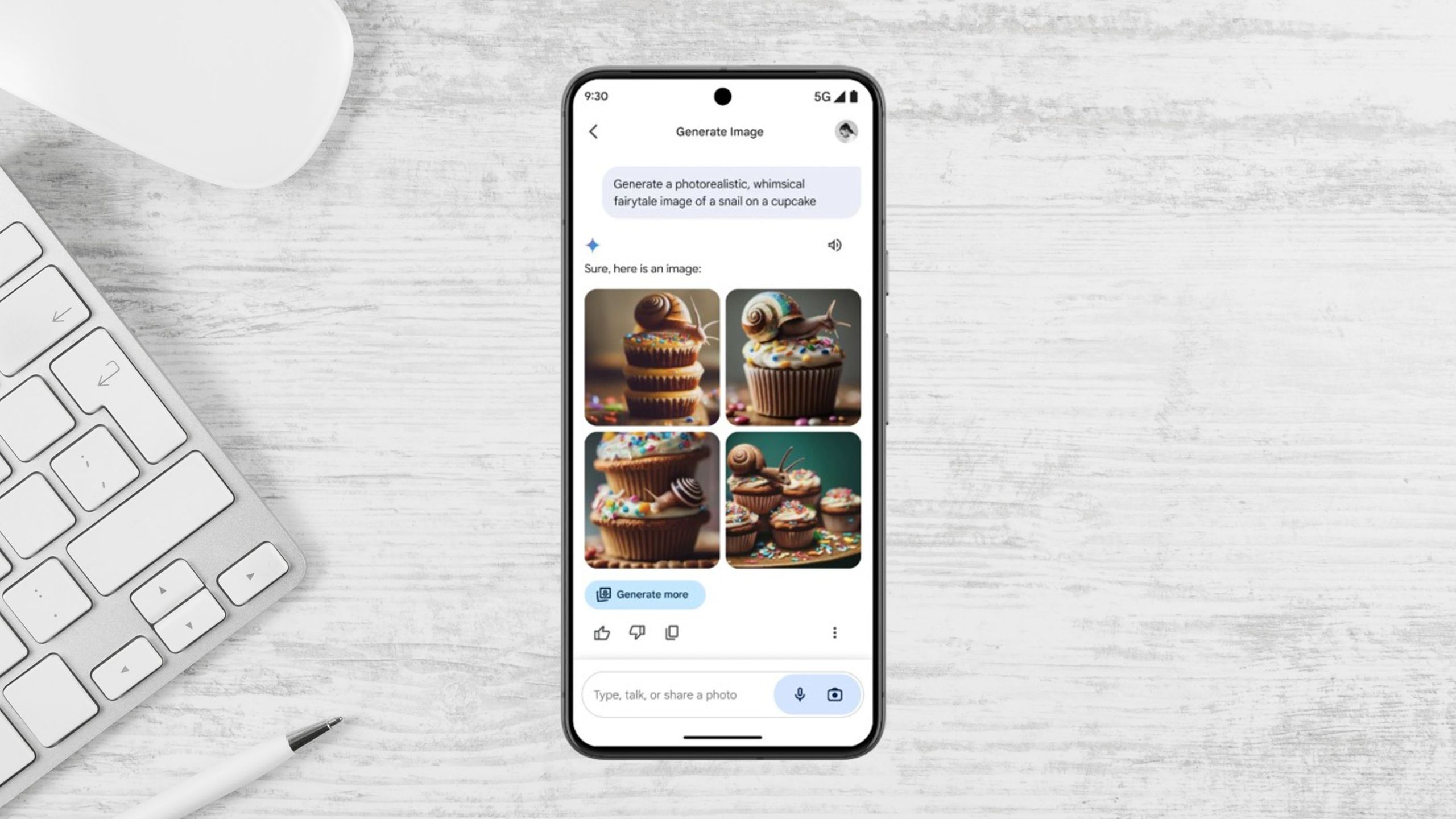
6 Google Gemini prompts to try for the best results
Google Gemini is a powerful AI chatbot, but it’s not nearly as useful if you don’t know the right prompts to use. Here’s six to get you started.
Citations make checking facts quick and easy
No more wondering where an AI search came up with an answer
Having found some truly hilarious answers to questions I knew the answer to when using other AI tools like ChatGPT, I’m naturally wary about how accurate an answer will be. For those trying to come up with study guides, or even a shortcut to reading a ton of articles quickly, the good news here is that NotebookLM shows users exactly where it pulled its answers from.
This allowed me to both check NotebookLM’s work and read a bit more in depth on why it answered how it did.
Once a question is asked and the program spits out the answer, it includes 10 citations complete with clickable links going back to the source it used and exactly where in that source the answer was formulated. This allowed me to both check NotebookLM’s work and read a bit more in depth on why it answered how it did.
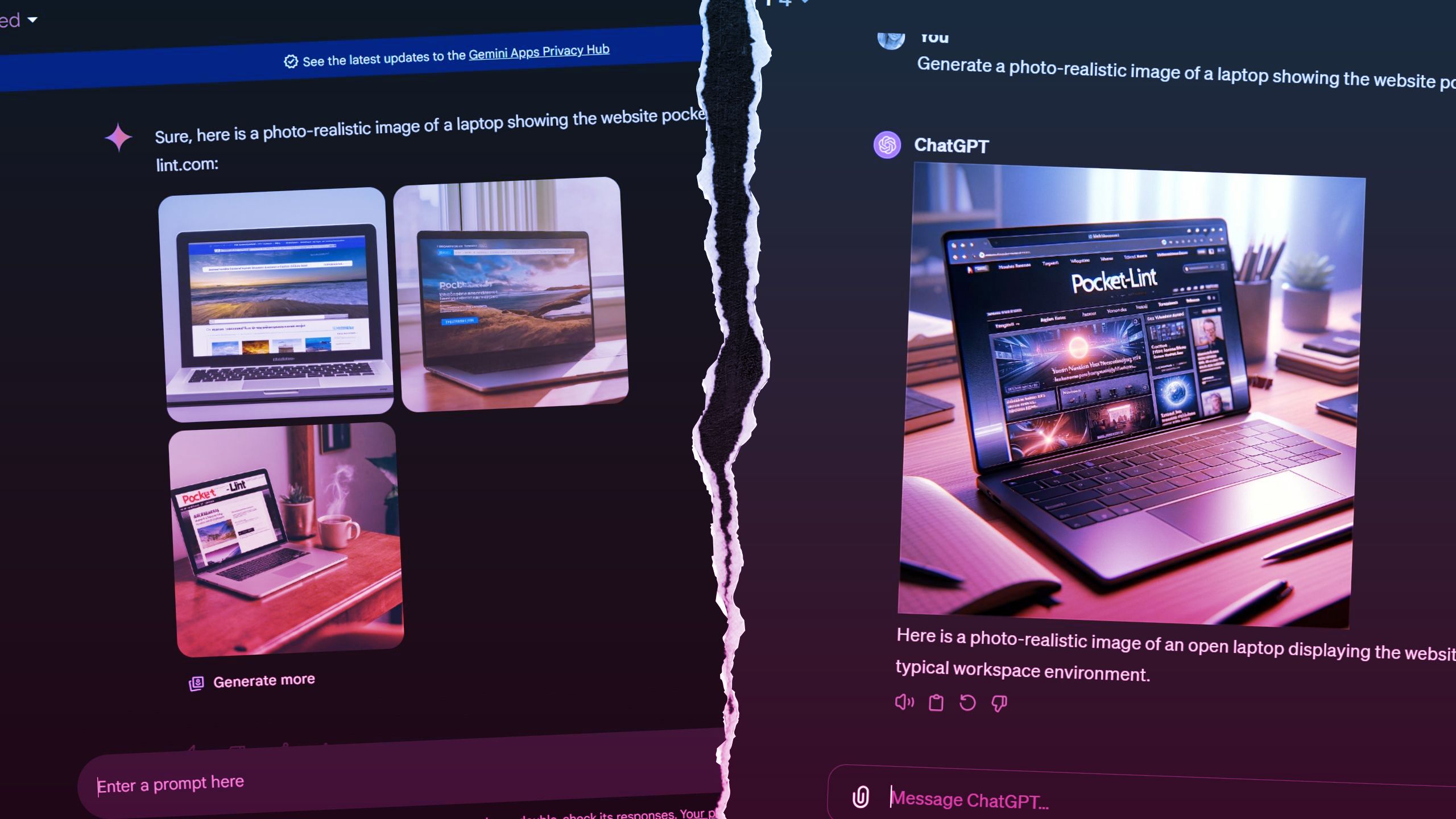
I tested Gemini Advanced against ChatGPT Plus to see which AI is better
I conducted a Gemini Advanced vs. ChatGPT Plus face-off, because I wanted to know which AI chatbot subscription service is actually best.
Research taken to the next level
NotebookLM gives writers suggestions on how to flesh out research
For my review, I pulled together a couple of Pocket-lint articles that were born out of the Google I/O event and ran a couple of tests on what kind of answers it could pull from three pieces written on separate topics. One of the really neat aspects of the app is that it could not only help me do a bit of research and make notes but also evaluate what was already written and offer up suggestions on where the writing could be fleshed out or what an entirely separate article could be written on.
A click on the “suggest related ideas” prompt had NotebookLM read over articles I’d used as sources and told me I should also write an article about how the Android 15 OS will likely launch alongside the Google PIxel Fold 2. Another suggestion came from a Pocket-lint article about getting on the waitlist for the Google Veo video tool. NotebookLM suggested I write more about the effect that an AI tool might have on video content creation. It was an impressive suggestion, even if I did see the humor in an AI suggesting I create something about how AI affects content creation.
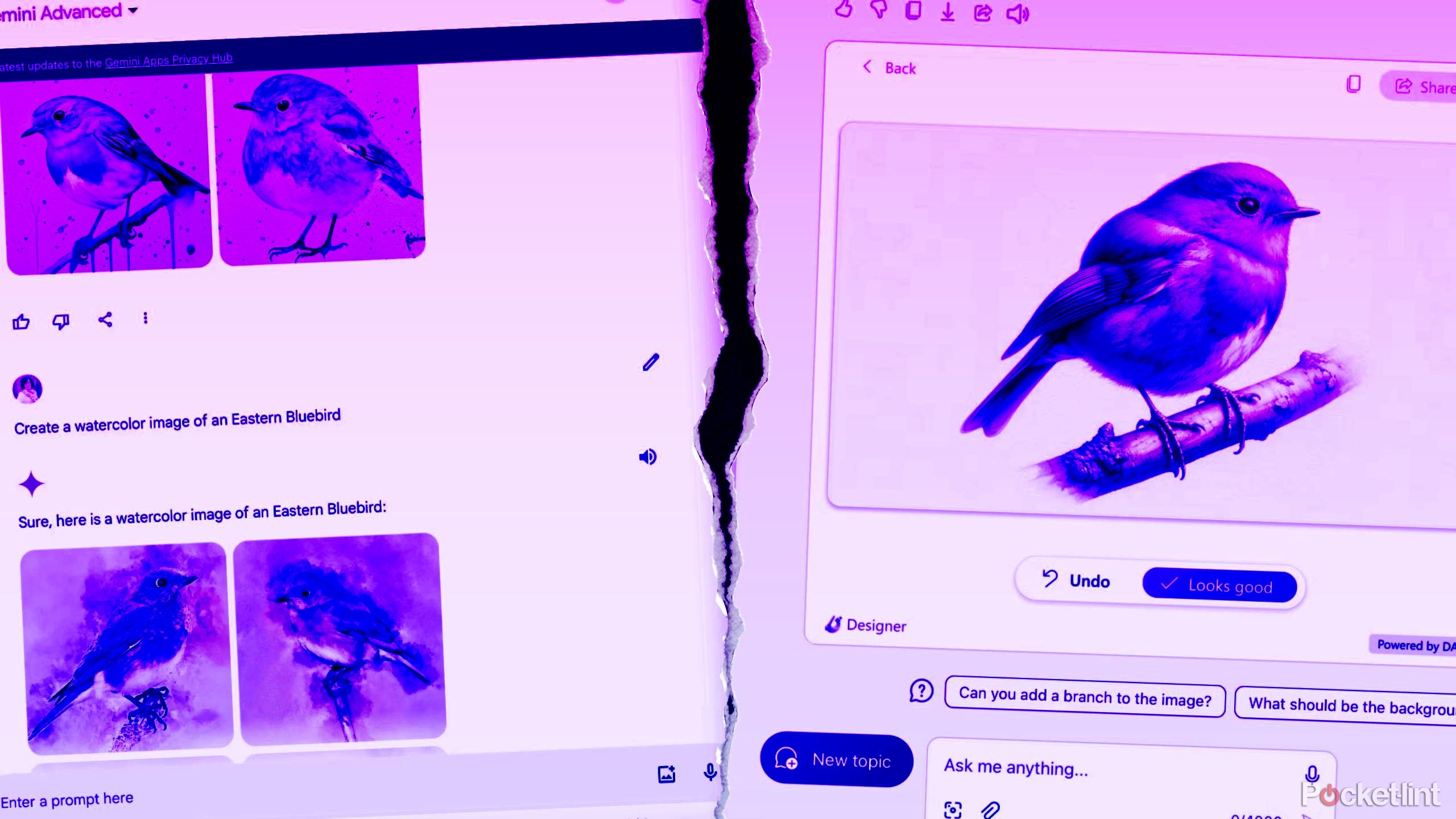
I tested Gemini Advanced against Copilot Pro — here’s how each AI did
Which $20-a-month AI subscription offers more capabilities, Gemini Advanced or Copilot Pro? The answer may surprise you.
Should you try Google’s NotebookLM?
A feature-rich tool with many uses
The bottom line is that, while it’s clear studying and research are the chief functions of this AI-enhanced Google tool, NotebookLM has several different ways it can be useful to people across a broad spectrum. The power that is packed inside a pretty simple package is truly impressive.
NotebookLM suggested I write more about the effect that an AI tool might have on video content creation. It was an impressive suggestion, even if I did see the humor in an AI suggesting I create something about how AI affects content creation.
Students and professionals alike are going to find lots of fun ways to help them research and learn. And even give them suggestions on where their research should take them next.

11 annoying tasks Google Gemini will soon handle for you
Gemini 1.5 Pro will soon be able to answer questions about the world around you using video, among other key updates from Google I/O.
Trending Products

Cooler Master MasterBox Q300L Micro-ATX Tower with Magnetic Design Dust Filter, Transparent Acrylic Side Panel…

ASUS TUF Gaming GT301 ZAKU II Edition ATX mid-Tower Compact case with Tempered Glass Side Panel, Honeycomb Front Panel…

ASUS TUF Gaming GT501 Mid-Tower Computer Case for up to EATX Motherboards with USB 3.0 Front Panel Cases GT501/GRY/WITH…

be quiet! Pure Base 500DX Black, Mid Tower ATX case, ARGB, 3 pre-installed Pure Wings 2, BGW37, tempered glass window

ASUS ROG Strix Helios GX601 White Edition RGB Mid-Tower Computer Case for ATX/EATX Motherboards with tempered glass…