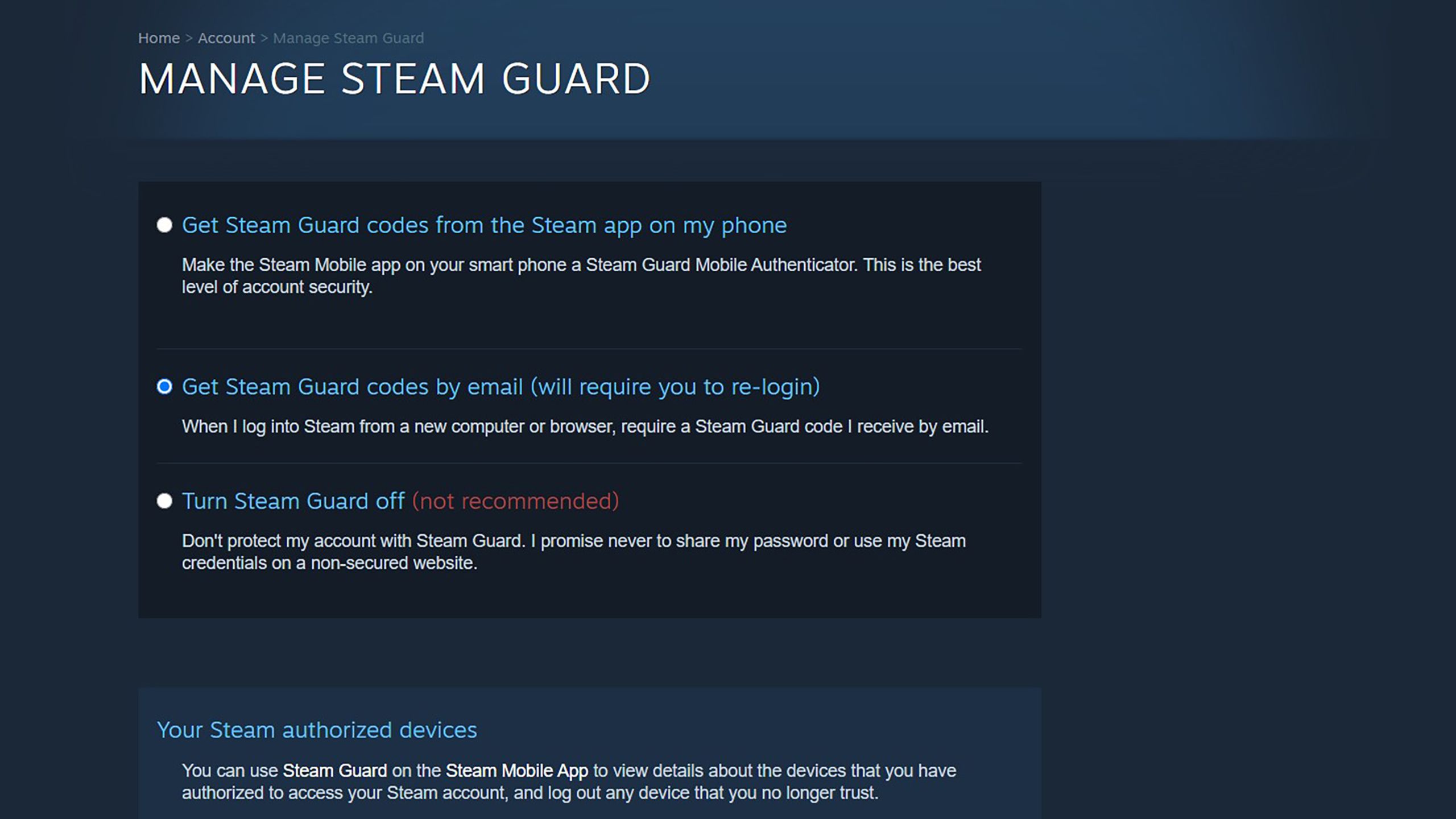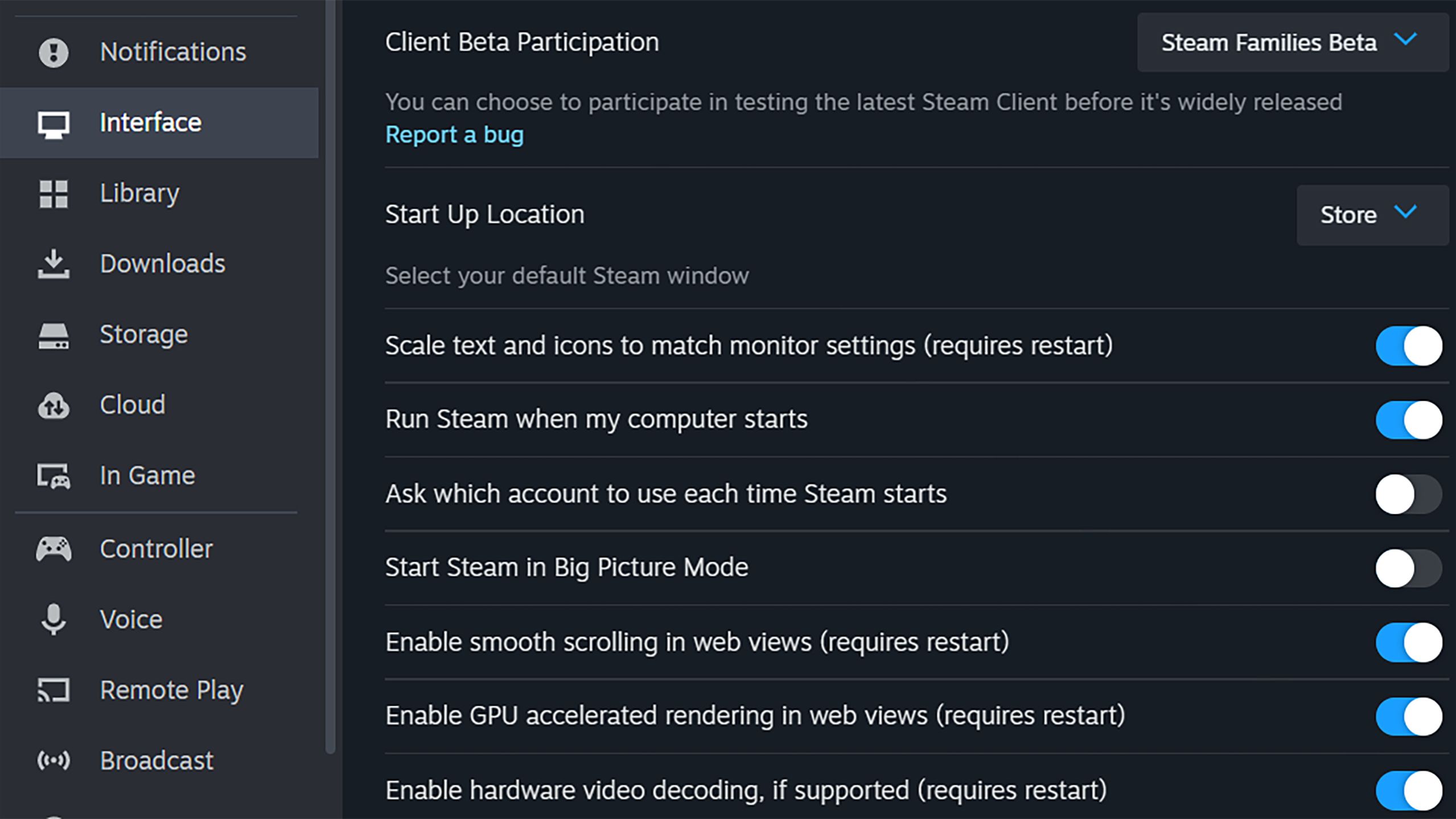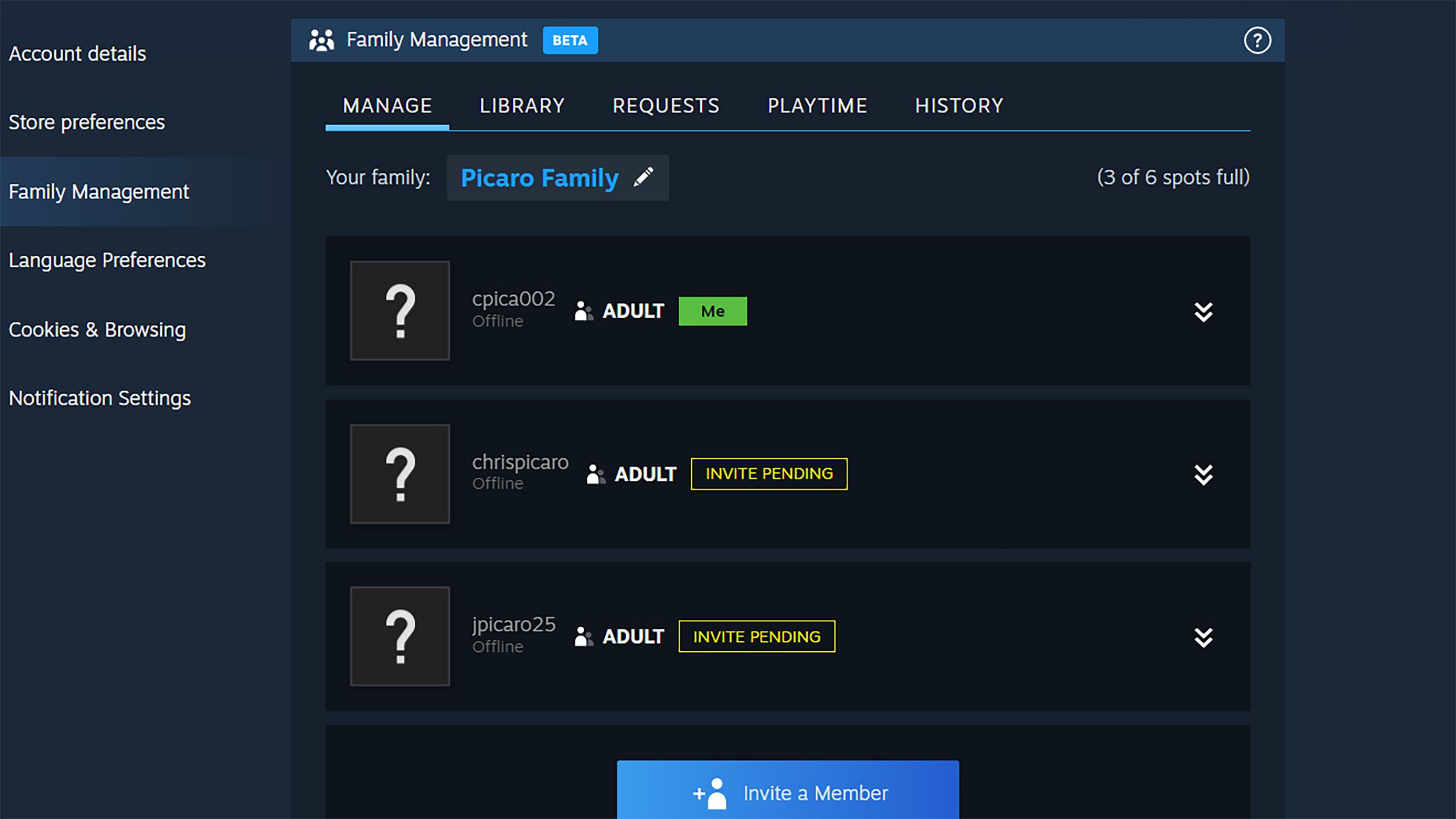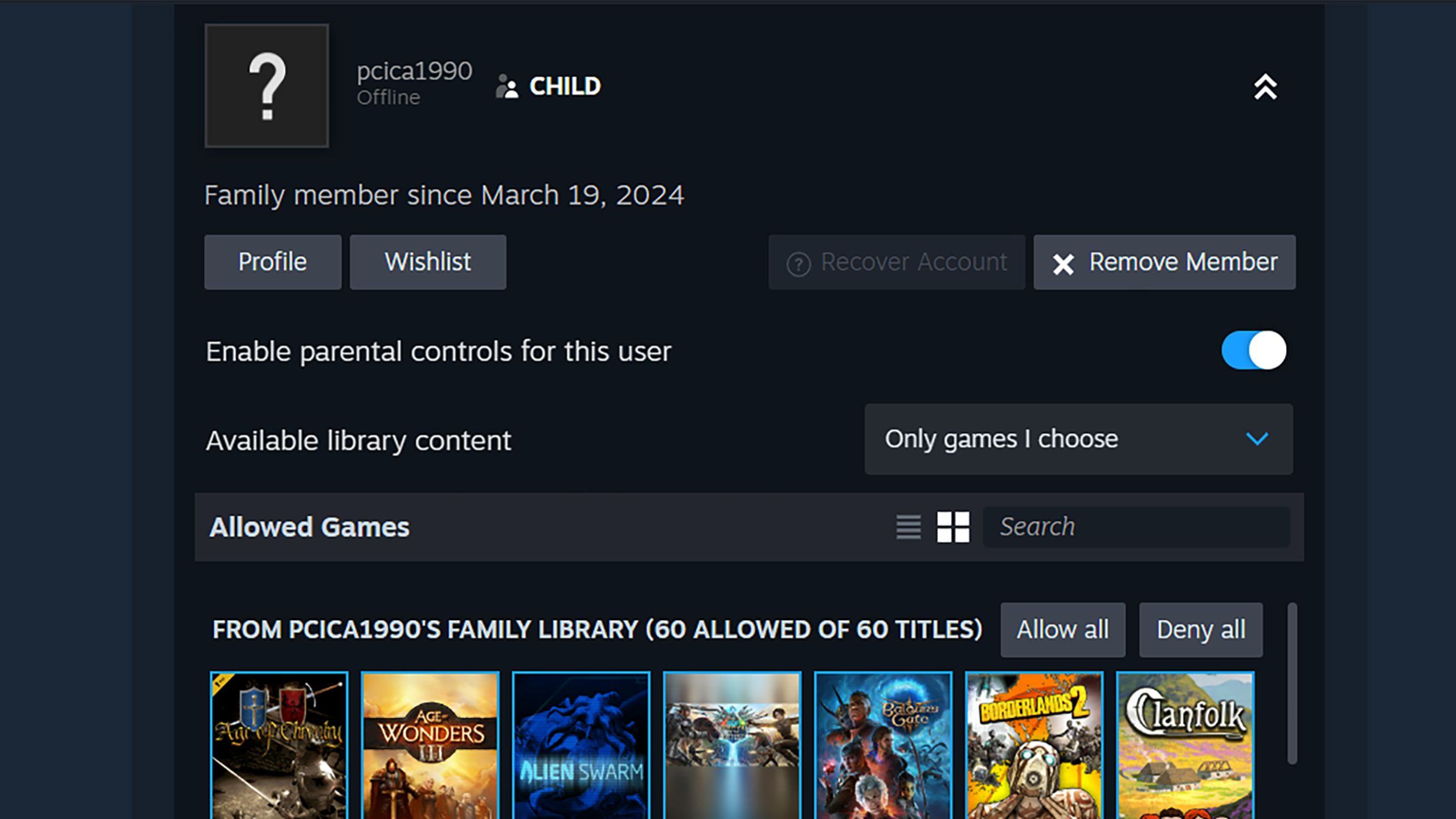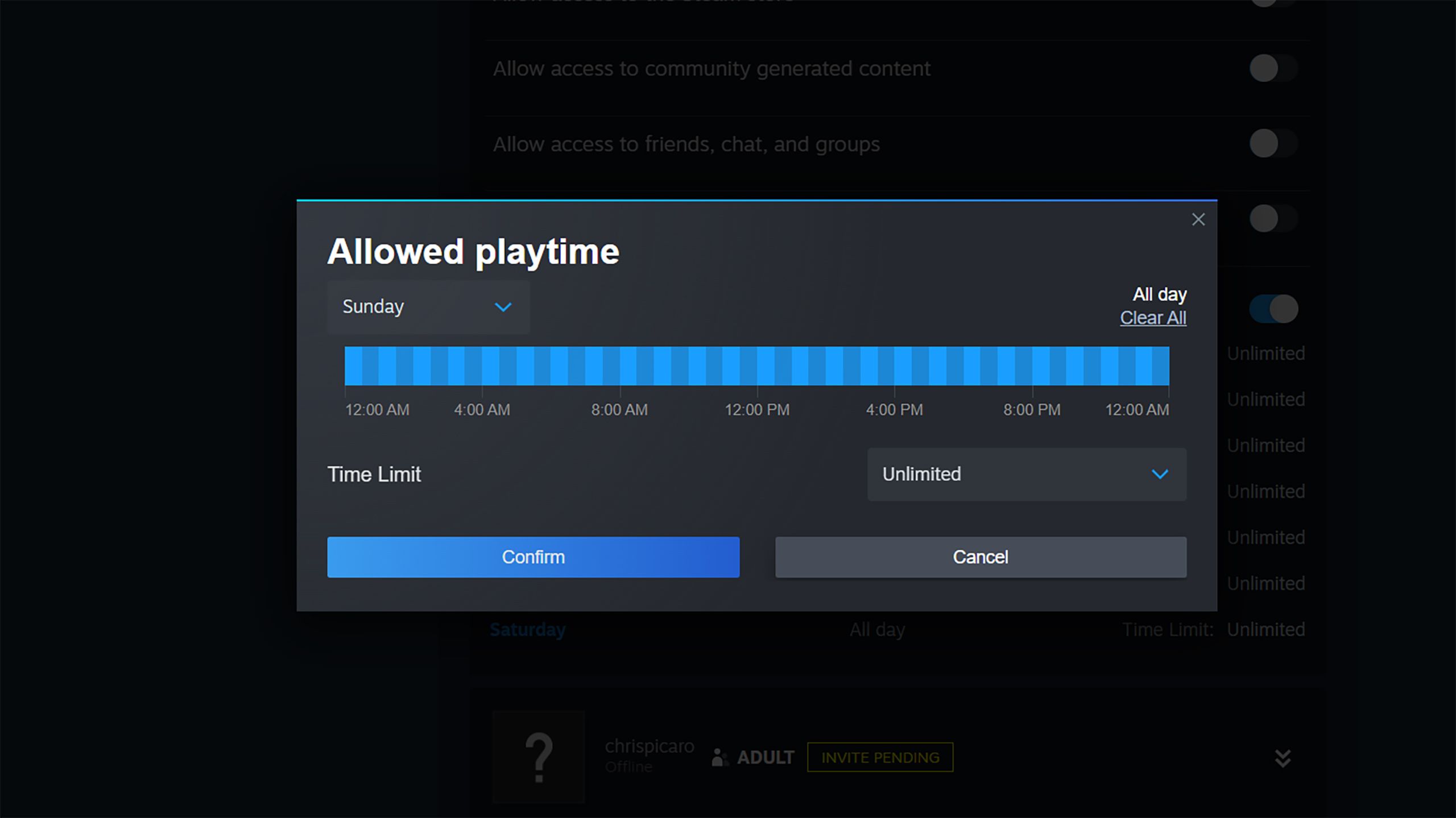Key Takeaways
- Steam Families lets you share games with up to 5 accounts, but not simultaneously.
- Setting up a Steam Family is easy, requiring access to beta build and Steam Guard.
- Parents can now control specific games access, monitor playtime, and approve purchase requests.
Steam is intent on making PC gaming more of a family affair. It has a game-sharing system, called Steam Families, but it was recently overhauled, revamping Steam’s old way of sharing games within a household. Steam also made it easier for parents to control their kids’ purchases and what games they can access.
Steam Families lets you share your entire library of games with up to five other Steam accounts. There’s no limit on the number of devices that the other accounts can be logged in to — but only one person can play the same game simultaneously. In other words, if one of your family members is spreading democracy on Helldivers 2 using your shared Steam library, they’ll be kicked when you start up the game.
Setting up a Steam Family is painless. It took me about 10 minutes to create one and send invites to all my brothers. It does require navigating to a few different parts of Steam’s settings and enabling the Steam Families Beta. Here’s a step-by-step breakdown.
Steam Deck 2: Everything we know so far
Sure, there’s Steam Deck OLED, an upgrade over the original Steam Deck. But there’s also a Steam Deck 2 on the horizon. Here’s everything we know.
How to set up a Steam Family
A family that games together stays together
Steam Families are easy to set up, but it does involve accessing Steam’s beta build and making sure you have Steam Guard enabled.
Steam
Enable Steam Guard
Steam Guard is a security feature provided by Steam to protect user accounts from unauthorized access. It’s required for Steam Families. Here’s how to make sure you have it enabled.
- Click Steam in the top left of the app.
- Select Settings.
- Click on Security in the menu that opens, and you’ll see the option to manage Steam Guard.
Steam
Access the Steam Families Beta
The next step before you can set up your Steam family is accessing the Steam Families Beta. Just head to the interface section of the settings menu in Steam to apply the change.
- Click Steam at the top left of the app.
- Select Interface.
- Select Steam Families Beta from the drop-down menu under Steam Client Beta Participation.
Steam
Create your family
The next step is setting up your Steam family. You’ll need the accounts that you want to add to your family on your friends list already, or you can add them to your Steam Family by using the friend code associated with their account. You can add up to five other accounts besides your own to your Steam Family.
- Head back to Steam’s settings.
- Select Family.
- Select Manage your Steam Family
- Click the plus symbol to add a family member.
- You can choose whether to add them as an adult or child.

7 easy ways to customize your Steam Deck
I’ve handpicked the best and easiest Steam Deck customization tricks you can do, no computer science degree required.
Steam
How to share Steam games with your family
More games, but not at the same time
Once your Steam Family is set up, you can access all the games from each member’s library. Like I mentioned above, you won’t be able to play the same games at the same time, so you’ll still likely need multiple copies of games if members of your family group want to play the same title simultaneously.
That’s no reason not to share your library with them. I have had a Steam account for over a decade that includes 44 titles. My brothers, who I’ve started a Steam Family with, have similar accounts with totally different libraries of games. This is a great opportunity to check out some new games for free. You can’t pick and choose which games you can share with adult family members, though — your entire library is shared with them. But you can choose for children.

7 ways to fix slow game downloads on Steam
If you are finding that Steam is downloading slowly, then these tips might help speed things up.
How parental controls work in Steam
Unplug the game from your phone
Steam recently streamlined its parental controls within Steam Family.
Parents can now limit access to specific games, monitor playtime, and establish time-based restrictions for child accounts. Parents can also approve purchase requests from their children now as well. This keeps your wallet safe, as you won’t have to add payment information to your children’s account.
Once you’ve added kids to your Steam Family, you can set their parental controls. Just open Steam Settings > Go to Manage your Steam Family > Choose the child’s account > Click the arrow to the right of their name to open up all the parental controls available.

How to get a refund on Steam games: Tips to get your money back
Steam is a fantastic digital platform because it gives you the option to refund a game, even if you’ve played a bit of it.
FAQ
Q: Can you play Steam Family members’ games offline?
Yes, you can play games from the libraries of other members of your Steam Family offline.
Q: Is there a limit to the number of devices you can link to a Steam Family?
No, there’s no limit to the number of devices you can link up to a Steam Family.
Trending Products

Cooler Master MasterBox Q300L Micro-ATX Tower with Magnetic Design Dust Filter, Transparent Acrylic Side Panel…

ASUS TUF Gaming GT301 ZAKU II Edition ATX mid-Tower Compact case with Tempered Glass Side Panel, Honeycomb Front Panel…

ASUS TUF Gaming GT501 Mid-Tower Computer Case for up to EATX Motherboards with USB 3.0 Front Panel Cases GT501/GRY/WITH…

be quiet! Pure Base 500DX Black, Mid Tower ATX case, ARGB, 3 pre-installed Pure Wings 2, BGW37, tempered glass window

ASUS ROG Strix Helios GX601 White Edition RGB Mid-Tower Computer Case for ATX/EATX Motherboards with tempered glass…