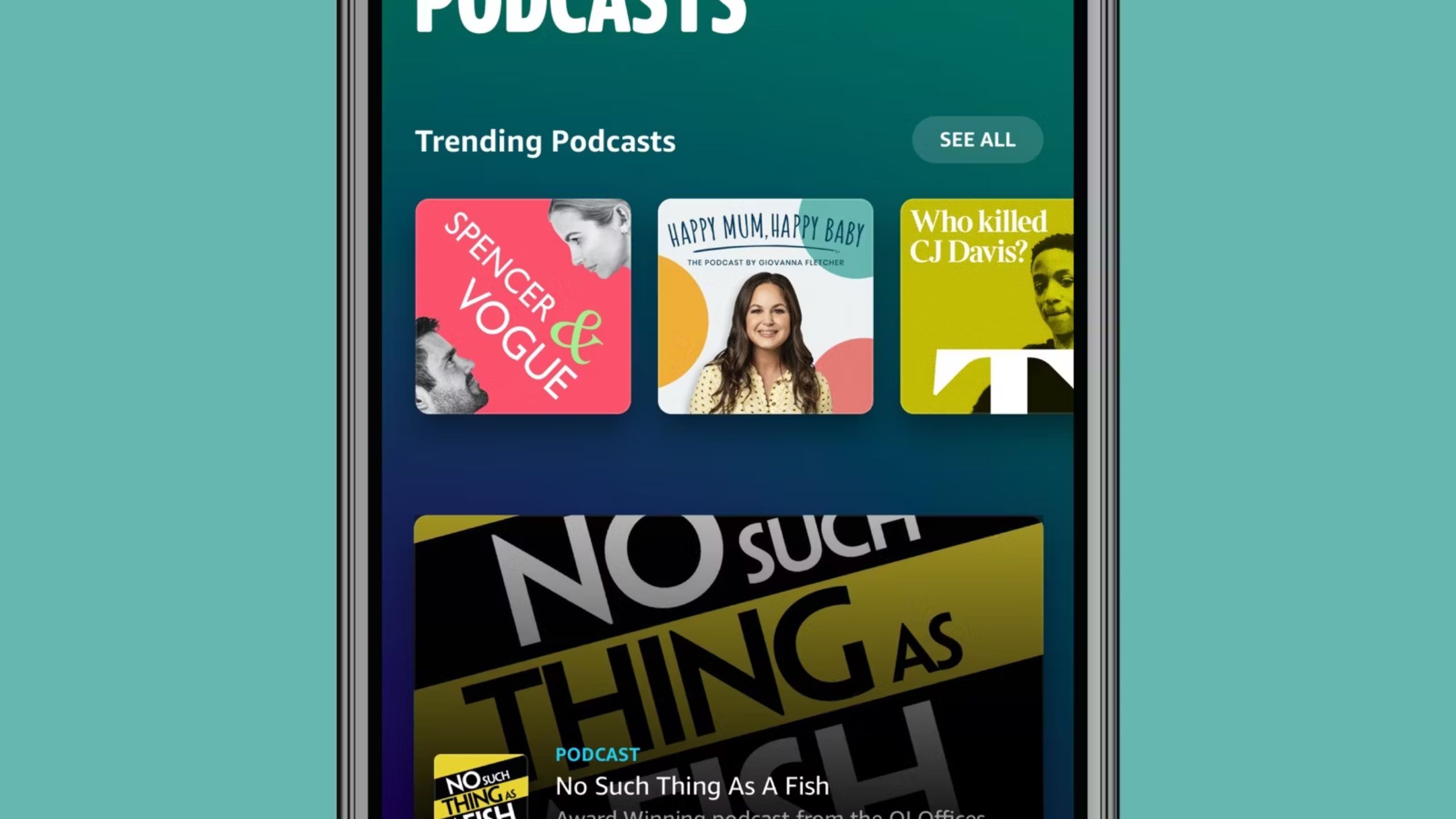Key Takeaways
- Google Podcasts on Android was recently shut down, which prompted users to find other podcast apps.
- Android offers feature-rich podcast apps like Podcast Addict or Pocket Casts, more streamlined options such as Pod Bean, and even AntennaPod, an open-source project.
- Alternatively, music streaming services like Spotify or Tidal can also play podcasts if you’re already paying for the subscription.
Whether you’re driving, going to the gym, or just catching up on some chores at home, podcasts are one of the best companions for any task. They’re not so engaging as to distract you from your work, but they’re a great way to keep your mind occupied with something fun while doing something repetitive or boring. Just pop in your favorite noise-cancelling headphones, and sink into your own space.
11 best podcasts to listen to right now
I listen to a ton of podcasts. And I’m constantly looking for new ones. Here’s my pick of the best podcasts right now.
However, if you’re an Android user, your podcasting might have taken a turn for the worse lately. Google pulled the trigger on the Google Podcasts app — one of the best and most popular podcast applications on the Google Play Store. To the outcry of loyal users, the app shut down on 2 April in the US and is set to be completely defunct by June. So, in the wake of this loss, it’s time to find another podcast app on Android.
Fortunately, Android’s app store is full of incredible, feature-rich apps that will make listening to podcasts an even bigger joy. Whether you prefer a streamlined, easy to use UI, or a feature-rich experience with various in-depth options — or something in between — we’ve compiled a list of excellent podcasting apps that will make sure you’re completely engrossed in a story.
1 Podcast Addict
As addictive as it’s great to use
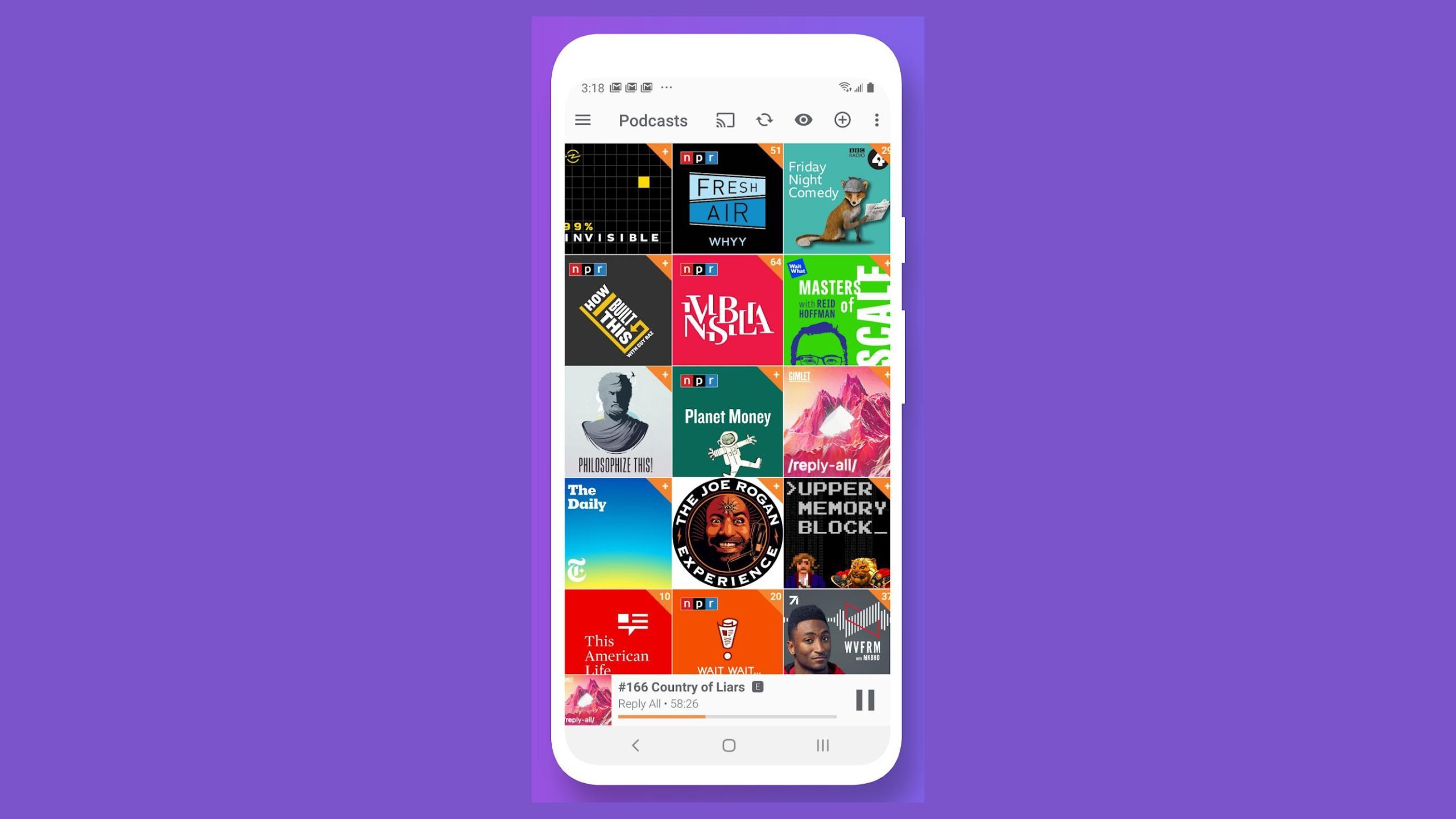
Podcast Addict is probably the best, most feature-rich podcast app you can get on Android right now. It looks modern and slick but doesn’t compromise on readability and clarity, making it an excellent middle-ground.
However, where Podcast Addict really shines is in its featureset. It allows you to set sleep timers and customize auto-download settings to always have new episodes of your favorite podcasts available online. Of course, there is also the ability to import your podcast library using the standard OPML files.
If you pay for the premium version, which is only $0.99/month or $9.99/year, you get access to even more settings, such as playback stats and cool audio-boost possibilities, but even the free version is a joy to use.

7 Audible podcasts being fully remade into Prime Video shows
Amazon has announced that popular podcasts will be redone… for Prime Video. Here are seven of these new podcast-based shows we can’t wait to watch.
2 Pocket Casts
Sleek but controversial

Its great strength is its main interface with easy-to-find podcasts and an intelligent algorithm for finding new series to listen to.
Pocket Casts is an interesting example of a podcast app that you’ll either love or hate. It has by far the most modern, thought-out design, which looks cool and is extremely intuitive — a far cry from the more minimal and dated look of other podcasting apps. Its great strength is its main interface with easy-to-find podcasts and an intelligent algorithm for finding new series to listen to.
There are, of course, a slew of other features, such as automatic downloads, subscriptions, and organizing by seasons, and even more good stuff locked behind a $20/year subscription.
That being said, the app seems to struggle to run well on some phones, with a recent influx of worse reviews on Google Play Store. If it works well for you — it does for me — you’re in luck, but waiting for a new update might be your best bet.

This Alexa hack easily lets you play podcasts from your Echo
With a few tweaks, Alexa can play your favorite podcasts from your podcast platform of choice. Here’s how.
3 AntennaPod
Open source podcast app
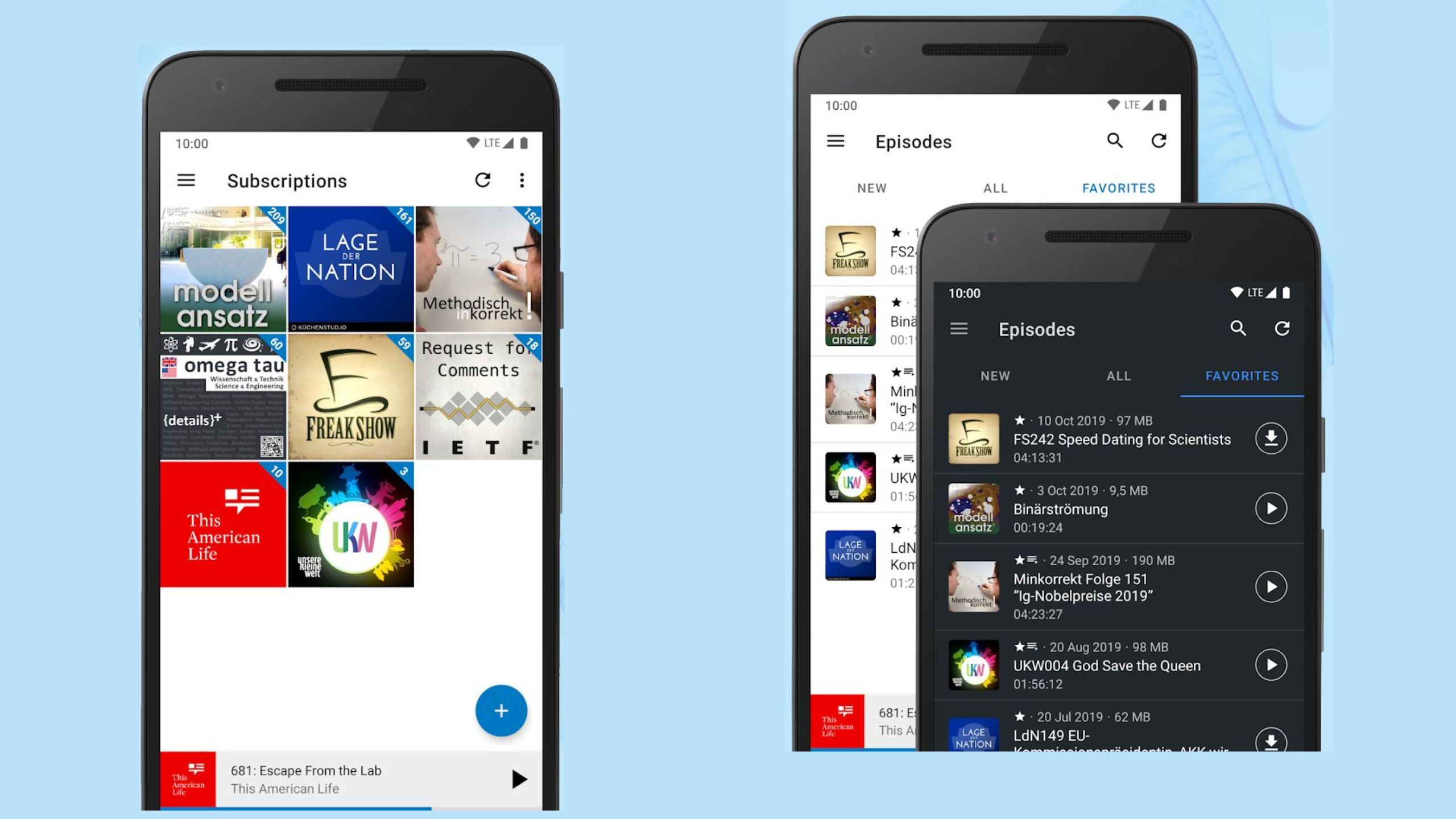
It has all the bells and whistles you’d expect from a mainstream podcast-listening app, with one huge difference — it’s open source and developed by the community.
If you’re looking for something different from the big dogs of the podcasting space, AntennaPod is an interesting choice. It has all the bells and whistles you’d expect from a mainstream podcast-listening app, with one huge difference — it’s open source and developed by the community.
This means its structure is much more listener-based, and the new features that are introduced are often prompted by the needs of the community. Sure, the development might take a while, but in return you get a fantastic little app that feels much more personal than the competition.
Of course, being open-source would be worth nothing if the app wasn’t any good, but AntennaPod is an excellent, feature-rich piece of software. Its interface is rather simple, but it makes it very user-friendly without being too overwhelming. You also get all the usual options, such as variable playback speed, ability to import your podcast libraries, etc.

Apple Podcasts is now available in Tesla vehicles
An over-the-air update has added the Apple Podcasts app to many Tesla vehicles. Here’s what you need to know.
4 PodBean
Minimalists’ best friend

It’s minimal in design, with just enough of the necessary elements to not feel bare, but in return it’s extremely clear and easy to use.
Some podcast apps, aside from the obvious advantages of letting you freely listen to your favorite episodes, also focus on a flashy, modern design. PodBean goes the other way and is a very stripped-down version of a podcasting app. It’s minimal in design, with just enough of the necessary elements to not feel bare, but in return it’s extremely clear and easy to use.
Of course, being stripped-down doesn’t mean that PodBeran lacks features. On the contrary, it has an intelligent playback speed that adjusts automatically based on the content, as well as the option to listen to live podcasts, not only pre-recorded ones. This is coupled with all the possibilities of interacting with them, making it quite a powerhouse in this regard and an ideal choice if you would like to be there when the podcasts are being created.
5 Your music streaming service
Music and podcasts in the same app
Amazon
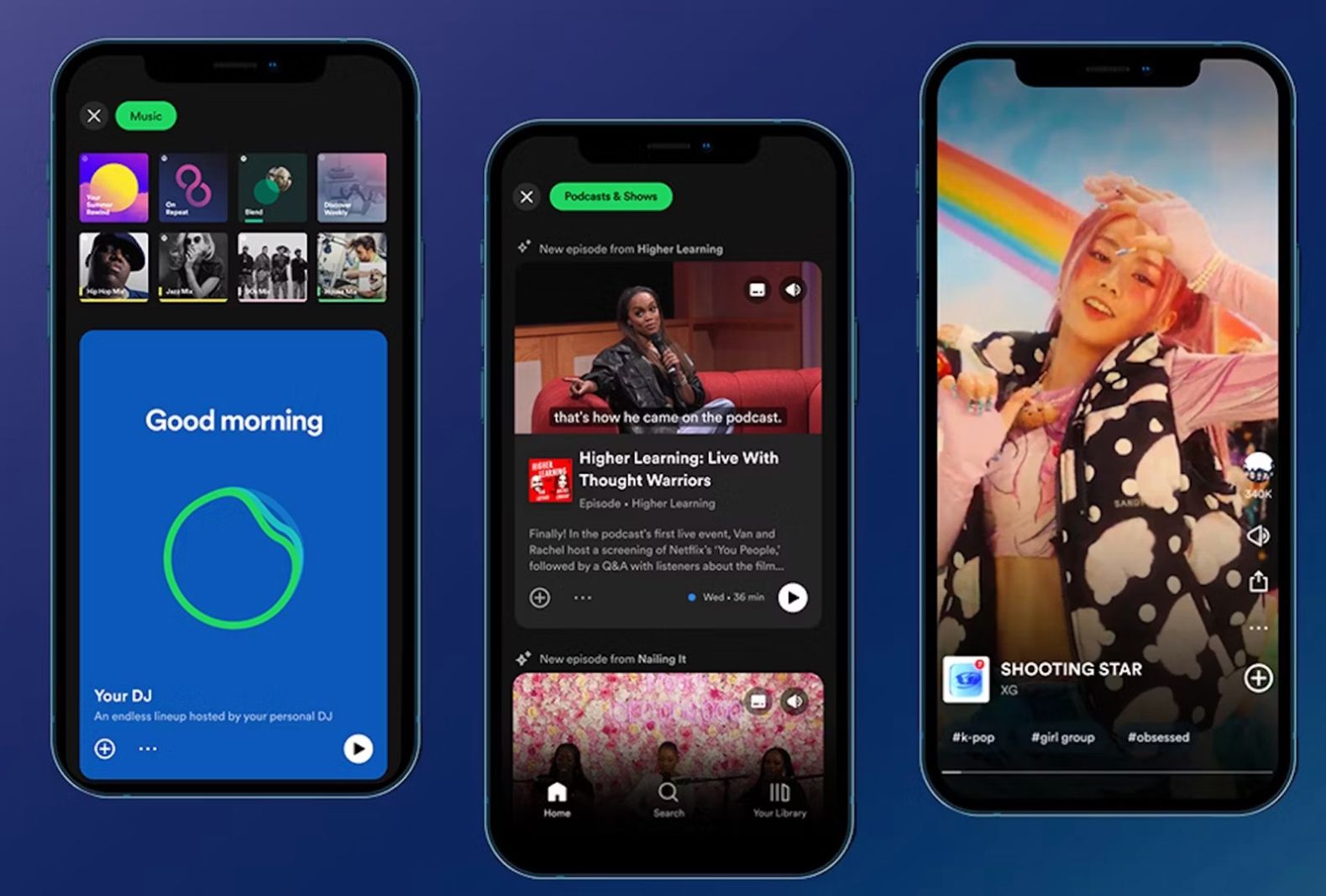
Whether you’re using Spotify, Amazon Music, Tidal, or any other music streaming services, there’s a good chance that you can use it to listen to your favorite podcasts as well. Granted, the experience itself might not be as polished as apps dedicated to podcasts only. You might lack automatic deletion of listened episodes or more sophisticated sorting and filtering options, but this solution also has its advantages.
The most obvious one is that you only need one app for all your music and podcast needs. Never having to switch between software is quite convenient, and having all your libraries combined lets you quickly choose what to listen to next. Additionally, you won’t have to pay any additional subscriptions either. If you’re paying for your streaming service, the podcast section is included, and you should expect a great, ad-free experience right off the bat.

There’s an additional advantage if you’re using YouTube Music as your streaming service of choice. Since Google Podcasts was discontinued, YT Music was deemed its successor. It means that, if you log in using the same Google account you used with Google Podcasts, your subscriptions and listening history should automatically transfer to YouTube Music, making the whole transition a tad smoother.
3:17

How to transfer Apple Music playlists to Spotify on your iPhone
There’s a simple iPhone app you can use to transfer all your carefully curated playlists from Apple Music to Spotify. You’re welcome.
FAQ
Q: How to pick the best podcast app?
When looking for a podcast app, you should keep in mind a few important features that might make or break the experience. Of course, not all of them may be necessary for you — look for an app that is tailored to your preferences and to the way you like to listen.
Here are some of the most important ones:
- Automatic downloads: This is the ability to automatically download new episodes of the podcasts you’re subscribed to. It means they will always be ready for offline listening. Equally important is the setting to automatically delete podcasts that you’ve already listened through, so they don’t take up much-needed storage space on your device.
- Seasons and episode filtering: Good filtering options combined with the ability to separate different seasons of a podcast, are vital if you want your layout to be organized and easily find particular episodes.
- Variable playback speed: Sometimes listening to podcasts with higher playback speeds is just more enjoyable. Variable playback speed lets you dial that speed up, and more advanced features can set a speed for each podcast separately — even varying the playback speed automatically.
- Advanced audio features: Other audio features can be as important, such as a dynamic sound boost that enhances sound in the vocal range, which makes speech much easier to hear.
- Support for OPML files: If you’ve ever wanted to transfer your podcast library, you know how important it is for your app to have the ability to import and export OPML files. These are standard files for podcasts which allow you to quickly transfer every podcast you have saved to another app, making the transition that much smoother than doing it all by hand.
Q: Is Google replacing Google Podcasts?
With the discontinuation of the Google Podcasts app, which joined many other ideas killed off by Google, you might start to wonder if the company is planning to replace it with something different.
Well, the answer is yes, but not exactly.
Google is not banking on another standalone podcast app. Instead, YouTube Music is supposed to take over the duties of Google Podcasts with its slew of new podcast-centric features. Google reckons that most of the podcast views are streamed through YouTube either way, so merging the two platforms should be quite easy and convenient for their users.
Trending Products

Cooler Master MasterBox Q300L Micro-ATX Tower with Magnetic Design Dust Filter, Transparent Acrylic Side Panel…

ASUS TUF Gaming GT301 ZAKU II Edition ATX mid-Tower Compact case with Tempered Glass Side Panel, Honeycomb Front Panel…

ASUS TUF Gaming GT501 Mid-Tower Computer Case for up to EATX Motherboards with USB 3.0 Front Panel Cases GT501/GRY/WITH…

be quiet! Pure Base 500DX Black, Mid Tower ATX case, ARGB, 3 pre-installed Pure Wings 2, BGW37, tempered glass window

ASUS ROG Strix Helios GX601 White Edition RGB Mid-Tower Computer Case for ATX/EATX Motherboards with tempered glass…