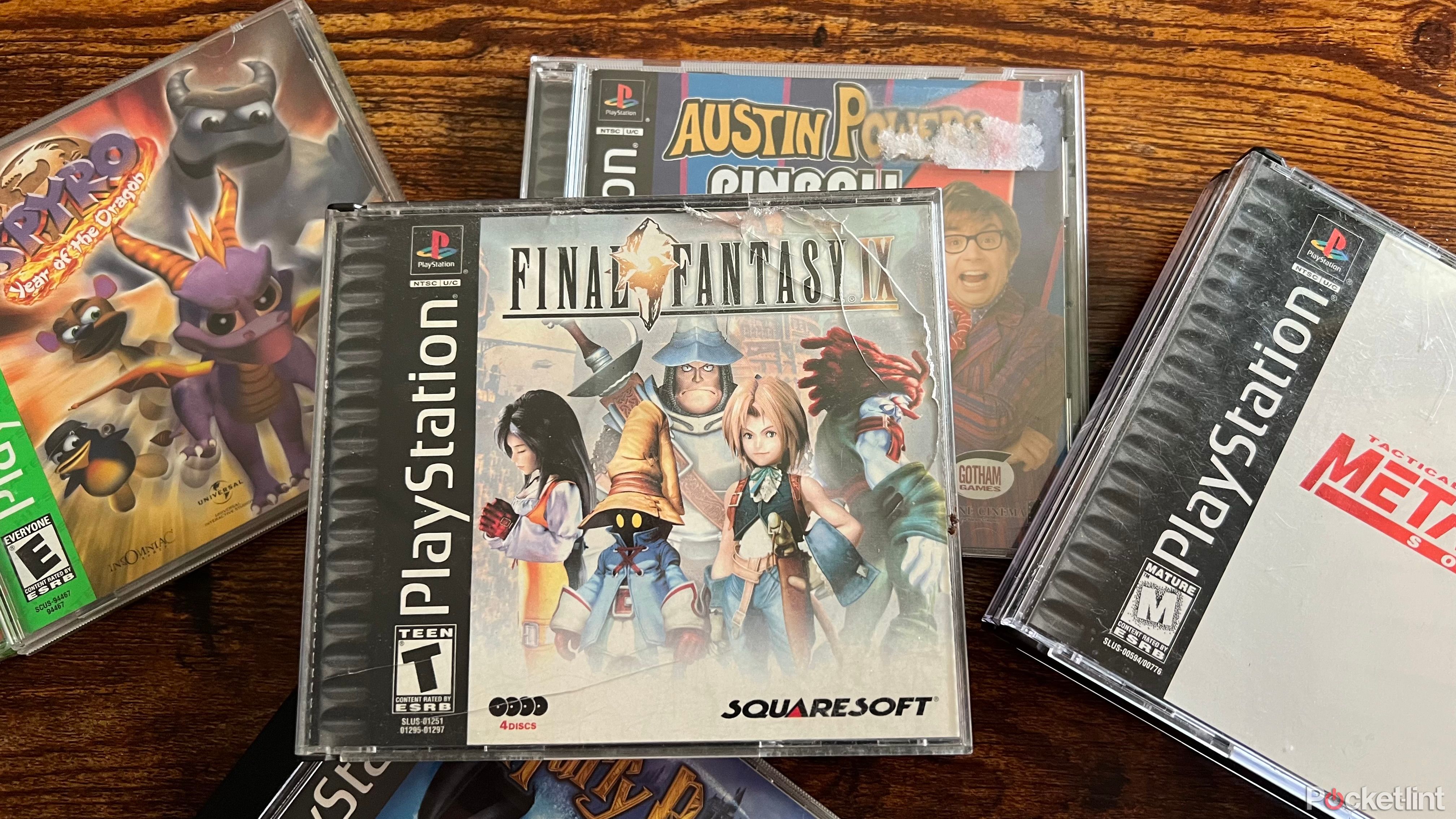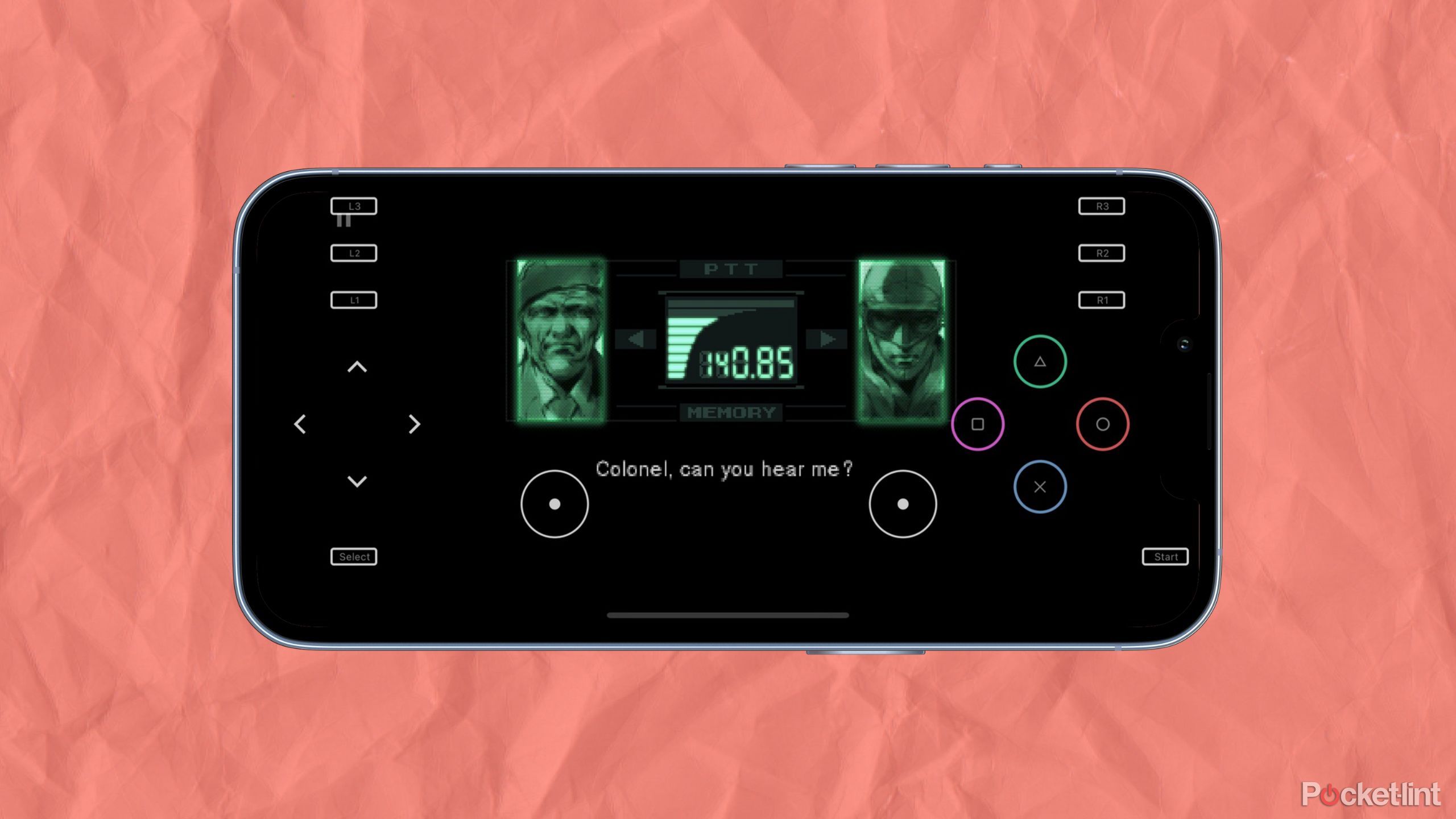Key Takeaways
- With the Gamma emulator available on App Store, you can play PS1 classics on iPhone or iPad.
- Obtain PlayStation ROMs legally to enjoy the PS1 games you used to love on your mobile device.
- Play iconic PS1 games like Metal Gear Solid, Spyro, and Tony Hawk on the go.
With the Gamma emulator and RetroArch now on the Apple App Store and Provenance soon to follow, it may be time to start thinking about what PlayStation games you’d like to play on your iPhone or iPad. The PlayStation has a vast library of games that are considered some of the greatest of all time, so if there’s a PS1 classic you’ve been meaning to give a try, you now have more opportunity than ever.
But, the PlayStation 1 is home to a lot of great games, many of which are considered among the greatest of all time. Given the sheer volume of outstanding games on the console, it can be a tall order to figure out which games you may want to put on your phone and replay or experience for the first time. However, there are some that stand above the rest as absolute must-plays of the PlayStation 1 library — especially if you can keep them in your pocket.
Gamma
Gamma is the first PlayStation 1 emulator to make its way to the iPhone’s app store. Gamma emulator features many expected features, such as Bluetooth support, save states, and more.
0:37

The PlayStation Pulse Elite wireless headset breathes new life into my old games
I tried the Pulse Elite wireless headset, and it immerses you into gaming like never before.
Obtaining PlayStation ROMs
Keep your emulation activity legal
With PlayStation 1 emulation finally having landed on the iPhone and iPad, it’s important to remember to keep your activity legal. Emulation is perfectly legal, you just need to obtain all of your ROMs through legal means. In the case of PlayStation 1 games, it’s much easier to do than with cartridge-based consoles like the Nintendo DS or SNES. This is due in no small part to discs being easier to work with in general, and PlayStation 1 games being much easier to get your hands on in most cases.
Emulation is perfectly legal, you just need to obtain all of your ROMs through legal means.
Getting ROMs from your copies of any given PlayStation 1 game simply involves having a computer with a disc drive and using software to extract the game files from the disc, or discs. Some good software to use for this would be ImgBurn or UltraISO. With game files extracted, you need only get the ROMs onto your phone and load them into your preferred emulator.

How to use the Gamma emulator to play classic PS1 games on your iPhone
A PlayStation 1 emulator has hit the Apple App Store. Interestingly, it’s available for both iPhone and iPad — unlike the Delta emulator.
Spyro the Dragon
A platforming classic that still holds up
The PlayStation 1 is known for a number of platforming classics. Although some may prefer the Crash Bandicoot trilogy from the PlayStation 1, the tightly-wound action of the original Spyro the Dragon is perfect for some on-the-go action. Yes, it could be argued that Spyro: Year of the Dragon is the better game of the original trilogy, but for some impromptu gameplay, the original holds a pick-up-and-play appeal that you just can’t get elsewhere.
No single world in Spyro takes too long to complete, and most can actually be done in one pass through the world. The original also doesn’t feature any of the backtracking that the two latter games have in spades. While the Flight levels seen in Spyro can be frustrating, they’re still a perfect bit of fun to have readily available in your pocket.
One caveat is that any platformer is going to feel finicky while using on-screen controls with an emulator. While Spyro can still be fun while using your on-screen controls, you’ll have a much better time using a Bluetooth controller for a game like this. For one of the best platformers of all time, and the most focused Spyro game in the trilogy, the original Spyro the Dragon is a fantastic game to load up on your iPhone.

How to use the Delta emulator to play retro Nintendo games on iOS
The Delta emulator has made its mark on the Apple App Store — here’s how to install and use it on your iPhone to play Nintendo games.
Tactical espionage, on the go
Metal Gear Solid is a bona fide classic. Not just in the conversation for one of the best PlayStation 1 games ever made, but also in the running for the best video games period. If not the best, it’s certainly one of the most influential. With PlayStation 1 emulation on Apple devices, you’ll soon be out of excuses for not having played Metal Gear Solid if you haven’t already.
The game itself is a pioneer of the stealth genre and also the series’ first venture into the third-dimension. The game itself features very engaging gameplay and characters and still has a lot to offer even years later. With an absolutely enthralling narrative to boot, you’ll be hard-pressed to find a reason not to finally play Metal Gear Solid if you haven’t. Even for those that have played the game before, having it on your phone or tablet is almost the perfect excuse to replay it again.
For those that have previously played Metal Gear Solid: yes, the Psycho Mantis fight works just fine on an emulator.
Metal Gear Solid is playable with on-screen controls, but is best played with a Bluetooth controller. And for those that have previously played Metal Gear Solid: yes, the Psycho Mantis fight works just fine on an emulator. For one of the greatest stealth games of all time with an excellent story and gameplay, Metal Gear Solid is a fantastic experience, even on an iPhone.

The Delta emulator is on its way to iPad very soon
Everyone’s new favorite iOS emulator is coming to iPad, with developer Riley Testut teasing its upcoming release.
Tony Hawk’s Pro Skater 2
Still just as fun
The Tony Hawk games may be long past their heyday, but that doesn’t mean that they are any less fun to play. The absolute crown jewel of the Tony Hawk games is, of course, Tony Hawk’s Pro Skater 2. Although the third iteration of the Pro Skater series arguably perfected the formula, there’s an undeniable charm to the second game. Tony Hawk’s Pro Skater 3 and 4 both got PlayStation 1 releases, and are an absolute blast if you have them. But they undeniably feel downgraded for PlayStation 1, whereas Pro Skater 2 is right at home on the PlayStation 1.
The arcade gameplay of Pro Skater 2 also lends itself well to being playable on your phone. There’s no real story to Pro Skater 2 — instead, you choose a skater and try to complete as many objectives as you can in any given stage through two minute runs. Any time you have two minutes to kill, why not spend it trying to wrap up your last couple of objectives in any given level? Or, spend a little bit of time trying to beat your best score in a level?
While Pro Skater 2 is surprisingly playable with touch screen controls, you’ll easily have a better time with physical buttons. That being said, it’s definitely possible to still have a great time with this game using only your phone. For quick, low-stakes fun, Tony Hawk’s Pro Skater 2 is a near-perfect game to have on your phone.

8 Delta emulator games to play on your iPhone
You can relive all your childhood favorites with Delta, but start with these classics.
Castlevania: Symphony of the Night
A true genre definer
Though the term Metroidvania refers to the genre primarily based around the gameplay and mechanics of the Metroid and Castlevania series, there is arguably one Castlevania game that stands above the rest of its series as the founder of the genre. Castlevania: Symphony of the Night is an absolute blast and one of the best of the genre in general. The game sees you playing as Alucard making your way through Dracula’s Castle. While the setup is simple enough, the world, characters, and gameplay make the game one of the most addictive titles on the PlayStation 1.
For those that have not only never played SOTN, but haven’t played a Metroidvania at all, there are very few games that are better suited for diving into the genre than SOTN. For those that like slowly unraveling a much larger puzzle, a game like SOTN will perfectly scratch that itch for you in a way that will almost be hard for anything else to follow-up.
While a controller will make the experience better, it is not necessary to have a good time revisiting Dracula’s Castle.
SOTN is also fully playable using on-screen controls. While a controller will make the experience better, it is not necessary to have a good time revisiting Dracula’s Castle. If you want to replay one of the best Metroidvanias of all time, or experience it for the first time, SOTN is a great game to emulate on your iPhone.

How to play all the Call of Duty: Black Ops games in chronological order
I went undercover to extract all the intel you need to play the Black Ops series in chronological order. I’ve included a release date order, too.
Final Fantasy IX
The best in the series
Final Fantasy VII is perhaps the most well known PlayStation 1 game of all time. It is widely beloved and has been played by many, especially with the remake having introduced even more to the game. However, it’s also in league with some stiff competition on the PlayStation 1. While it’s hard to choose a definitive best of the bunch, Final Fantasy IX stands out as one of the most engaging, heartfelt narratives ever put into a video game.
Most importantly, it is nowhere near as well-known as Final Fantasy VII. If you’ve played and enjoyed Final Fantasy VII, you almost owe it to yourself to try out Final Fantasy IX. Almost everything about Final Fantasy VII is improved in Final Fantasy IX from a technical perspective. While a comparison between the characters and narratives of both games is subjective, Final Fantasy IX is absolutely worth experiencing.
This game is perfect for playing with on-screen controls.
Being a primarily turn-based RPG, this game is perfect for playing with on-screen controls. You will almost never need to make any precise movements in this game or quick switches between buttons. For a gripping story and an experience that works perfectly with on-screen controls, give Final Fantasy IX a whirl on your iPhone.

10 epic PS5 games I just can’t quit playing
I’ve played a lot of games, and these 10 I keep coming back to on my PlayStation 5.
Trending Products

Cooler Master MasterBox Q300L Micro-ATX Tower with Magnetic Design Dust Filter, Transparent Acrylic Side Panel…

ASUS TUF Gaming GT301 ZAKU II Edition ATX mid-Tower Compact case with Tempered Glass Side Panel, Honeycomb Front Panel…

ASUS TUF Gaming GT501 Mid-Tower Computer Case for up to EATX Motherboards with USB 3.0 Front Panel Cases GT501/GRY/WITH…

be quiet! Pure Base 500DX Black, Mid Tower ATX case, ARGB, 3 pre-installed Pure Wings 2, BGW37, tempered glass window

ASUS ROG Strix Helios GX601 White Edition RGB Mid-Tower Computer Case for ATX/EATX Motherboards with tempered glass…