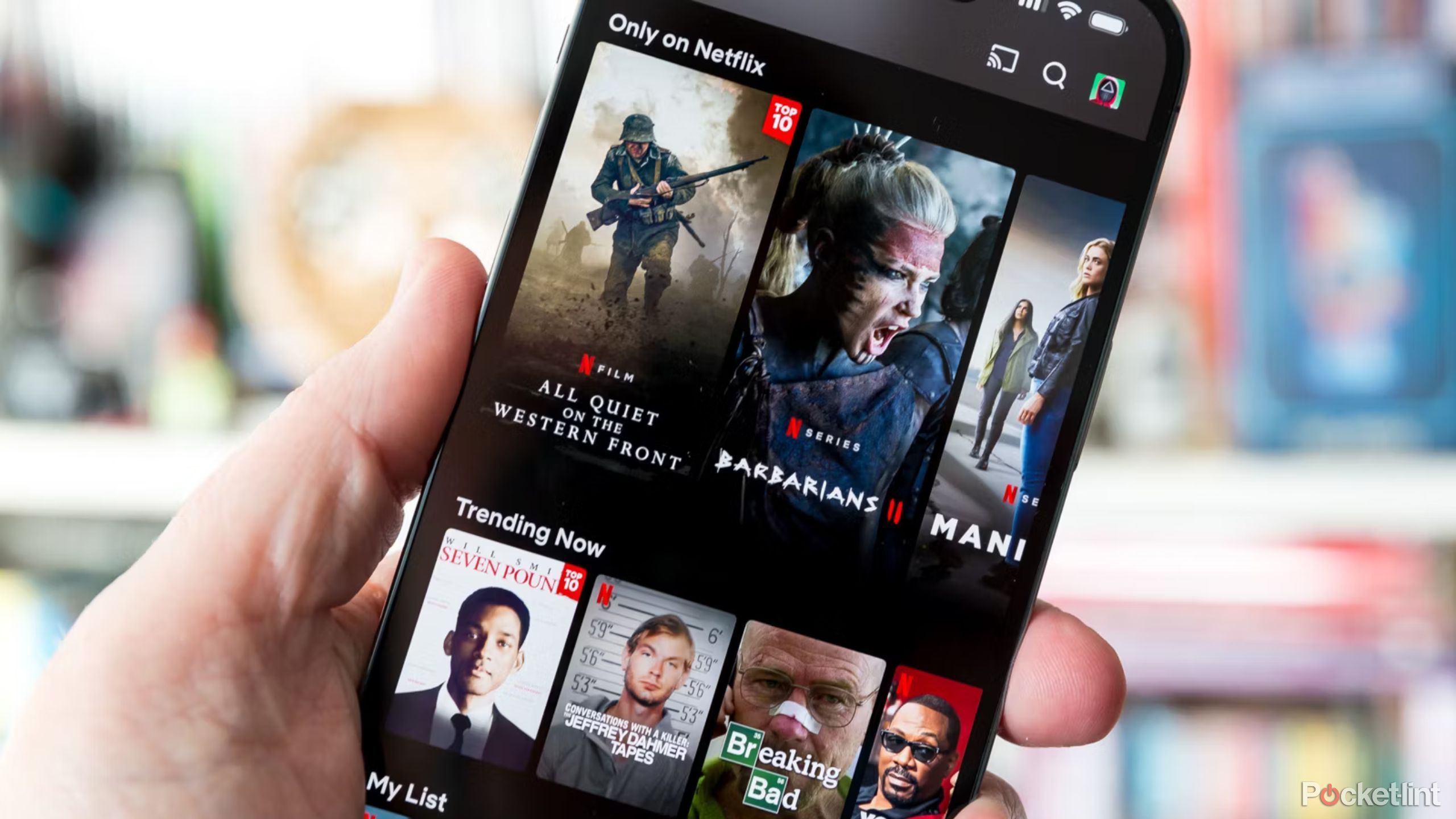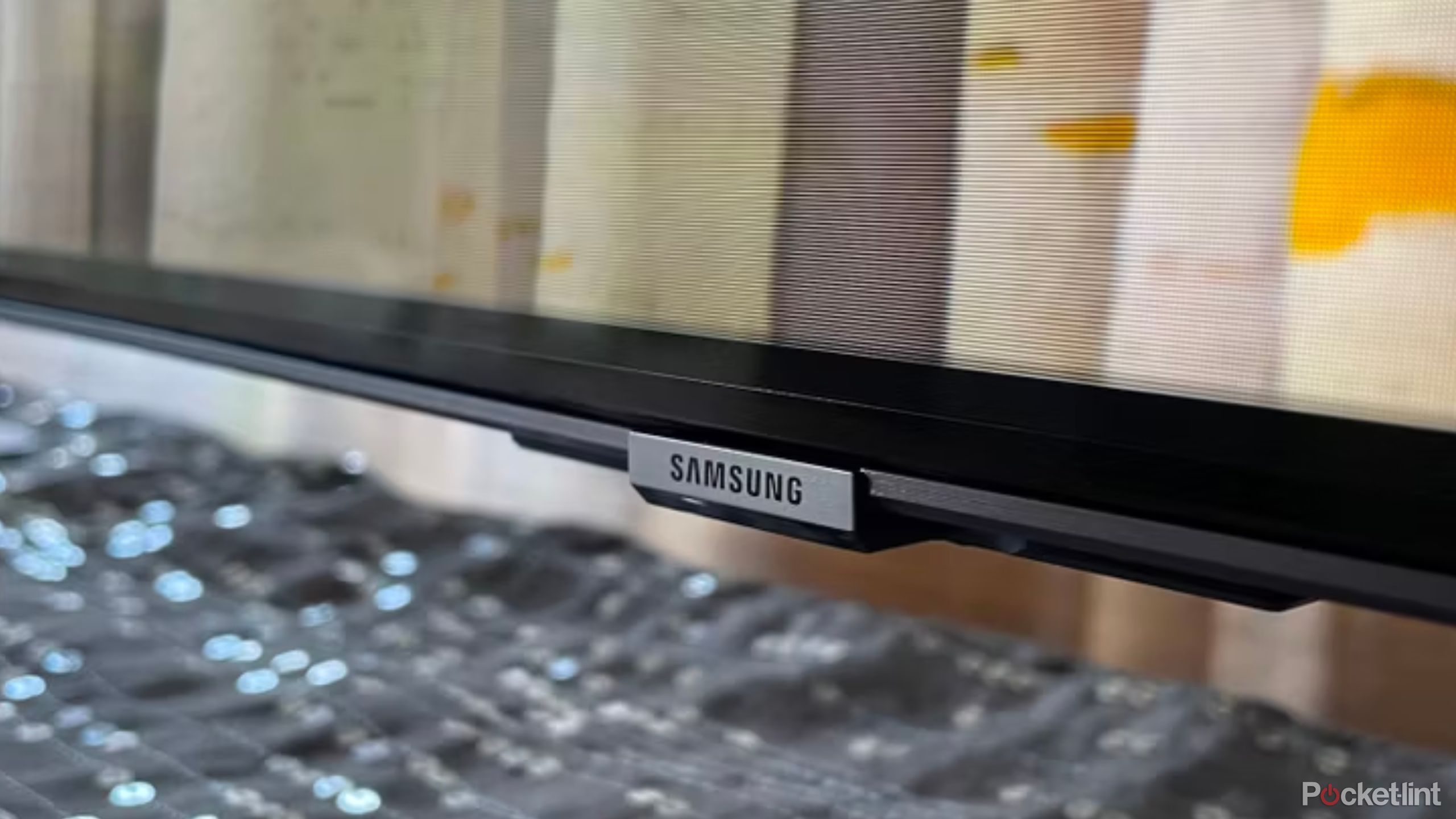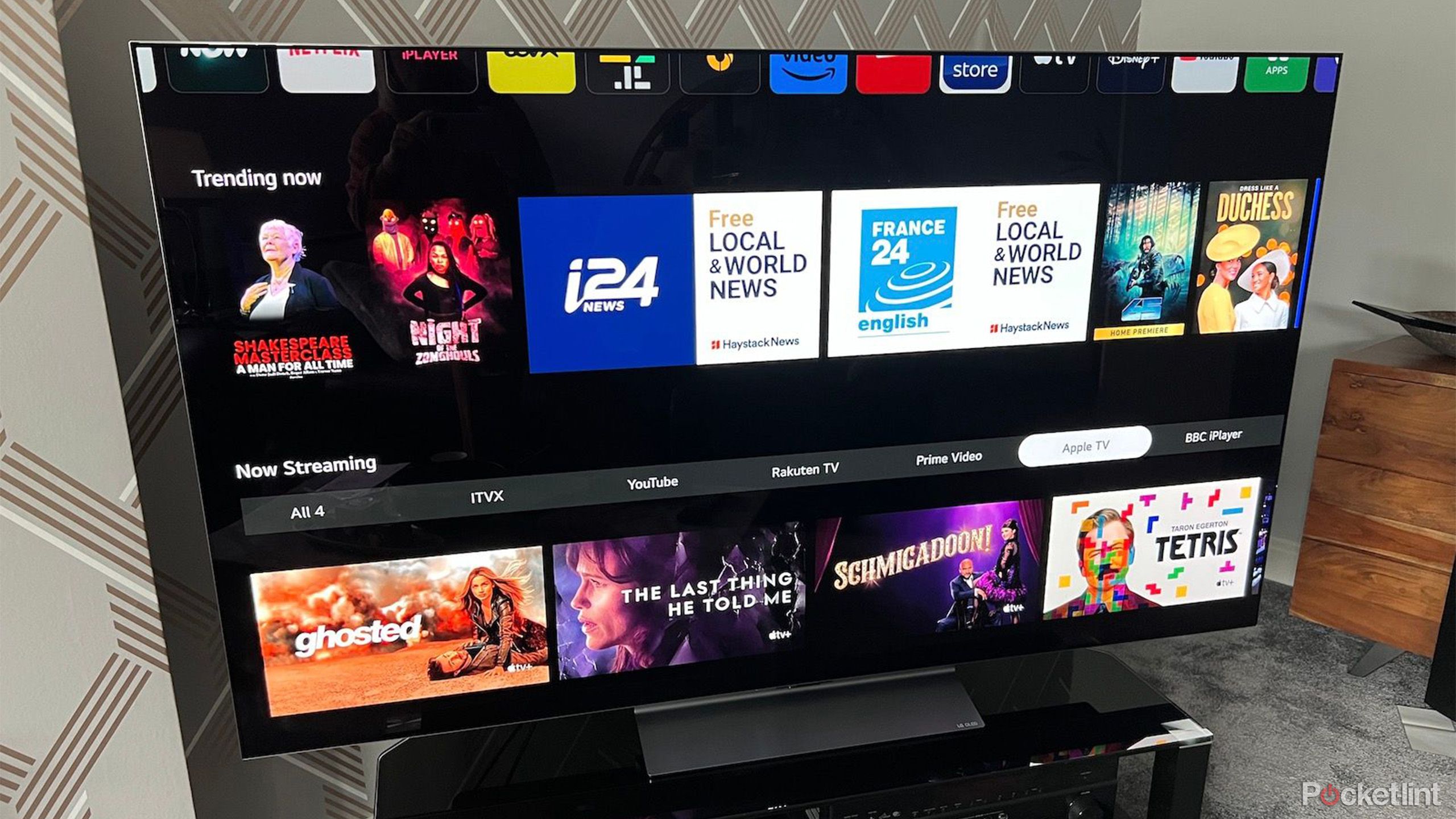Key Takeaways
- Data privacy is at risk with Smart TVs; your info could be sold, breached, or collected by apps without your consent.
- Turn off ACR tracking on your Smart TV to prevent companies from tracking your viewing habits using hidden settings.
- Consider disconnecting your Smart TV from the internet to protect your privacy, or invest in a ‘dumb’ TV with a smart dongle.
From social media apps to fitness trackers, website cookies to smart appliances, and even your own security cameras, there are a lot of devices keeping tabs on what you do and what you enjoy. Smart TVs are no exception.
Your viewing and spending habits are of great interest to a lot of parties looking to make money by selling you stuff they think you’ll like. It may be helpful when Netflix recommends a specific movie for you to watch among its ever-growing library, but it gets much more uncomfortable when it starts to draw inferences from what you watch and gives that information to another group to create a detailed profile of your life. Sadly, what you watch and how often you watch helps companies to discern your age, gender identity, sexual orientation, political affiliations and even how much money you have and who you like to hang out with.
Is your security camera spying on you? How to protect your footage and privacy
Should you ditch the smart camera after yet another privacy breach — or can you protect your data?
If you have a Smart TV or are thinking of investing in one, here’s what you should be wary of, and steps you can take to push back against spying.
Data Breaches
You might not get hacked, but they might
It’s important to first treat your Smart TV like the computer it is. Invest in a quality VPN if possible, look to protect your router, and regularly update the TV with any new software.
However, even if you are doing your part to protect your information at home, it’s not guaranteed that all that data will be safe when it gets transferred elsewhere. Hackers might not be particularly interested in getting into your own devices, and many TVs come with built-in protection. The problem is when hackers go after vast company databases and breaches occur. Then your information is out there, somewhere.

Best VPN services: Compare ExpressVPN, Surfshark, and more
These are the best VPNs for keeping data secure wherever you or your data roams.
Even if the data isn’t breached, it can be bought by third (or fourth or fifth and so on) parties, and all these parties have a goal of making money off the knowledge they now have of you.
It’s not always clear what information is being tracked by each app. Wherever possible, go through agreements, opt out of tracking when you can, and don’t be comfortable with any default settings. Check privacy policies and regularly update passwords if you’re allowed to.
Automatic Content Recognition
ACR is not your friend
HBO
This is one of the biggest culprits of data collection. ACR is a technology that tracks everything that appears on your screen, from shows you stream on Disney+ to movies you enjoy on cable to any ads that pop up on your TV. It can figure out what I’m watching (House of Ninjas), what I rewatch (The Office), and what I started and stopped watching (Irish Wish). It also really wants to know what ads you’re watching and what you’re trying to skip.

5 reasons to buy a Samsung TV over a Sony TV
An emphasis on brightness and beauty has me leaning Samsung.
Each brand offers a way to turn this feature off, but it’s not always easy. It’s hidden deep within settings and each brand gives a different euphemistic title. Vizio refers to it as Smart Interactivity or Viewing Data, while Samsung uses the phrase SyncPlus & Marketing and LG calls it LivePlus. Roku, Amazon, and Google TV also all use some form of ACR.
Microphones and cameras
They’re listening and watching
Most recent TVs come with microphones to make use of virtual helpers. Any TVs with Google Assistant, Alexa, or Bixby built-in will have microphones. These TVs may listen to what you want them to, like answering any questions or taking you to what you want to watch, but they also may listen to things you don’t want to. “Wake” words get the TV listening in to what you’re saying, and in order to constantly improve virtual assistants and other forms of AI, companies want to do a lot of listening to you. Such is the tradeoff for having a robot tell you the weather.
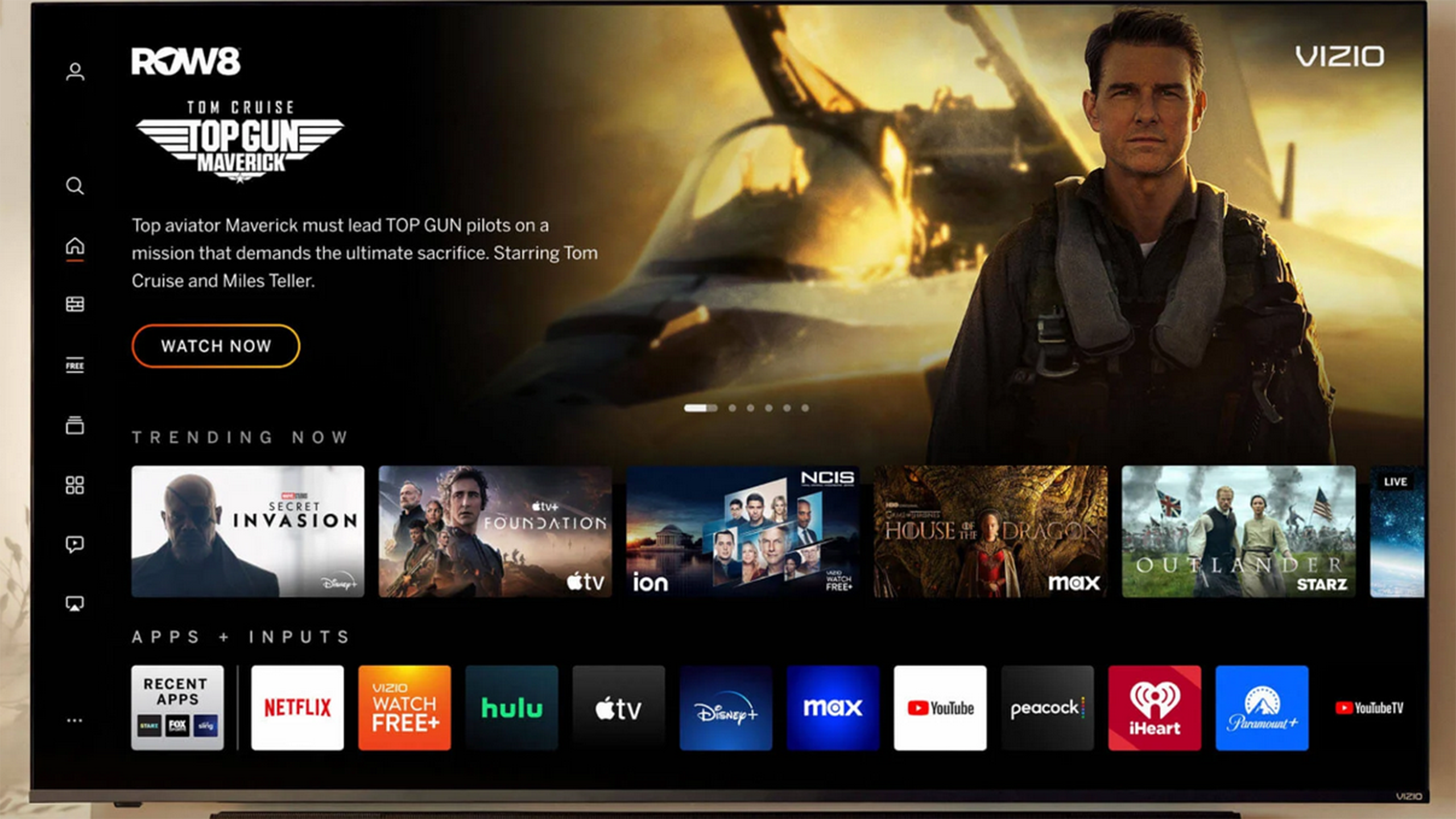
Don’t buy a Vizio TV without considering these 5 things first
The budget TV brand has tempting prices, but comes with considerations.
While the presence of a microphone may be acceptable, a camera on the TV feels a little more egregious, and attempts to market it as a benefit to consumers feels like a stretch to me. The inclusion of cameras is for gesture control: when you don’t feel like using a remote or talking to the TV, you can wave around your hands to tell it what to watch. Well, something like that. It’s a wildly unnecessary feature, and it’s an easy one to opt out of, for me at least.
If you’ve a TV with a microphone and camera, the easiest thing you can do to prevent an invasion of privacy is cover them both up.
Internet connectivity
What gives your Smart TV life is also a gateway for problems
Pocket-lint
The best way to get away from being spied on is by disconnecting from the internet all together, something that is simultaneously quite simple and very difficult. You can simply remove any physical Ethernet cable from your TV or turn off the Wi-Fi from any settings within.
Where it gets complicated is realizing that by doing so, yes, you’re vastly improving your privacy, but you’re also dramatically limiting the functionality of your Smart TV. It’s no longer smart. Still, there are some ways you can try and compromise, limiting internet access. You can unplug your TV when not in use, or pull up apps and stream from connected devices, like a laptop or gaming console. You can also invest in a Blu-ray player and begin amassing a collection of physical content.
If you’re concerned about privacy but love content, consider investing in a ‘dumb’ TV along with a smart dongle, like a Chromecast. The TV won’t have ACR tracking, and it won’t be connected to the internet. The dongle will be easier to toggle on and off when you want to watch your favorite streaming shows. It’s also easier to update or replace when needed.
Cheap TVs and free content
Can a deal be too good to be true?
Markus Spiske/ Unsplash
Take a look at Vizio. Its TVs are very cheap, and that low price tag appeals to a lot of consumers. Especially when these TVs come in large sizes and boast 120Hz refresh rate, QLED screens, and Dolby Vision. However, that discount you may be getting up front might cost you down the line.

OLED vs QD-OLED vs Mini LED vs MicroLED: Different TV techs explained
TV jargon and acronyms can be confusing, but each has their own unique viewing benefits. We break them down.
Vizio notably sells TVs at a loss but makes a huge profit on advertising. With Walmart looking to acquire the TV manufacturer, all the data Vizio has collected will be a huge boon for Walmart Connect, an advertising platform that looks to be a huge source of revenue.
With Walmart looking to acquire the TV manufacturer, all the data Vizio has collected will be a huge boon for Walmart Connect, an advertising platform that looks to be a huge source of revenue.
Similarly, only download apps from an official store, and don’t hook up any content to your TV that you downloaded by less than reputable source. Be wary of anything free or any methods that allow you to get around paying for something. It’ll cost you.
Trending Products

Cooler Master MasterBox Q300L Micro-ATX Tower with Magnetic Design Dust Filter, Transparent Acrylic Side Panel…

ASUS TUF Gaming GT301 ZAKU II Edition ATX mid-Tower Compact case with Tempered Glass Side Panel, Honeycomb Front Panel…

ASUS TUF Gaming GT501 Mid-Tower Computer Case for up to EATX Motherboards with USB 3.0 Front Panel Cases GT501/GRY/WITH…

be quiet! Pure Base 500DX Black, Mid Tower ATX case, ARGB, 3 pre-installed Pure Wings 2, BGW37, tempered glass window

ASUS ROG Strix Helios GX601 White Edition RGB Mid-Tower Computer Case for ATX/EATX Motherboards with tempered glass…