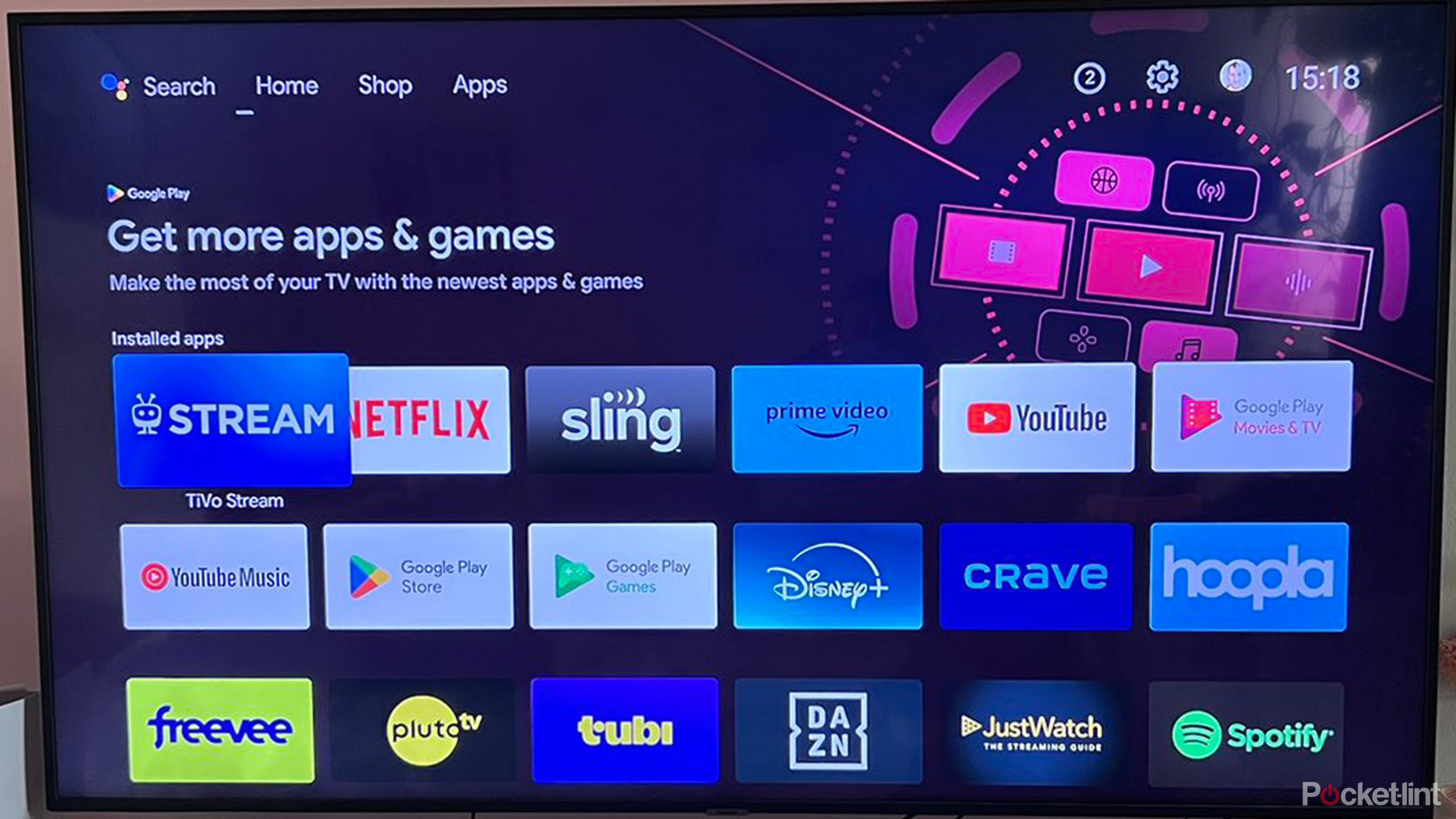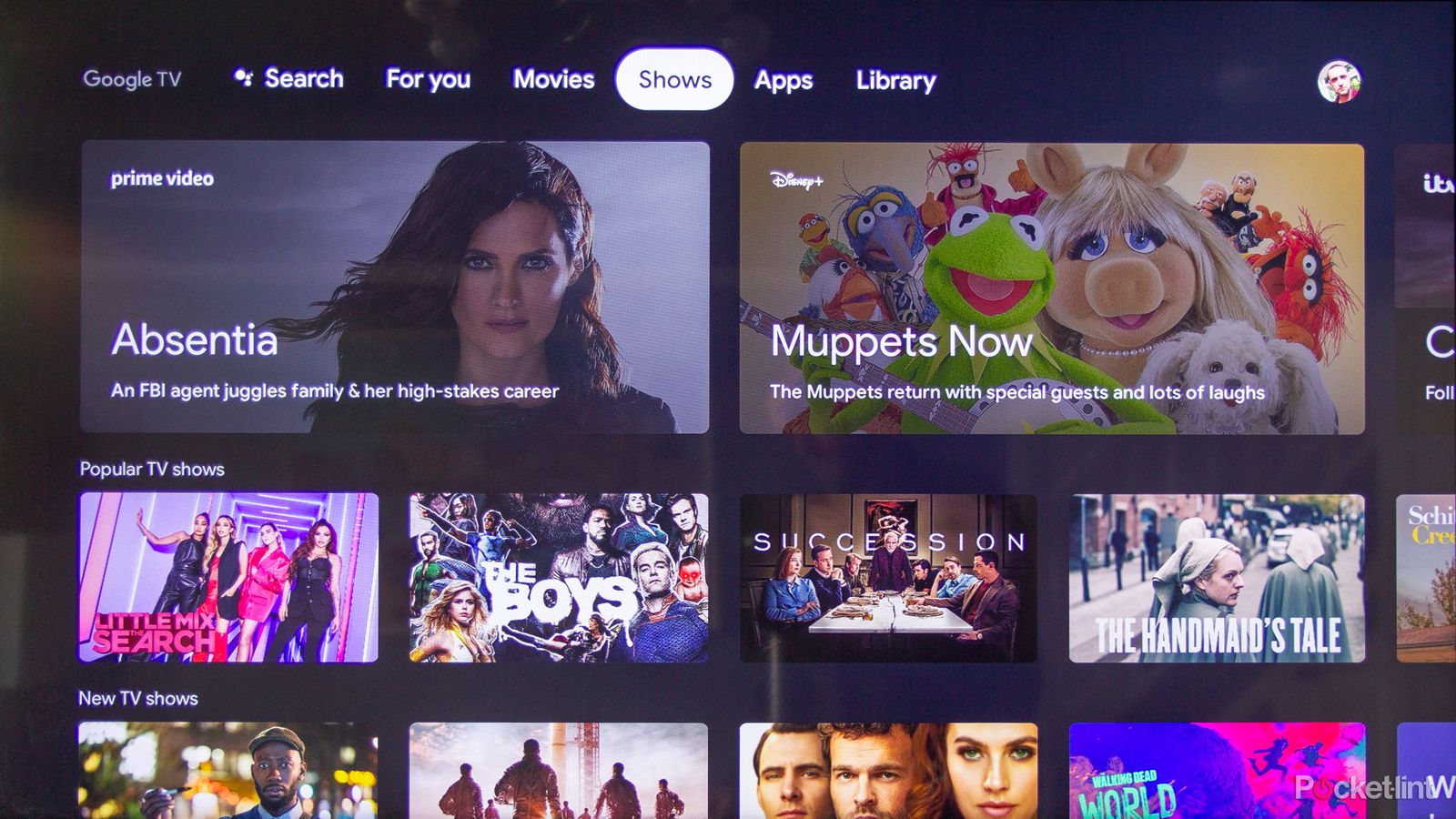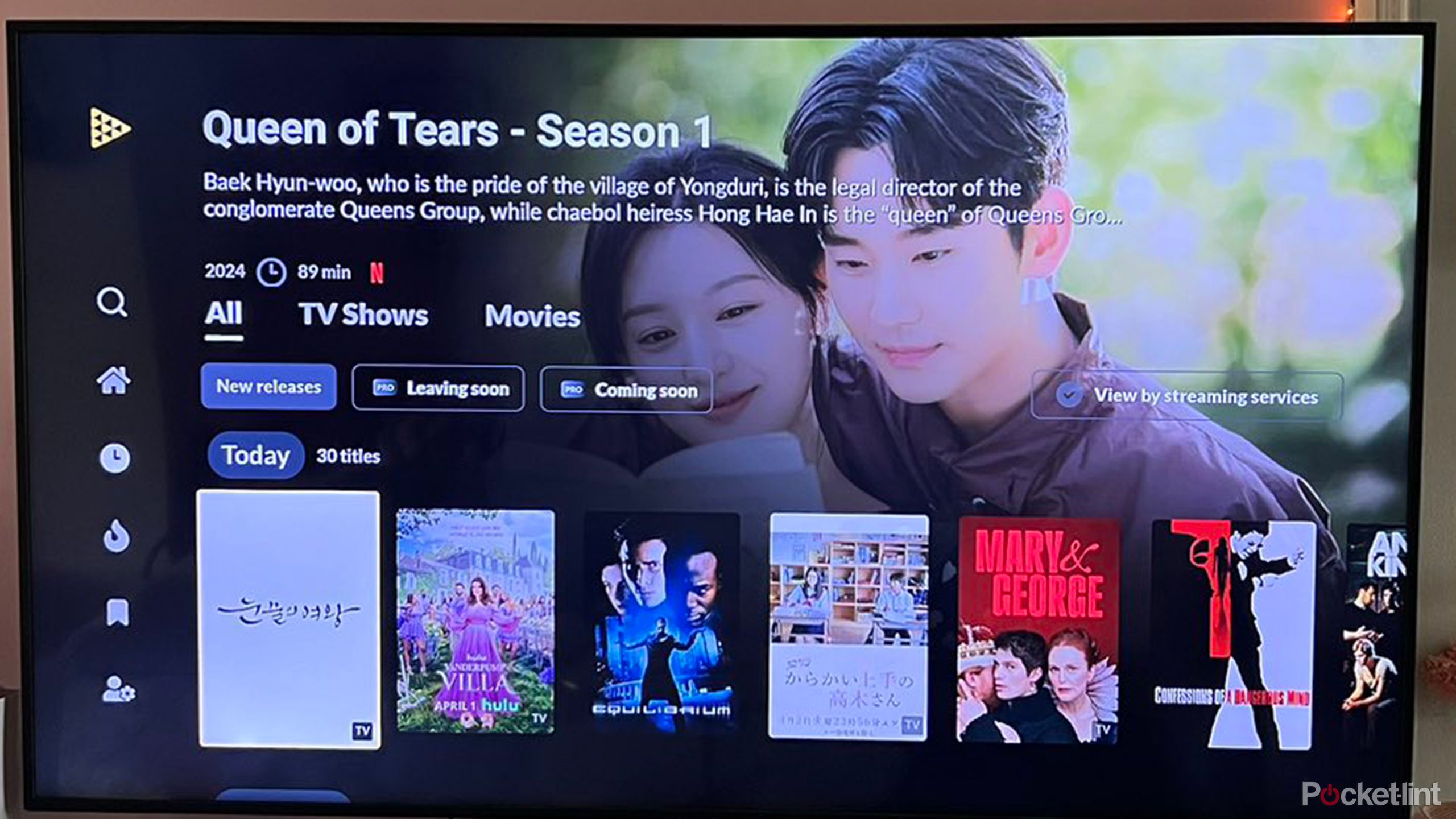Key Takeaways
- Tizen offers a simple interface, streamlining app access and content discovery.
- Google TV provides a wider variety of apps and customization options for the user.
- Smart home integration is more convenient with Tizen’s SmartThings hub, but Google TV excels with AI potential.
When it comes to buying your next TV, the operating system is a component that’s easy to overlook, but it’s important to keep in mind. Just like the OS on your phone or laptop, your TV’s operating system influences ease of use, and some simply may be better suited to your personal style than others.
I’ve enjoyed Samsung TVs for years, and found the Tizen OS to be quite adequate, though definitely in need of a few UI upgrades. However, I recently tried out Google TV via a video streaming stick to compare and contrast the two services firsthand, on the same TV.
Here’s what I found out, and which OS I liked better.
Tizen is simple and clean
Intuitive interface
Sasmung’s Tizen is one of the easiest operating systems to use. You download your apps, and they appear at the bottom of the screen in a row when you are ready to find what you want to watch. You can customize the order so that your more popular services are more easily accessible. Suggestions appear above, allowing you to jump to the title after landing on a specific app. The title may be something you are in the middle of watching or something the app thinks you might want to watch (or something it really wants you to want to watch).
Tizen is only found on Samsung TVs, meaning you have to buy a TV in order to gain access to it. Google TV, meanwhile, is available on TVs from a few different manufacturers, and can also be found on streaming sticks, which will be significantly cheaper than buying a whole TV.
From the hub, you can also scroll through your connected devices, so you can access a console, soundbar, Blu-ray player, streaming stick, or any other gadget that’s connected via HDMI cable. One of the appeals of the system is that you can pull up your apps hub while still watching content on screen. Tizen does also boast a Samsung Hub, which is more or less a home screen of sorts that consolidates your apps and favorite content, similar to what Google TV offers.

I turned my iPhone into a remote for my Samsung TV, and it was surprisingly convenient
Unlike a TV remote, my iPhone is always within reach and just as easy to use to control my screen.
Google Play Store offers more variety
Tizen offers a lot of apps, but not as much as Google
Google TV takes the crown when it comes to app access and selection; you’ll be hard. While Samsung offers all the major platforms and popular apps, from Spotify and Netflix and hundreds in between, Google Play has more, as in, thousands upon thousands more. The difference is going to be, for the most part, a lot of niche services and apps that either aren’t really useful on a TV, or aren’t something you’d ever think about using, but there are still some key pluses to the increased variety.
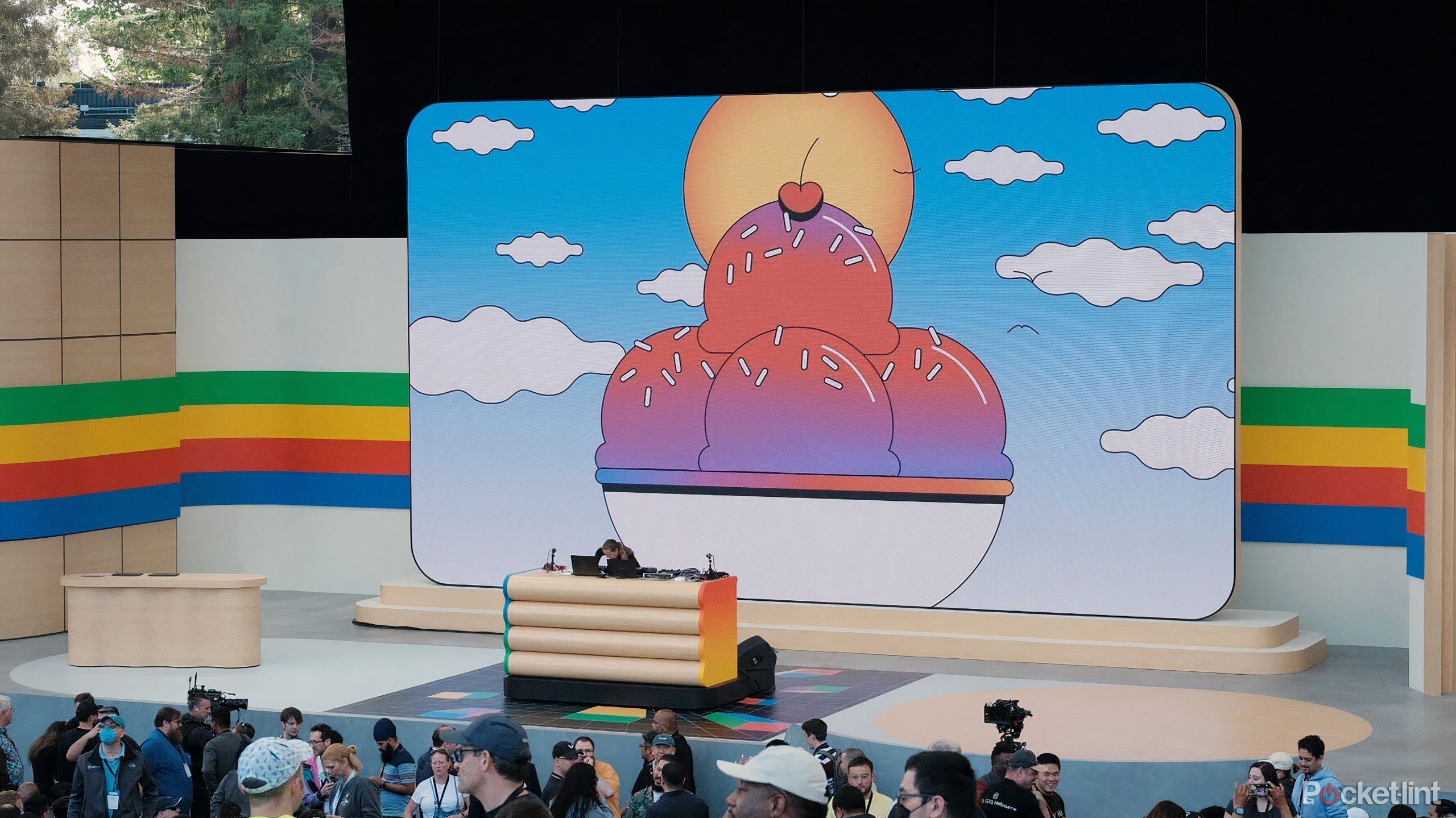
4 ways Gemini could make Google TV even better
AI was everywhere at Google I/O, except for Google TV, but the possibilities are exciting.
With more options, you can better customize your entertainment experience and access everything you need directly from your TV. That means not just downloading your favorite streaming services, but also your favorite apps for managing content consumption and tracking progress through shows. An app like Just Watch is perfectly suited to organizing everything you have watched and want to watch, allowing you to jump directly to a specific title right from the app, provided you are subscribed to the selected service.
There are other ways to customize Google TV via the Play Store. An app like TVQuickActions increases functionality but allows you to customize the interface and your remote to suit your viewing needs. Simply, with more access to apps, there are more ways you can make the interface work for you.
Smart home integration and control
Both systems make control easy
Samsung lost Google Assistant earlier this year, as Google took it back, so that became a big knock against Tizen and naturally a huge boost for Google TV.
Samsung continues to promote Bixby as its virtual assistant, but it certainly doesn’t seem like it’s caught on in the way that was hoped for. Some Samsung TVs also support Alexa, so whichever virtual assistant you tend to use more will lead you one way or another. For me, that pushes me towards Google TV. However, Samsung’s SmartThings hub allows you to control a network of interconnected devices right from your TV, so if you have any compatible appliances or electronics, like a humidifier or smartlighting, then Tizen will suit your needs. You can access SmartThings from your phone as well, and use both your phone and TV in tandem to monitor usage and control operations.

How to use Google TV’s Find My Remote to locate your lost remote in seconds
Check that your hardware is compatible first.
Samsung’s remote was lacking for some time, but it got a big upgrade recently, allowing you to customize buttons, use your voice for control, and recharge it with sunlight. The Chromecast remote is small and effective, but because you can access Google TV a variety of different ways, not every remote is made the same.
Content is curated differently
Tizen and Google TV appeal to varied consumers
How easy it is to find what you want to watch on either system comes down to personal preferences. Both Tizen and Google TV are fast and regularly updated, avoiding any lagging or buggy issues.
Google TV offers more titles in one viewing than others, and generally requires the viewer to be more organized in order to maximize their system. You’ll need to curate your watchlist and also make sure that Google TV has a very good feel for what you like, which means taking time to select titles you like.
Tizen, to me, is more for those confident in what content they want to watch. If you know what you want to watch and when you want to watch it, then Tizen offers an easy way to get access.
The future
Gemini should vastly improve Google TV
Google/ Pocket-lint
At Google I/O, the company made a lot of claims about what its AI will be capable of, and it made me think about all the possibilities when it comes to Google TV. While TV manufacturers, Samsung included, are looking at ways in which AI can enhance or adjust images on screen automatically based on what content is playing, Google seems well-placed to create a better, if not the best, TV operating system by integrating any number of AI innovations.

How to use Google TV’s Find My Remote to locate your lost remote in seconds
Check that your hardware is compatible first.
It comes at a good time, too. With a constant deluge of new content, ever-changing subscription prices, newfound bundles, and no shortage of free apps, channels, and on-demand titles, it’s more important than ever to be in control of what you watch. Every app wants you to get stuck on it searching for someone to watch or binging until you fall asleep; with Google TV’s current iteration and future potential, it’s best suited to managing all that’s coming your way.
Tizen vs. Google TV: Which should you use?
If you have a choice, Google TV is ready to help
There are a lot of good things that Tizen offers, and for many users, it will be fine. But Google TV offers more customization, more app access, and more potential for the future when it comes to AI. On top of that, it’s easier to obtain Google TV as all you need is a streaming stick instead of buying a whole TV. Even if you have an older Samsung TV, it may be worth investing in a streaming stick to get everything Google TV has to offer.
Trending Products

Cooler Master MasterBox Q300L Micro-ATX Tower with Magnetic Design Dust Filter, Transparent Acrylic Side Panel…

ASUS TUF Gaming GT301 ZAKU II Edition ATX mid-Tower Compact case with Tempered Glass Side Panel, Honeycomb Front Panel…

ASUS TUF Gaming GT501 Mid-Tower Computer Case for up to EATX Motherboards with USB 3.0 Front Panel Cases GT501/GRY/WITH…

be quiet! Pure Base 500DX Black, Mid Tower ATX case, ARGB, 3 pre-installed Pure Wings 2, BGW37, tempered glass window

ASUS ROG Strix Helios GX601 White Edition RGB Mid-Tower Computer Case for ATX/EATX Motherboards with tempered glass…