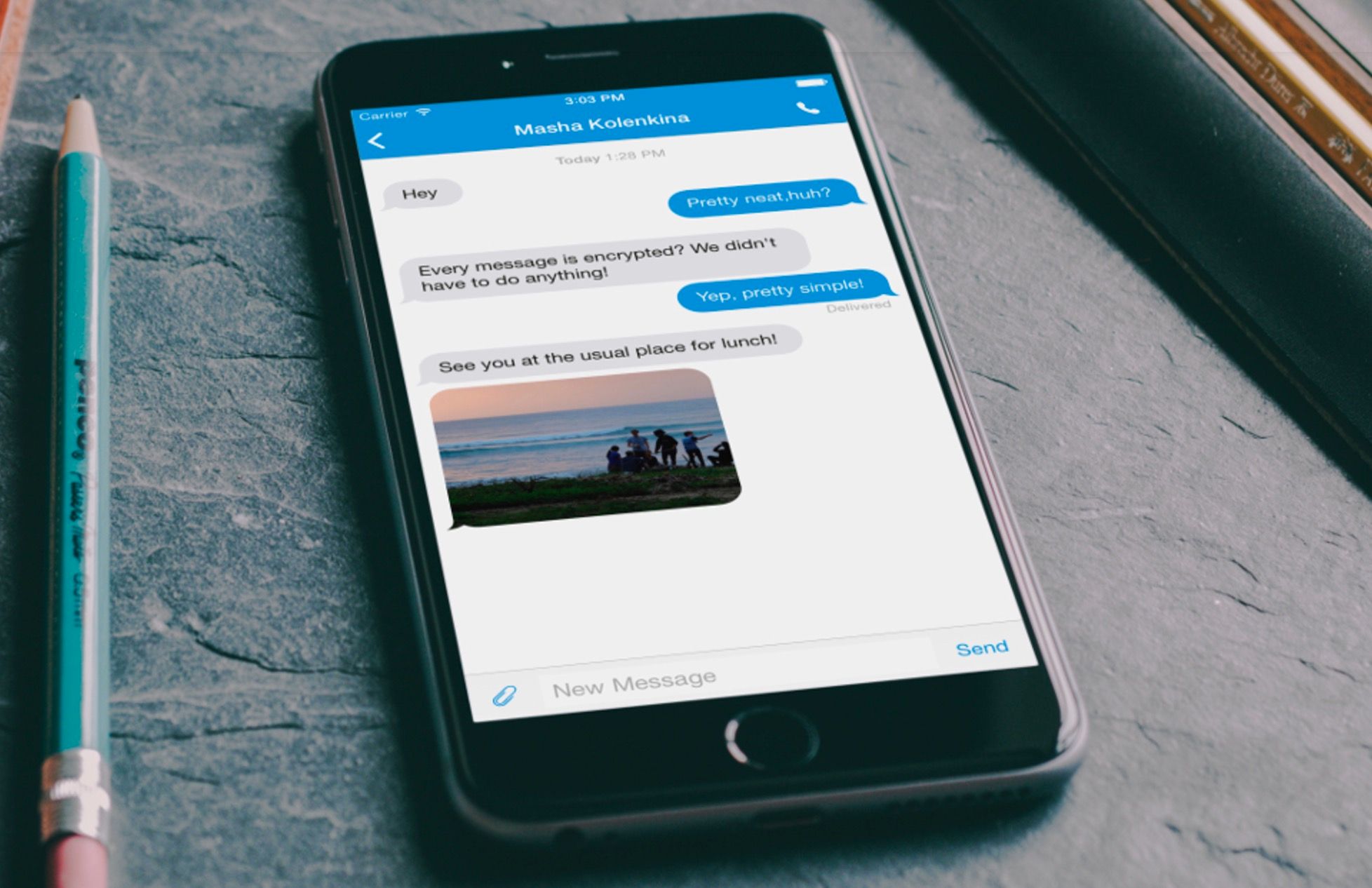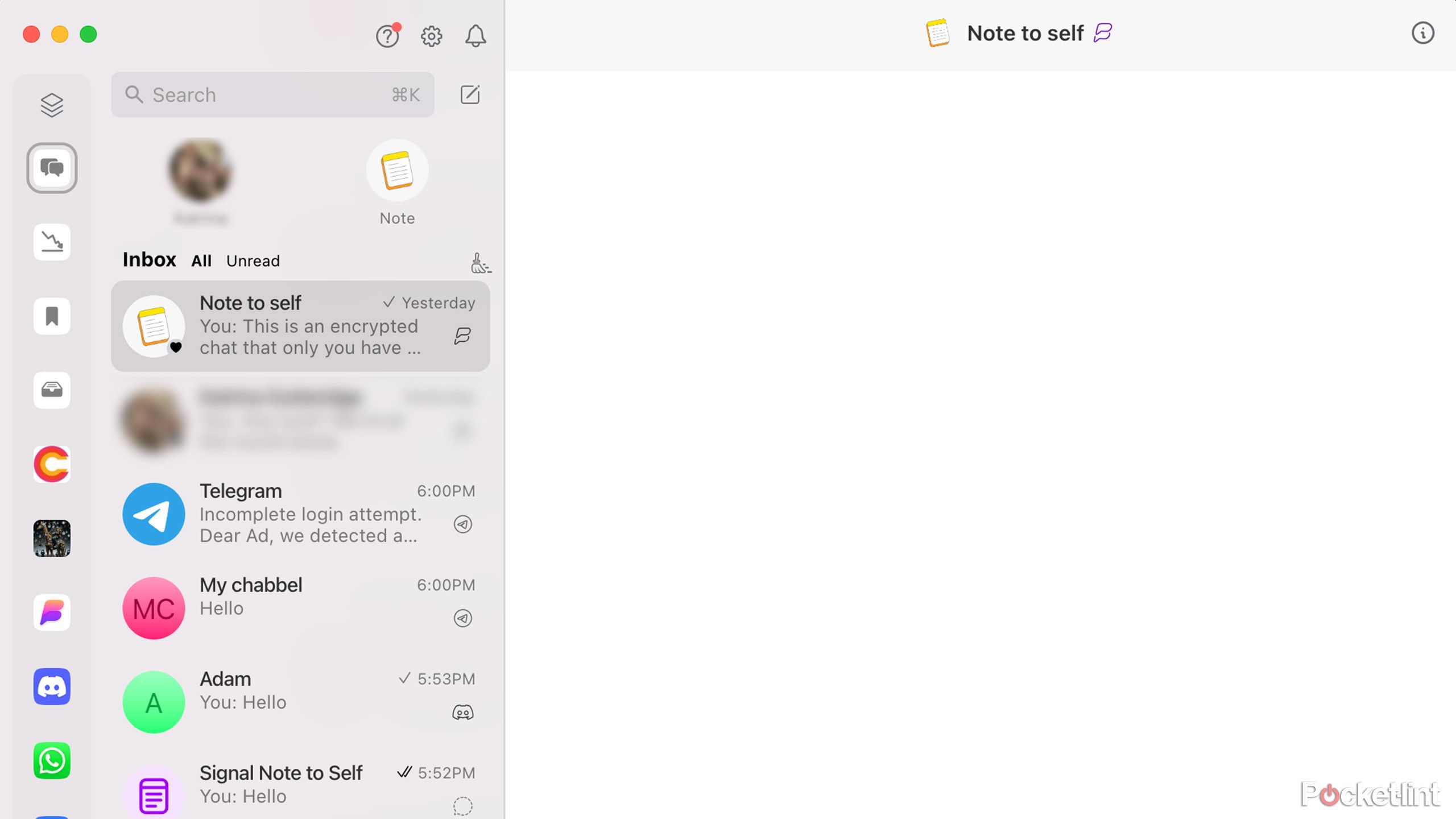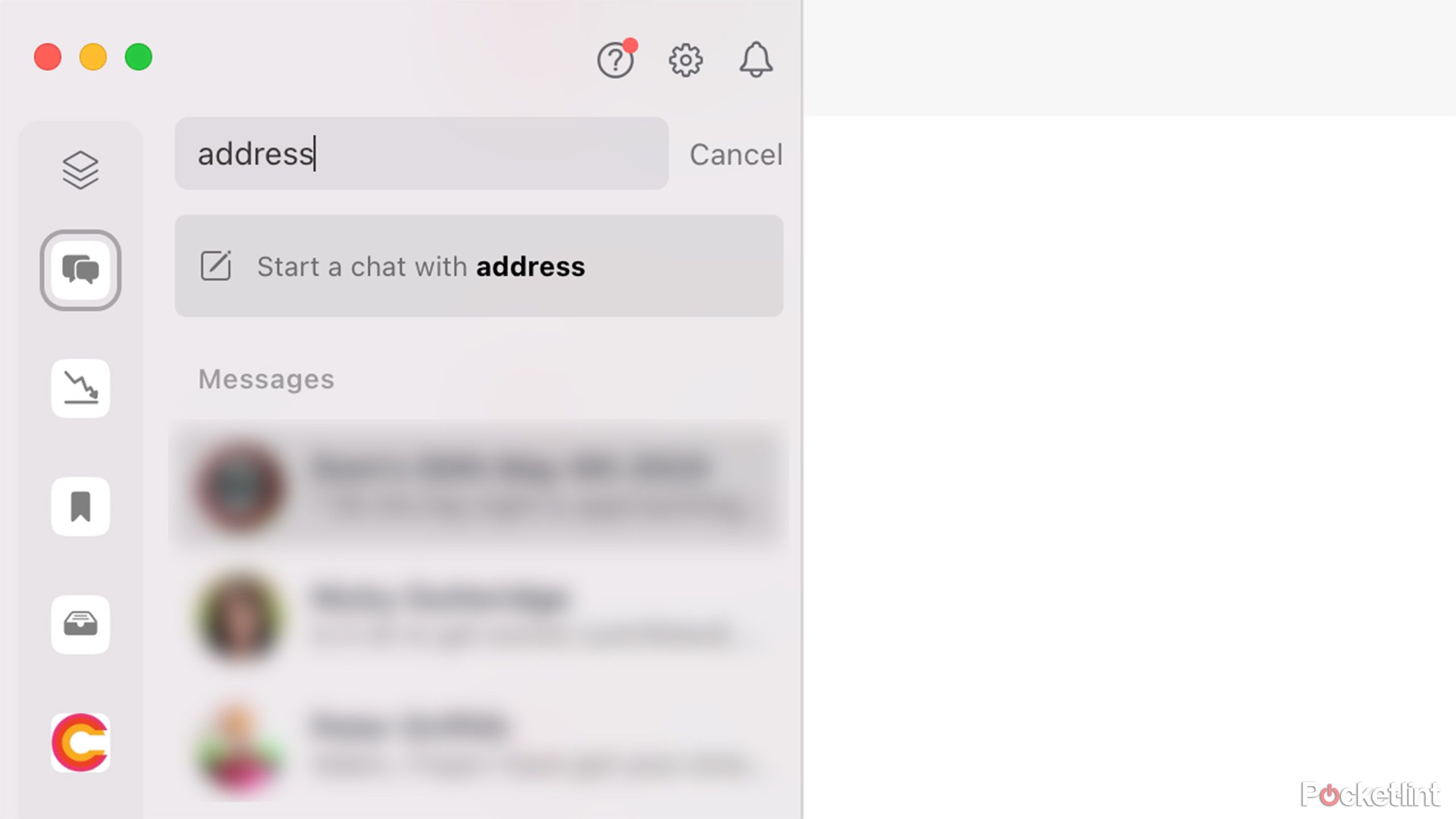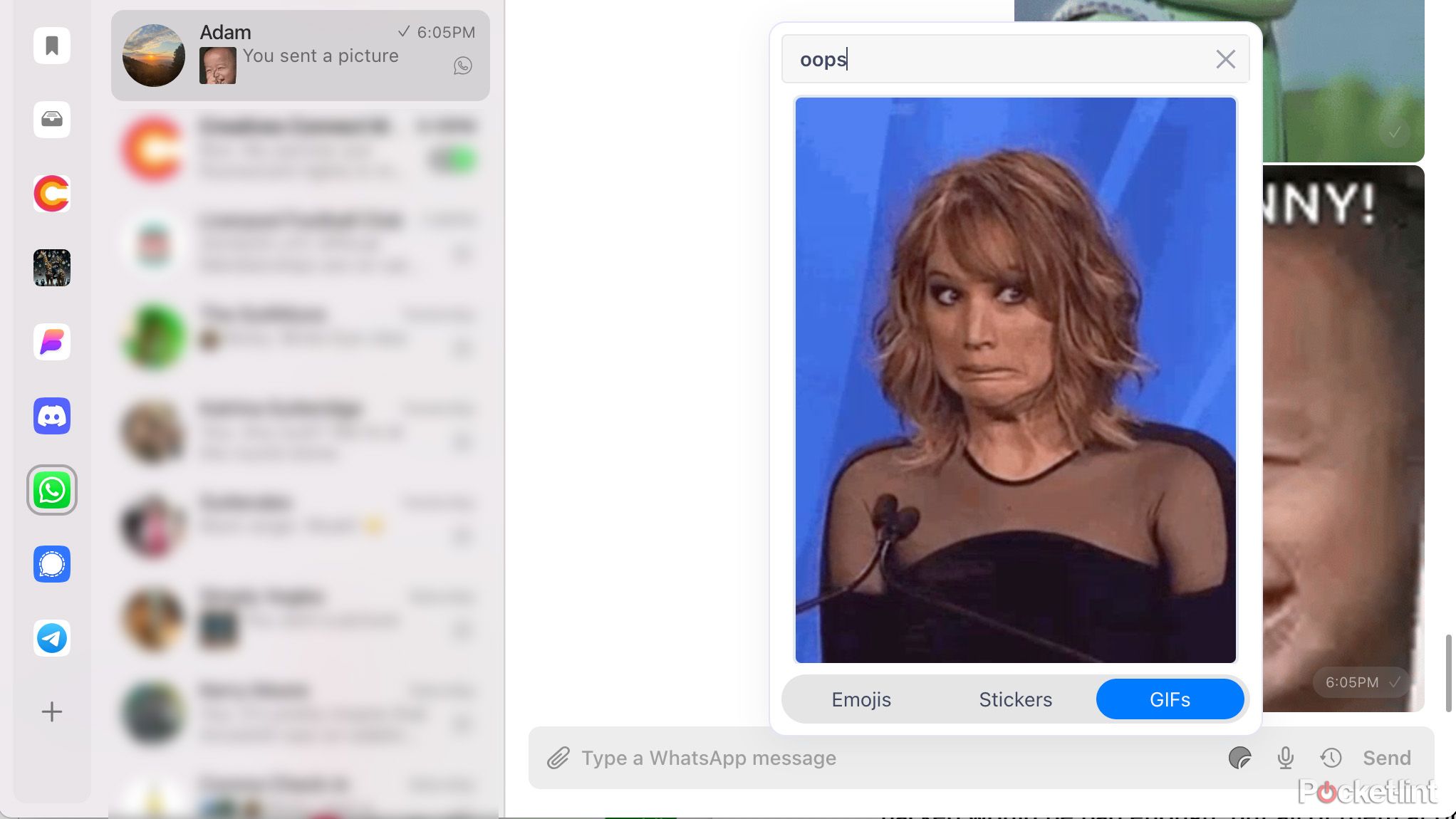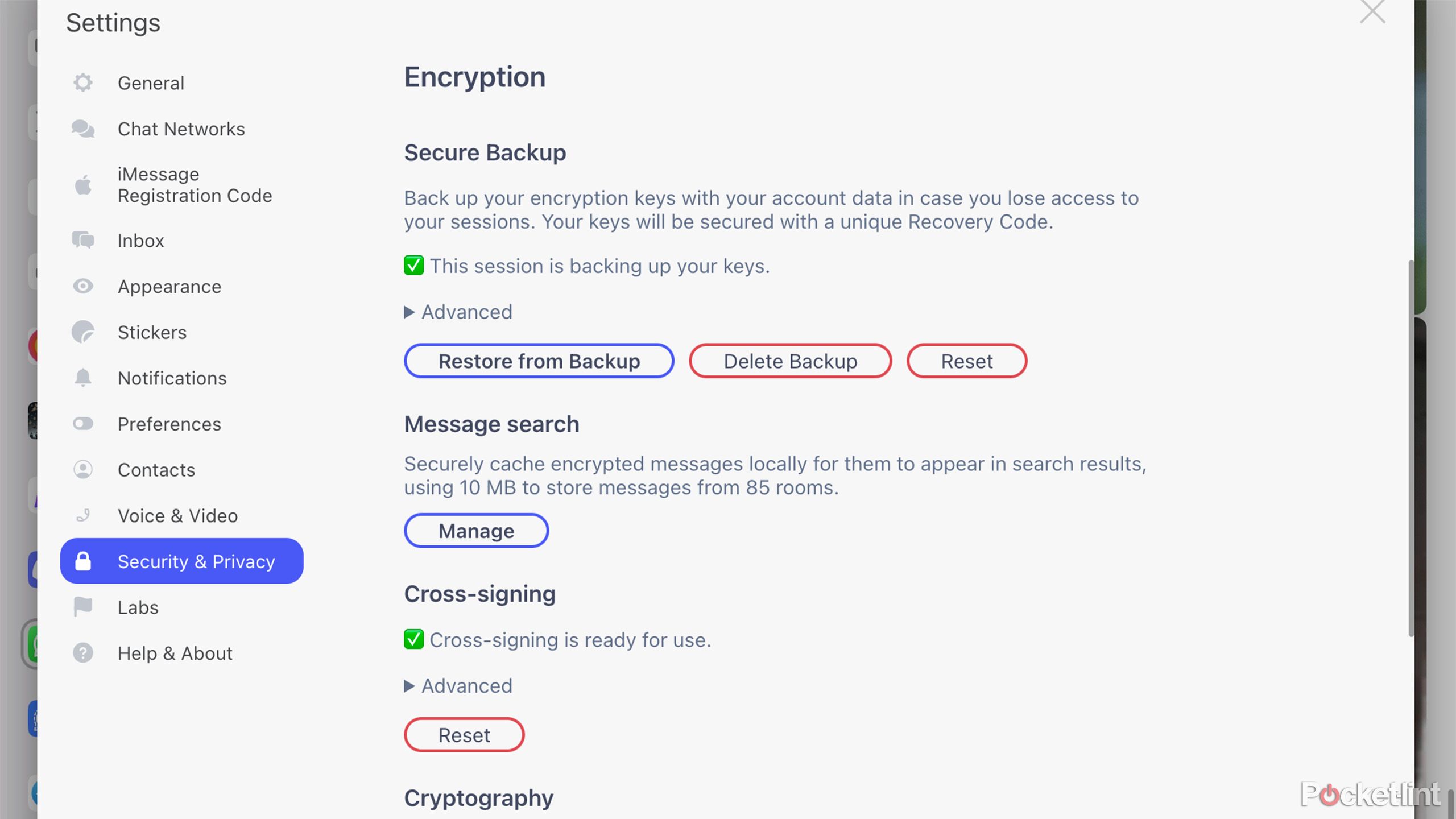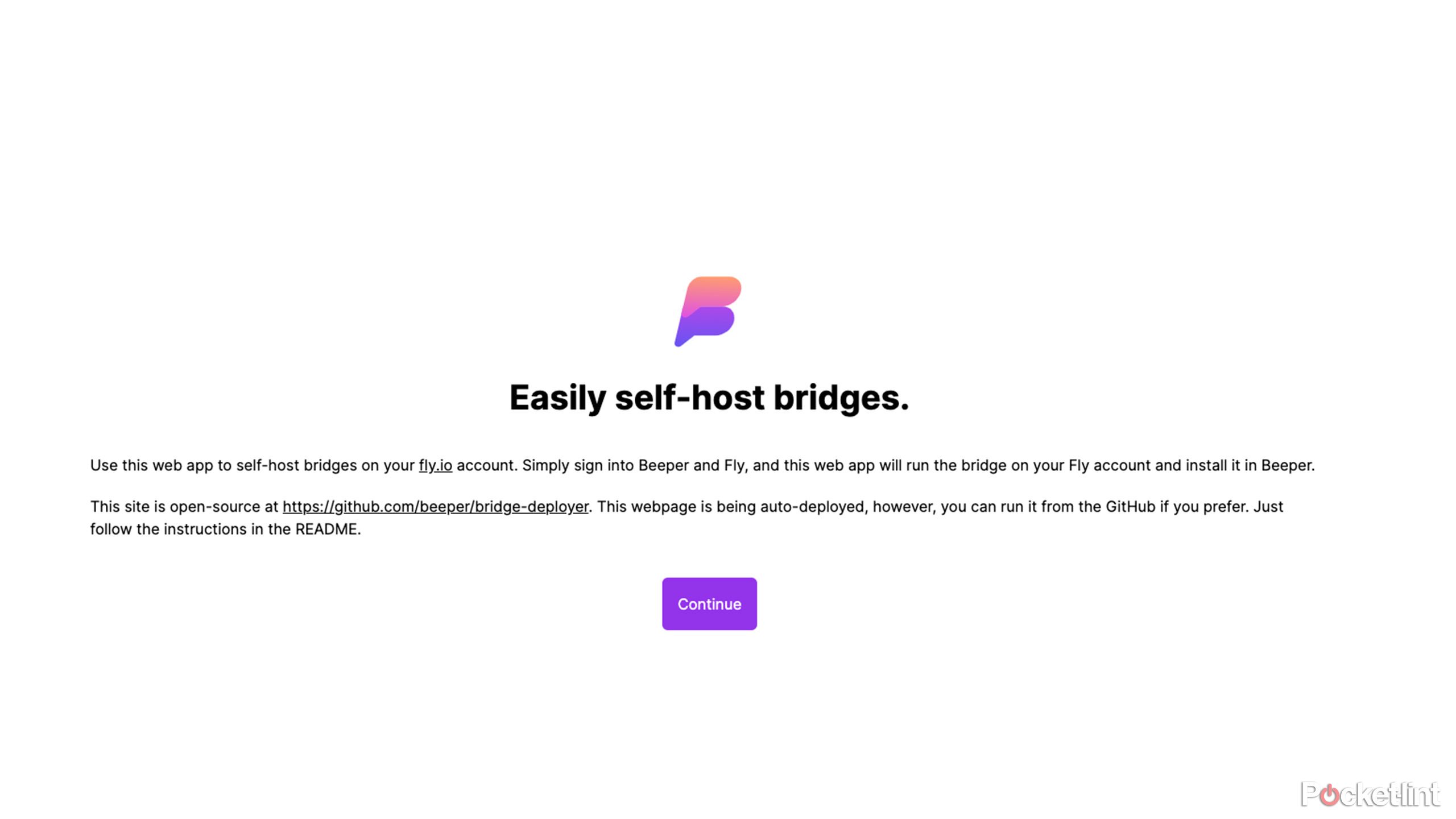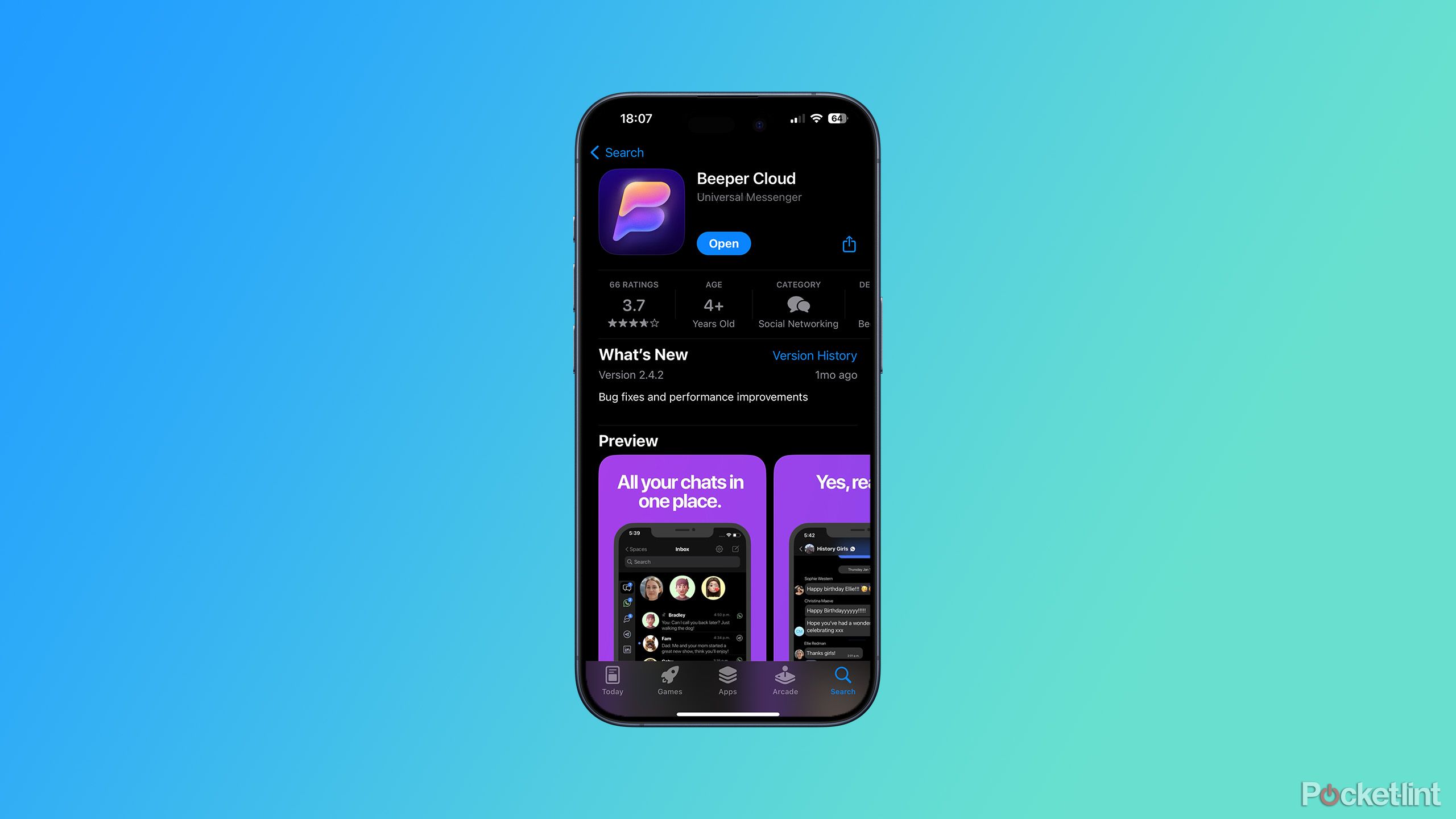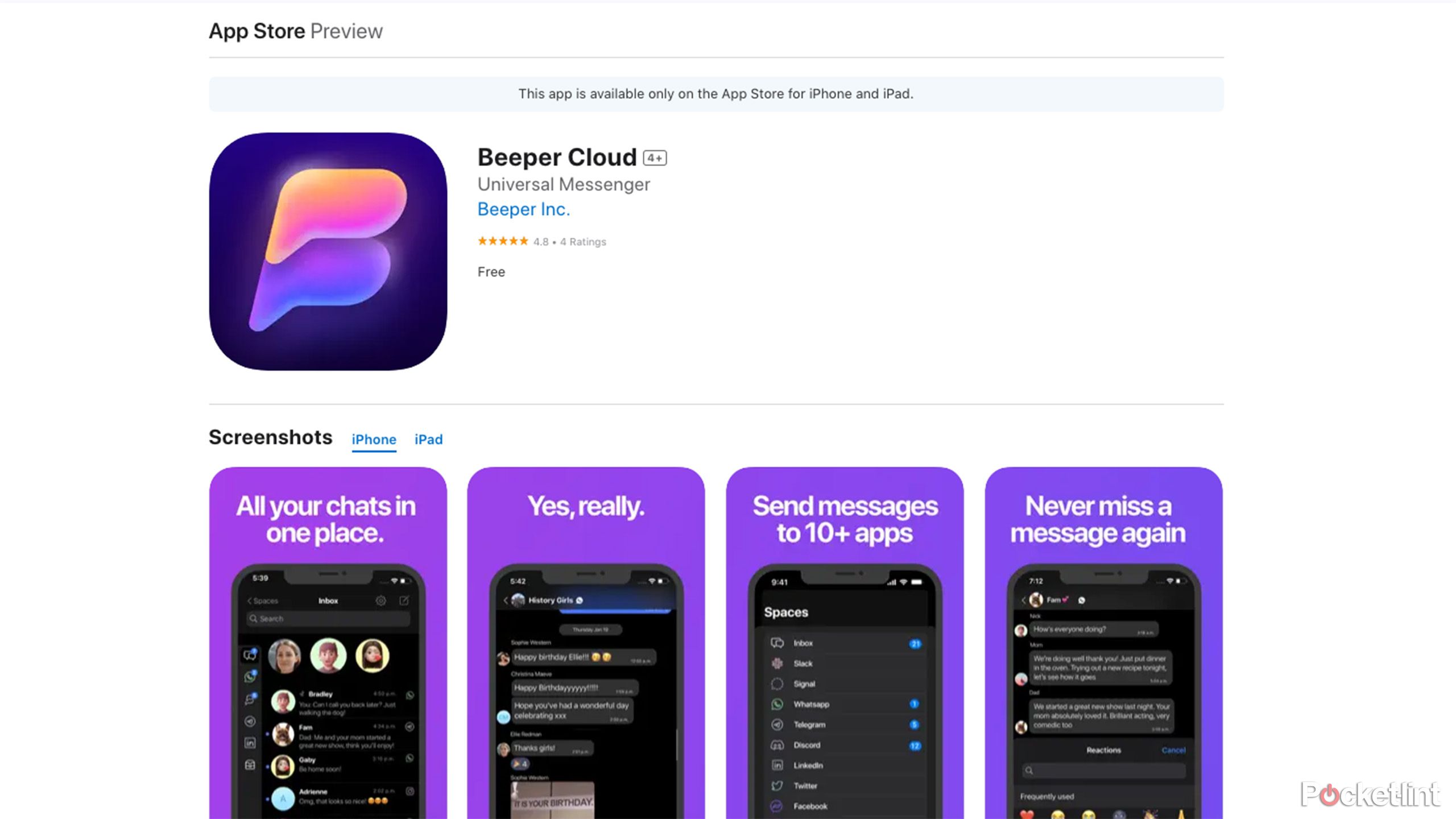Key Takeaways
- You can use Beeper to consolidate 14 messaging apps into one inbox for convenient communication.
- It’s also possible to search across all connected apps on Beeper for specific information easily.
- You can download the Beeper app for free now.
Ping! A message from your friend in your WhatsApp group chat. Ping! Another message from your co-worker who’s big into conspiracy theories and will only use Signal. Ping! Yet another message from Aunt Mabel, who has just figured out how to use Facebook Messenger and now won’t stop.
Messaging apps are supposed to make it easier for us to keep in touch, but with so many different options out there, you often need to keep five or six messaging apps on your phone just to keep up with everyone. If only there were an easier way.
Why Apple finally decided to bring RCS messaging to the iPhone
The iPhone will be adopting RCS later this year, but what took so long to get here? Plus, what should you expect when it arrives?
Well, of course, there is. Beeper is an app that allows you to consolidate a wide range of popular messaging apps into a single app. Instead of flipping between multiple apps to read and respond to all your messages, you only ever need to open one. If you’re not already sold, here are nine reasons why you should give Beeper a try.

Beeper
Beeper is a universal messaging app that allows you to combine read and respond to messages from multiple services from a single app. It includes support for major apps, including WhatsApp, Facebook Messenger, Instagram, and Google Messages.
1 (Almost) all of your messaging in one place
Use one app instead of fourteen
The main purpose of Beeper is to save you from having to use a whole host of different messaging apps to keep in touch with different people. You may have a lot of friends and family who are on WhatsApp, some more security-conscious contacts who have switched to Signal, and some relatives who will only communicate via Facebook Messenger. Without Beeper, you’re forced to constantly switch from one messaging app to another.
Beeper allows you to connect up to fourteen different messaging apps. That means you can access your messages from apps such as WhatsApp, Signal, Telegram, Facebook Messenger, Twitter, Discord, and Google Messages, all in one app.
2 All your different apps in one inbox
See your WhatsApps alongside your Facebook messages
Beeper doesn’t just collect your messages from different messaging services into one app, it collects them into a single inbox. As well as having separate tabs for each messaging app, such as a tab for WhatsApp messages, and a separate tab for Instagram messages, you can see a unified view that has all of your messages from all of your apps.
For example, you might have a WhatsApp message above a Telegram message, above an SMS, above another WhatsApp message. You can see every message you’ve received, all in the same inbox, with the most recent at the top by default. Any message you don’t want to keep in your inbox can be sent to the Archive, which is a separate tab within the Beeper app.
3 Sync Beeper across all your devices
Message from mobile, tablet, or desktop
Beeper is available as an app for iPhone and Android, but it’s also available on iPad, Windows, macOS, Linux, and ChromeOS. All of your messages sync across devices, so if you send a message from your phone, you’ll be able to see it on your computer.
Currently, you’ll need to install the desktop app to set up all of your accounts before you can use the app on your mobile. However, it’s useful to be able to send messages from your desktop as well as your mobile, if only for the joy of being able to use a real keyboard to type with.
4 Search across all of your messaging apps
Find that address even if you can’t remember which app it’s in
You’re trying to find your friend’s new address. You know that they sent you the information in a message, but you can’t remember it if was on WhatsApp, on Instagram, via Facebook Messenger, or one of the many other messaging apps that you use. There’s no option but to open each app and search for ‘address’ until you find the information that you need.
With Beeper, finding the information is much easier.
With Beeper, finding the information is much easier. You can search in your main inbox, and Beeper will bring up all of the messages that include the word “address” from all of your connected apps. You might see a result from WhatsApp, another from Signal, and another from Slack.
This feature is really useful, and unfortunately, it seems to be currently limited to the desktop app. On my iPhone, I was able to search for people or chat names, but I wasn’t able to search for a specific word or phrase within messages. On desktop, however, I could quickly bring up all the messages that contained the word “address” no matter which messaging app they were in. I really hope this feature gets added to mobile in the future.
5 You can send way more than just messages
Send images, videos, stickers, and more
Messaging has come a long way since the original SMS text messages we used to send in their thousands. There’s a lot more you can send than just text these days. Most messaging apps allow you to send images and videos but include other features, such as emojis, stickers, reactions, replies, threads, and even disappearing messages.
The good news is that Beeper supports all of these features, so you won’t need to switch back to the native app to send a reaction or a sticker. However, there are some features that Beeper doesn’t support, such as polls, and video calls. It’s also not currently possible to create new group chats directly within Beeper. For these features, you’ll need to temporarily switch back to the native apps.
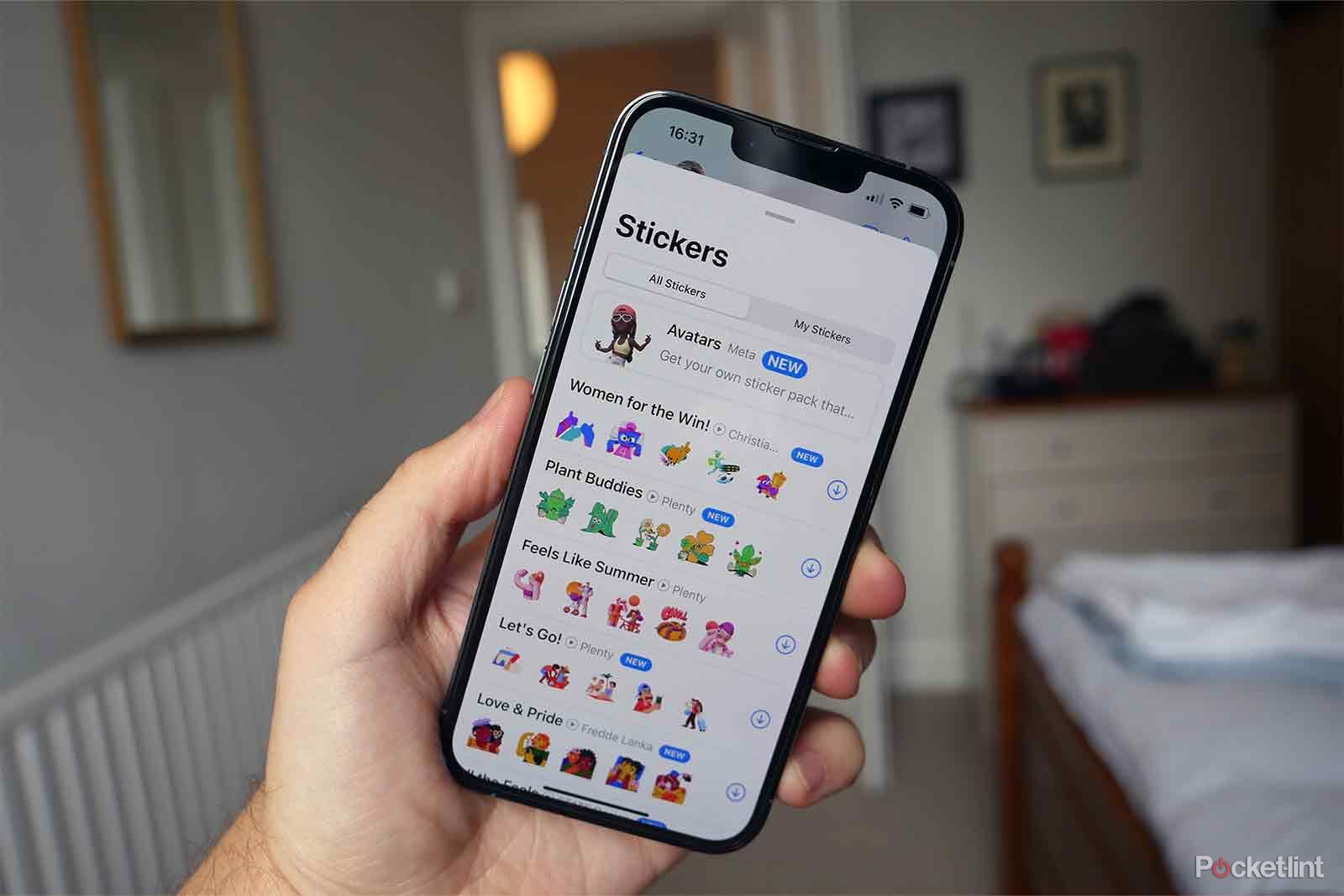
What are WhatsApp stickers and how do they work?
WhatsApp stickers let you customise your chats with zany responses – find out how they work right here.
6 Your Beeper chat history is encrypted
Beeper can’t read what you write
One of the first things I thought when I heard about Beeper was that I didn’t really like the idea of granting a company access to all of my messaging apps. Having one messaging app hacked would be bad enough, but all of them at once would be a real nightmare.
The good news is that Beeper uses zero-access encryption to safeguard your chat history on its servers.
The good news is that Beeper uses zero-access encryption to safeguard your chat history on its servers. It means that the only person with the decryption key to read your chat history is you; even Beeper can’t read the messages that are stored on its servers, and no one else can, either.
In transit, your messages are encrypted using TLS encryption, which is the same encryption method used by most websites. However, this isn’t nearly as secure as the end-to-end encryption offered by some messaging apps such as Signal and WhatsApp. For optimal security, it’s still better to use native apps that use end-to-end encryption, rather than using them through Beeper.
7 You can self-host Beeper for greater privacy
Make encryption happen on your own device
Beeper uses bits of software called bridges to allow different messaging services to work together in a single app. These bridges are hosted on Beeper’s servers, and in order for encrypted messages to be received from or sent to other services, the messages first need to be decrypted. They can be read and encrypted again for whichever messaging service they’re being sent to.
If you’re concerned about this decryption happening on Beeper’s servers, you can take matters into your own hands. Beeper allows you to self-host these bridges on your own hardware so that all the encryption happens locally rather than on Beeper’s servers. There are full instructions on GitHub for setting up your own local Beeper bridge manager.
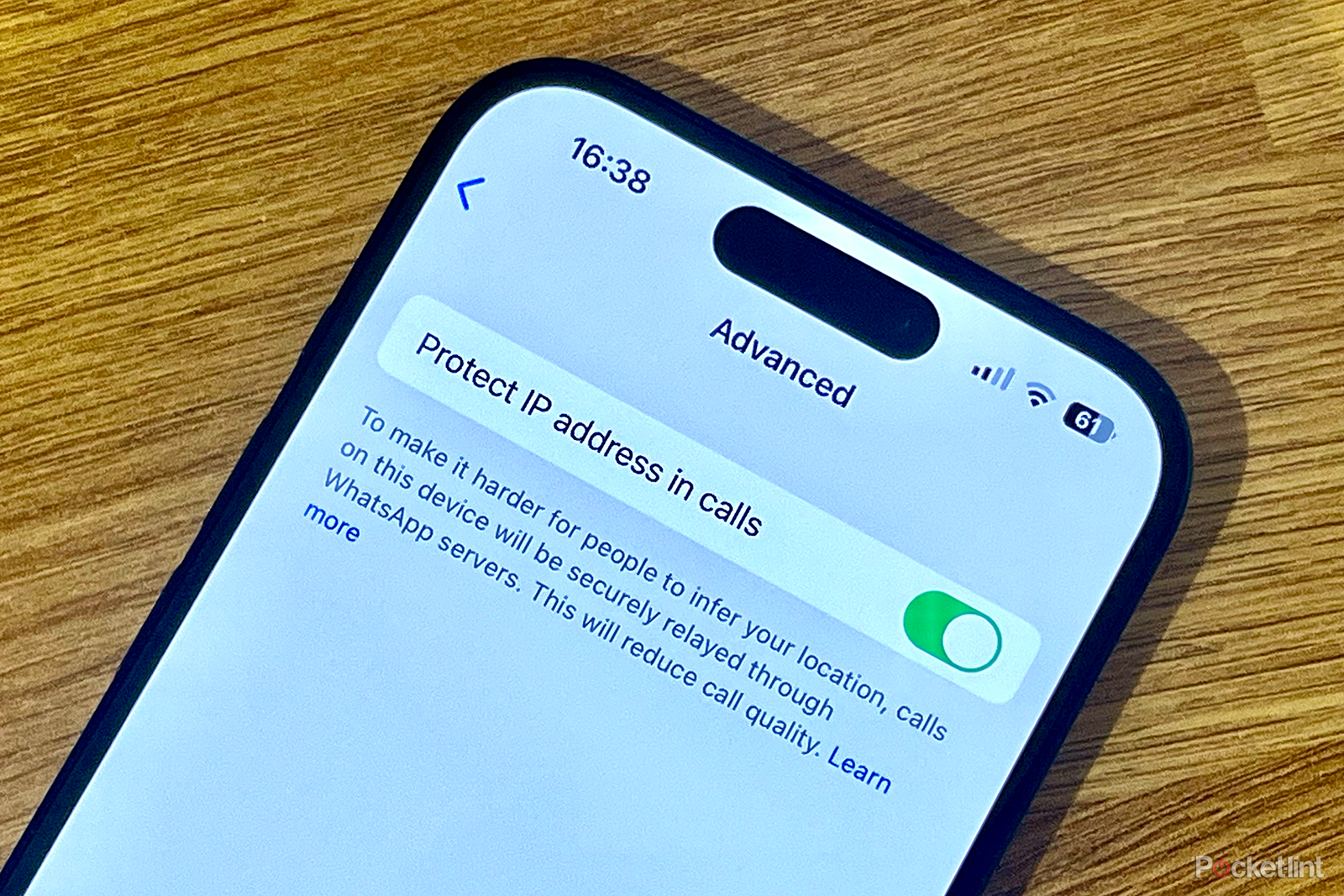
How to hide your IP address on WhatsApp and other privacy tips
Keep your IP hidden on WhatsApp calls with this simple setting.
8 There’s no longer a Beeper waitlist
Get Beeper right now
For a long time, if you wanted to get Beeper you had to wait. Many users had to wait months before they received an invite link to access the app, although it was possible to speed things up using referral links from other users.
The good news is that the waitlist is now a thing of the past. You can download, install, and set up Beeper instantly, via your app store of choice or via the Beeper website. There’s no more waiting around, you can be up and running in minutes. Setting up your various messaging accounts can take a little while if you have a few to connect, but once that’s done, you’re good to go.
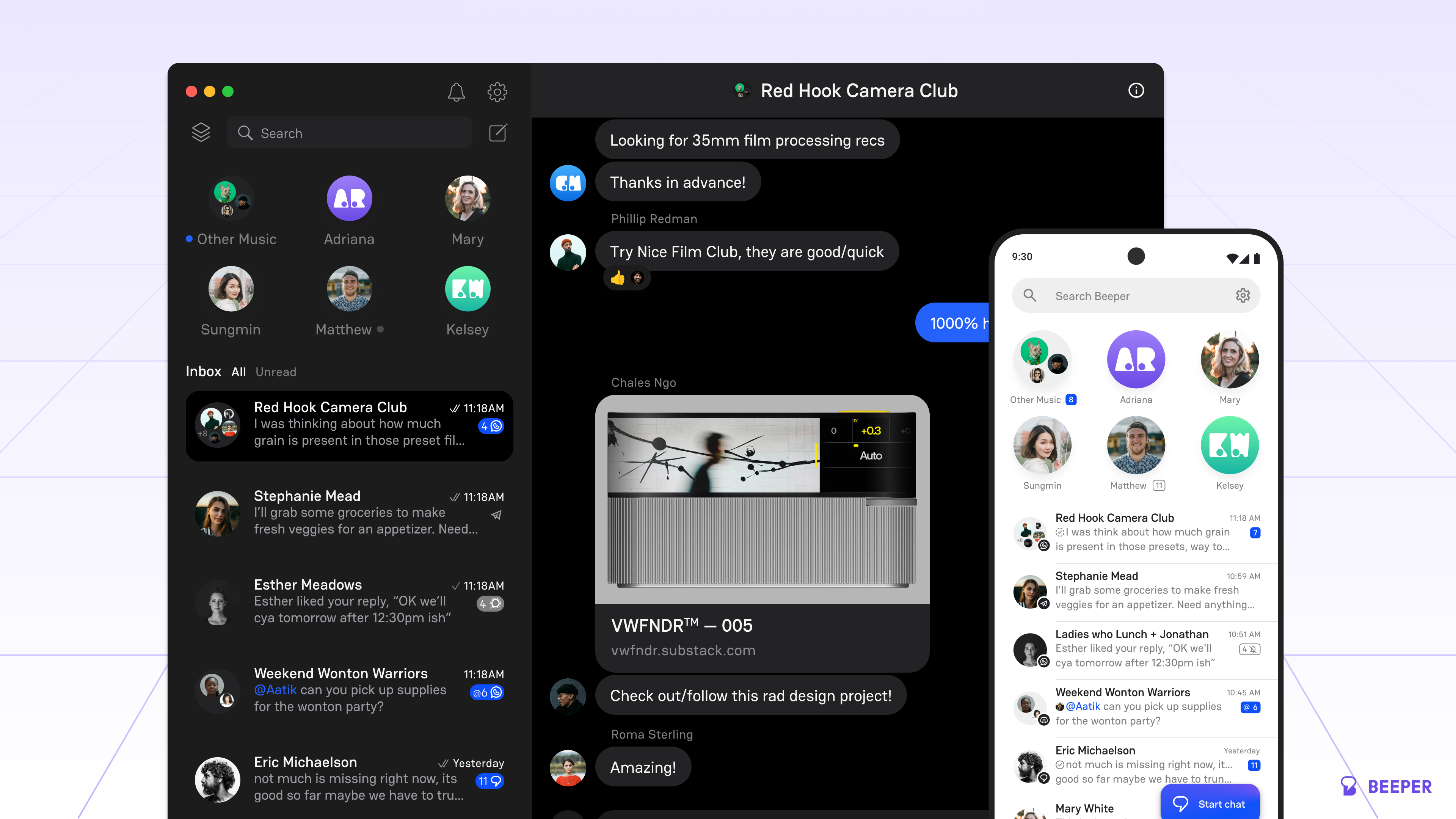
Beeper’s chat app ditches waitlist following Automattic acquisition
Beeper founder and former Pebble CEO Eric Migicovsky will join Auttomatic as part of the deal.
9 Beeper is free (for now)
An optional paid subscription is coming
Who doesn’t like getting something for free? Currently, Beeper is free to download and use, without any restrictions. The website states that an ‘optional paid subscription’ will be available at some point in the future. This will include additional features such as the ability to add multiple accounts for each messaging app, but from the sounds of things, the core app should remain free to use for now.
If you’re looking for a way to consolidate all of your messaging apps into one, then it’s definitely worth giving Beeper a try. If you don’t like it, you can always disconnect your accounts and delete the app again.
FAQ
Q: Is Beeper safe to use?
Beeper uses encryption to protect your chat history on its servers. Even Beeper can’t read this chat history. However, communicating between different messaging services requires messages to be decrypted and encrypted again, so using Beeper isn’t as secure as using a dedicated service with end-to-end encryption such as WhatsApp or Signal.
Q: Does Beeper work with iMessage?
Currently, Beeper does not offer support for iMessage. You won’t be able to add your iMessage account to Beeper and see your messages within the app. Given Apple’s focus on offering end-to-end encrypted messaging within iMessage, it’s unlikely that iMessage will be supported any time soon.
Q: Will Beeper give me blue bubbles in iMessage?
For a brief period, the Beeper Mini app allowed Android users to send messages to iPhones that would display as blue bubble messages, just like those from other iPhones. However, Apple put a stop to this, and eventually, Beeper gave up trying, so blue bubbles remain reserved solely for Apple users.
Q: Which apps does Beeper support?
Beeper currently supports the following messaging apps:
- Facebook Messenger
- Android SMS
- Google Messages (SMS/RCS)
- Telegram
- Signal
- Matrix
- Slack
- Google Chat
- IRC (Libera.chat)
- Discord
Trending Products

Cooler Master MasterBox Q300L Micro-ATX Tower with Magnetic Design Dust Filter, Transparent Acrylic Side Panel…

ASUS TUF Gaming GT301 ZAKU II Edition ATX mid-Tower Compact case with Tempered Glass Side Panel, Honeycomb Front Panel…

ASUS TUF Gaming GT501 Mid-Tower Computer Case for up to EATX Motherboards with USB 3.0 Front Panel Cases GT501/GRY/WITH…

be quiet! Pure Base 500DX Black, Mid Tower ATX case, ARGB, 3 pre-installed Pure Wings 2, BGW37, tempered glass window

ASUS ROG Strix Helios GX601 White Edition RGB Mid-Tower Computer Case for ATX/EATX Motherboards with tempered glass…