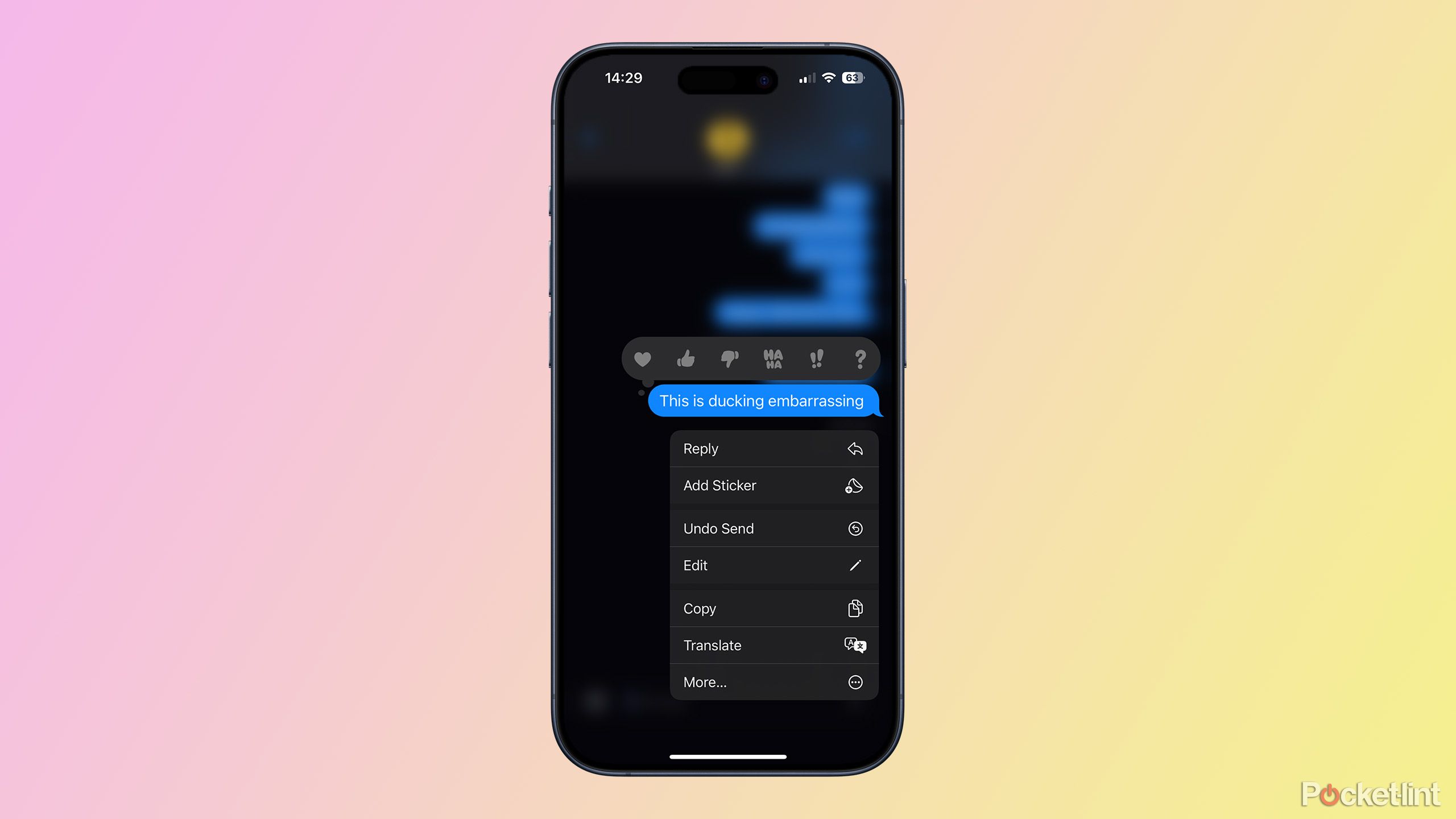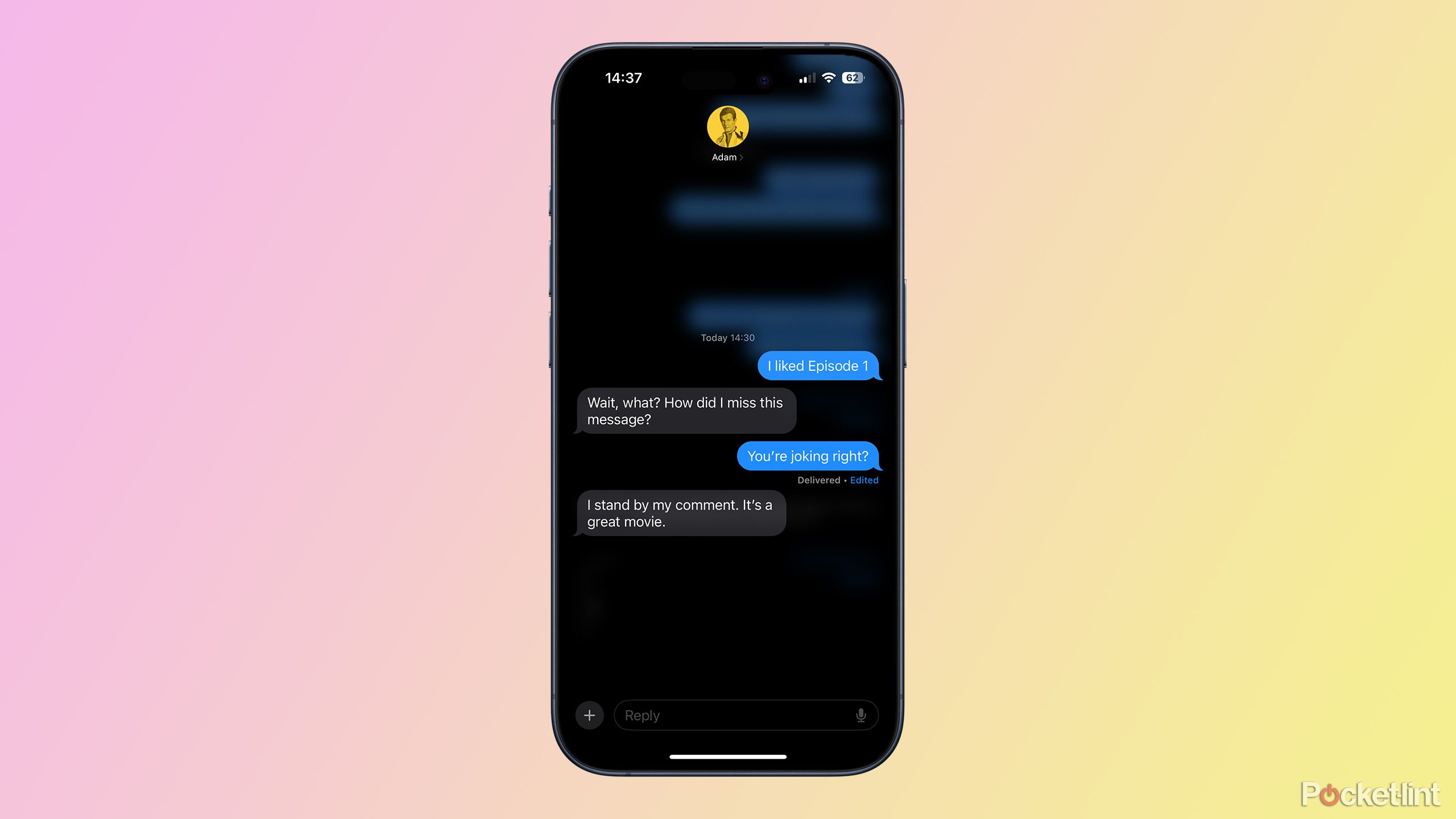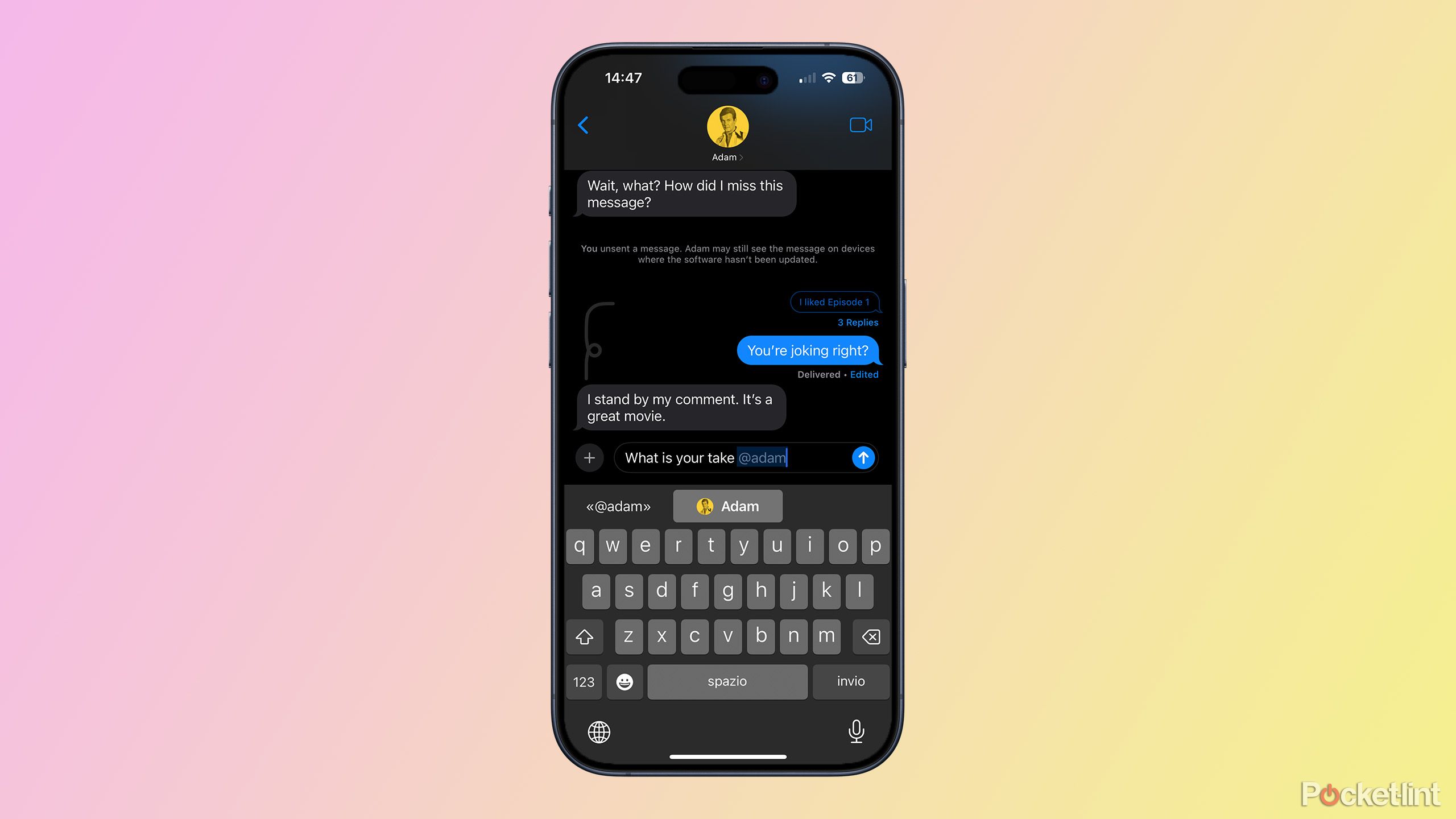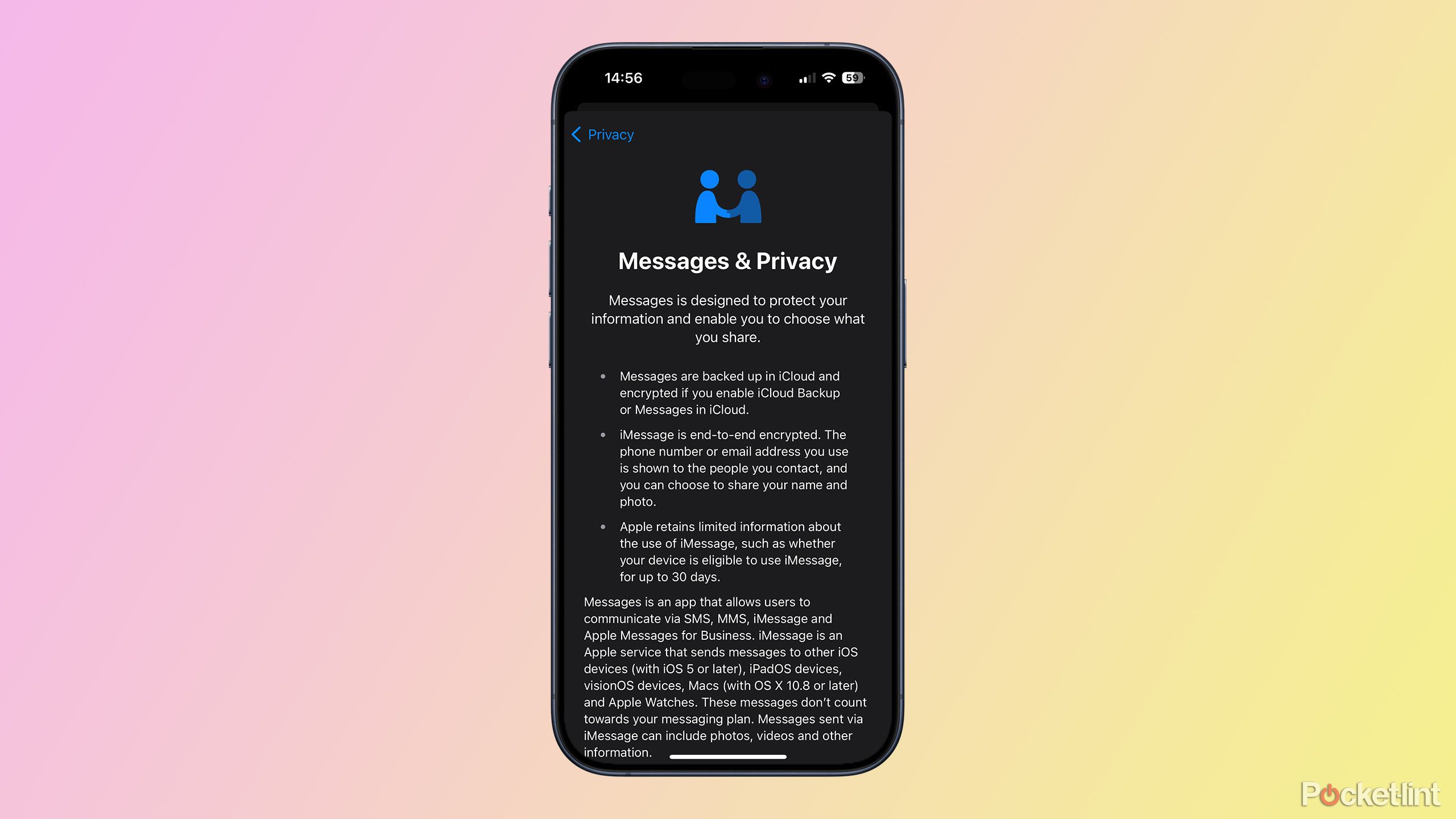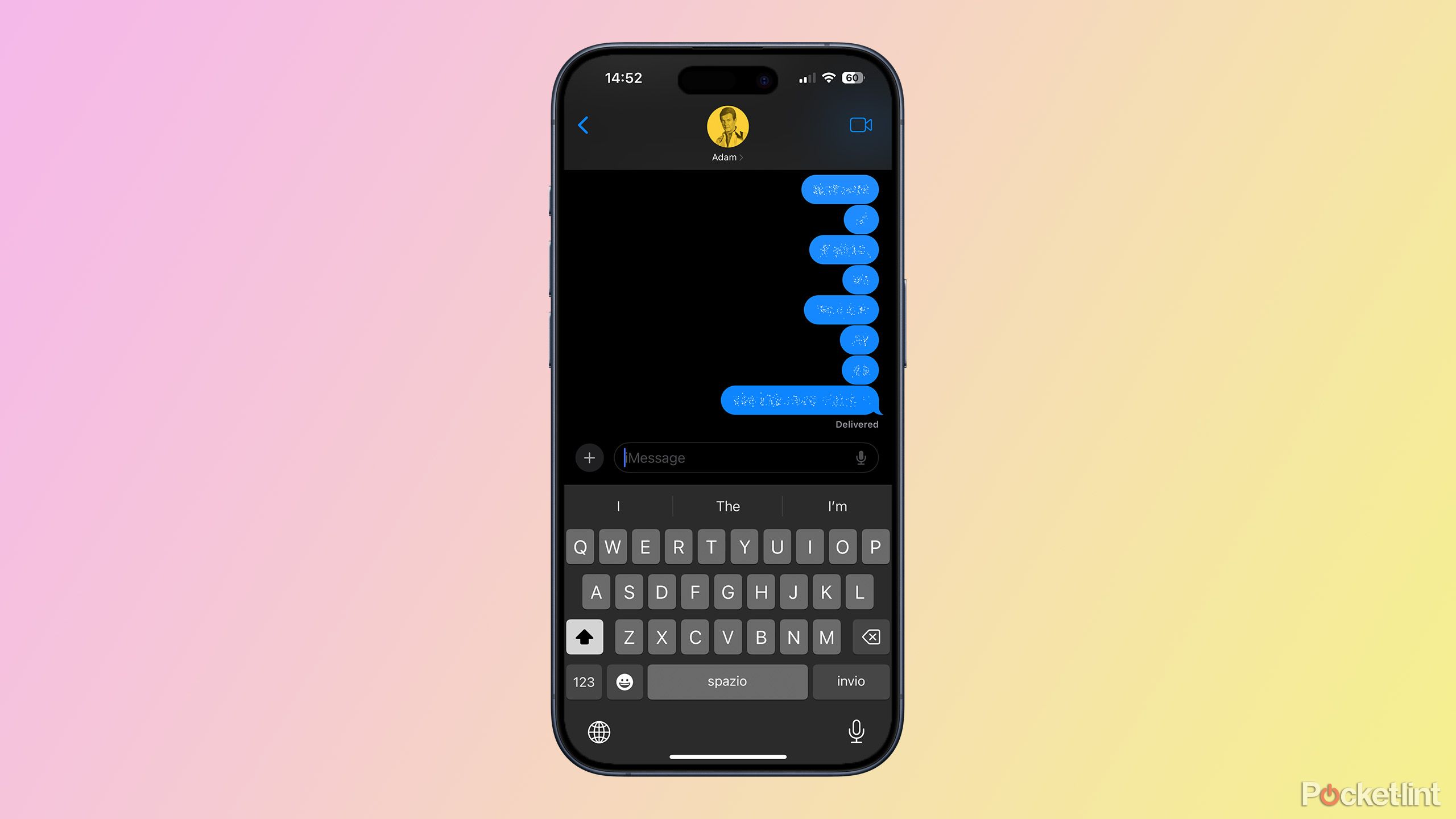Key Takeaways
- RCS messages lack features like unsending messages that iPhone iMessages have.
- Mentions in RCS messages and inline replies are features currently missing in comparison to iPhone iMessages.
- End-to-end encryption and additional privacy features, like Invisible Ink, could improve the security of RCS messaging.
Blue bubbles or green bubbles? People haven’t cared this much about bubbles since Michael Jackson. The fact is that it’s still the case that messages sent between iPhone users use blue bubbles, and messages sent from other devices use green bubbles. Of course, on Android, you can choose whatever color bubbles you want.
Bubbles aren’t the only issue with messaging between Android and iPhone, however. Sending images can be problematic, read receipts may be missing, there’s no indication of when someone is typing, and group chats can become a nightmare.
What to expect when RCS messaging arrives on iPhones later this year
Messages between iPhone and Android users will look more consistent, but questions remain regarding security and implementation.
Things may soon be changing for the better, however. In a shock move, Apple announced that it would be bringing support for RCS messages to the iPhone by the end of 2024. This will mean that features such as read receipts, location sharing, and file transfer will be possible between iPhones and Android.
RCS is a messaging protocol that’s a big step up from the SMS and MMS protocols that are currently used to send information between iPhone and Android devices. It’s still missing some key features that are possible when messaging between iPhones, however. Here are some of the key features that RCS should steal from Apple iMessage.
1 Unsending messages
Take back mistakes, if you’re fast enough
We’ve all sent messages by mistake. The message my friend sent to ‘Mom’ instead of ‘Mark’ is still talked about to this day. It’s easy to select the wrong recipient and send a message that definitely isn’t meant for the person who receives it.
In Apple’s Messages app, you have the option to unsend a message within two minutes of sending it. The message is removed from the recipient’s device and replaced with some text stating that the message was unsent. Provided they didn’t check their iPhone before you hit unsend, they’ll never see the content of the message.
RCS doesn’t currently include a feature to recall messages in this way. It’s something that’s saved me a ton of embarrassment on many occasions and would definitely be welcome in RCS.

8 steps to fix RCS messaging not sending on Google Messages
Having issues with Google Messages and RCS messaging? Here are 8 ways you can troubleshoot.
2 Editing messages
Fix those typos before they’re read
On iPhone, you can edit your messages up to five times within 15 minutes of sending them. The message will show that it has been edited, and the recipient can tap the small Edited tag under the message to see the previous version. If you’d rather they didn’t see the previous version, you’ll need to unsend it instead.
Editing is also a feature that’s currently missing in RCS and it’s something that I use on a regular basis. It is now possible to edit RCS messages in the Google Messages app, but this isn’t something that’s possible with all messaging apps that support RCS.

It’s now possible to edit RCS texts in Android Messages
It’s a lot easier to control Google Home accessories, too.
3 Inline replies
See relevant messages in a single thread
If you use WhatsApp, you’ll be familiar with the concept of quoting someone’s message when you reply. It’s a quick and easy way to make it clear exactly which message you’re replying to so that there’s no confusion.
Apple’s iMessage includes the ability to reply to messages but takes this one step further by letting you see multiple replies from all parties in a single thread, with any other messages that weren’t part of the same thread hidden from view. It’s a great way to focus on a specific topic within your messages, without other messages cluttering up the thread.
While it’s possible to use reply to a specific message in some apps that support RCS, there’s currently no support for reply threads. It’s a really useful feature that would be a great addition to RCS.

Why Apple finally decided to bring RCS messaging to the iPhone
The iPhone will be adopting RCS later this year, but what took so long to get here? Plus, what should you expect when it arrives?
4 Mentions in group chats
Notify the person your message is for
RCS does offer support for group chats, allowing you to create a single conversation that includes multiple different people. However, one issue with group chats is that it’s not always easy to tell who is talking to who. It’s also often the case that the person you really want to read the message is the only person who hasn’t seen it yet.
In the Apple Messages app, you can use the @ symbol to mention specific members of the chat. Not only does this make it clear who your message is aimed at, but it will also send an alert to the person that you mention, letting them know that they’ve been mentioned in the chat.
Mentions aren’t currently possible using RCS and this is a feature that is a real benefit, especially for group chats that contain a lot of people.
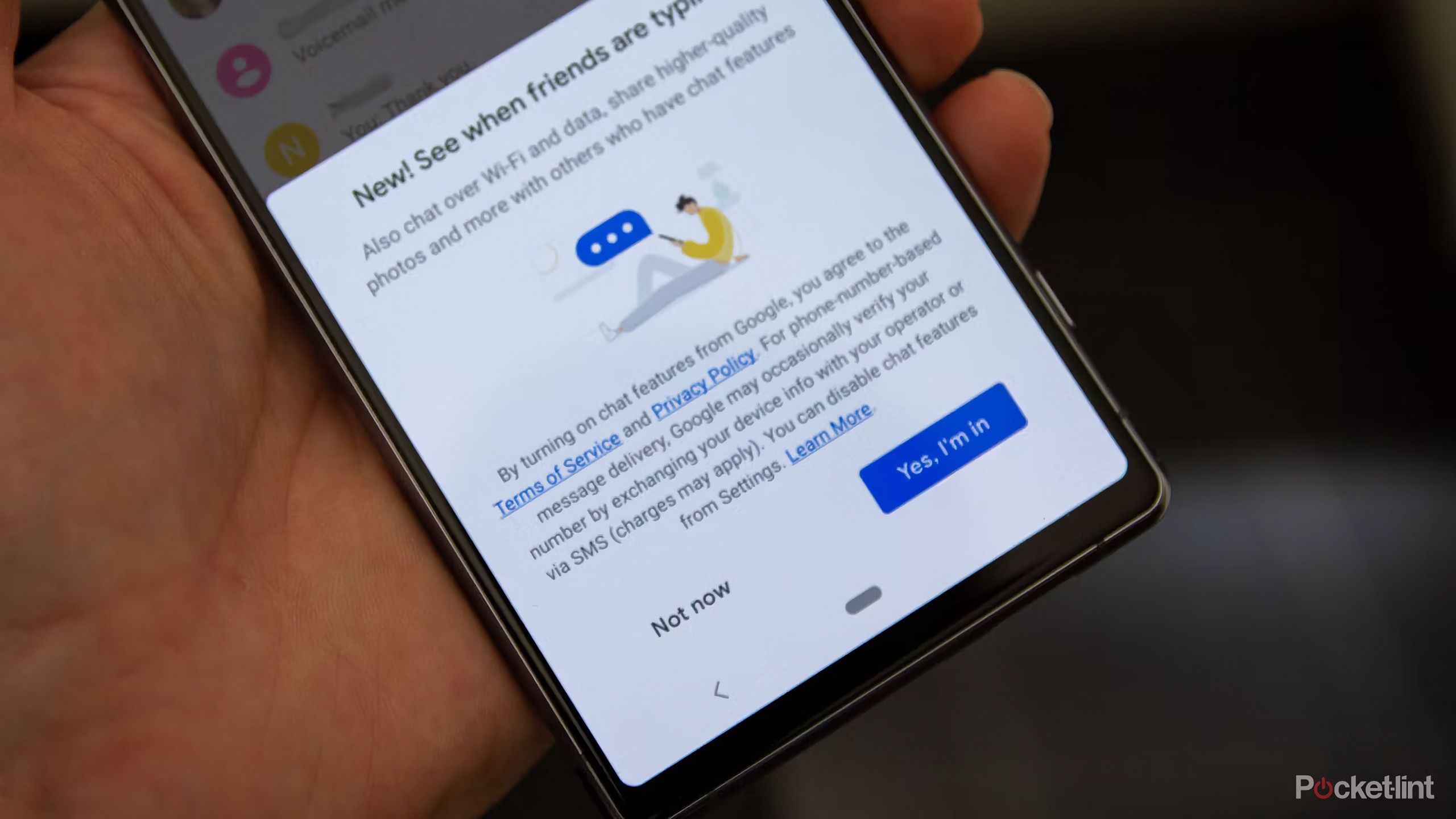
How to turn RCS messaging on or off on Android
Want to level up your text messaging experience? Here’s how to enable RCS chat on Samsung and Android phones and make your iPhone friends jealous.
5 End-to-end encryption
Keeping your messages private
One major benefit of blue bubble iMessages between Apple devices is that they use end-to-end encryption. As the name suggests, this means that your messages are encrypted when they leave your device and are only decrypted when they reach the recipient’s device. Anyone who intercepts the messages in transit won’t be able to read them or see any attached media. Even Apple can’t see what your iMessages say.
RCS doesn’t support end-to-end encryption by default. It is possible to use RCS with apps such as Google Messages that can add end-to-end encryption to your messages, but not all clients that support RCS will do so, meaning that you’re not guaranteed to have end-to-end encryption when sending messages to other devices. Apple has also said that it won’t use any end-to-end encryption on top of RCS. Adding end-to-end encryption for all RCS messages would make it a far safer way to communicate.

How to set up RCS chats on your Android phone
Do you want to turn on RCS messaging on your Android phone? Here’s how to turn it on and everything you need to know about this feature.
6 Invisible Ink
Hide your messages from prying eyes
There’s one major flaw with end-to-end encryption; your messages are unencrypted at either end. Obviously unless this was the case, you wouldn’t be able to read any of your messages, and the entire process would be pointless. But it does mean that your messages are susceptible to prying eyes, both on your phone and the phones of any recipients. If someone is looking over your shoulder when you read a message, that end-to-end encryption counts for nothing.
Invisible Ink hides your messages behind a dancing line of tiny dots. The message itself is completely hidden and is only revealed when you tap the message. For longer messages, only part of the message will be revealed when you tap it, too. It means that if anyone is looking over your shoulder, they won’t be able to tell what the message says. You can then wait until you’re alone to tap the message and read its contents. A feature of this kind would definitely increase the privacy of RCS messaging, something that other messaging apps have been focusing on.
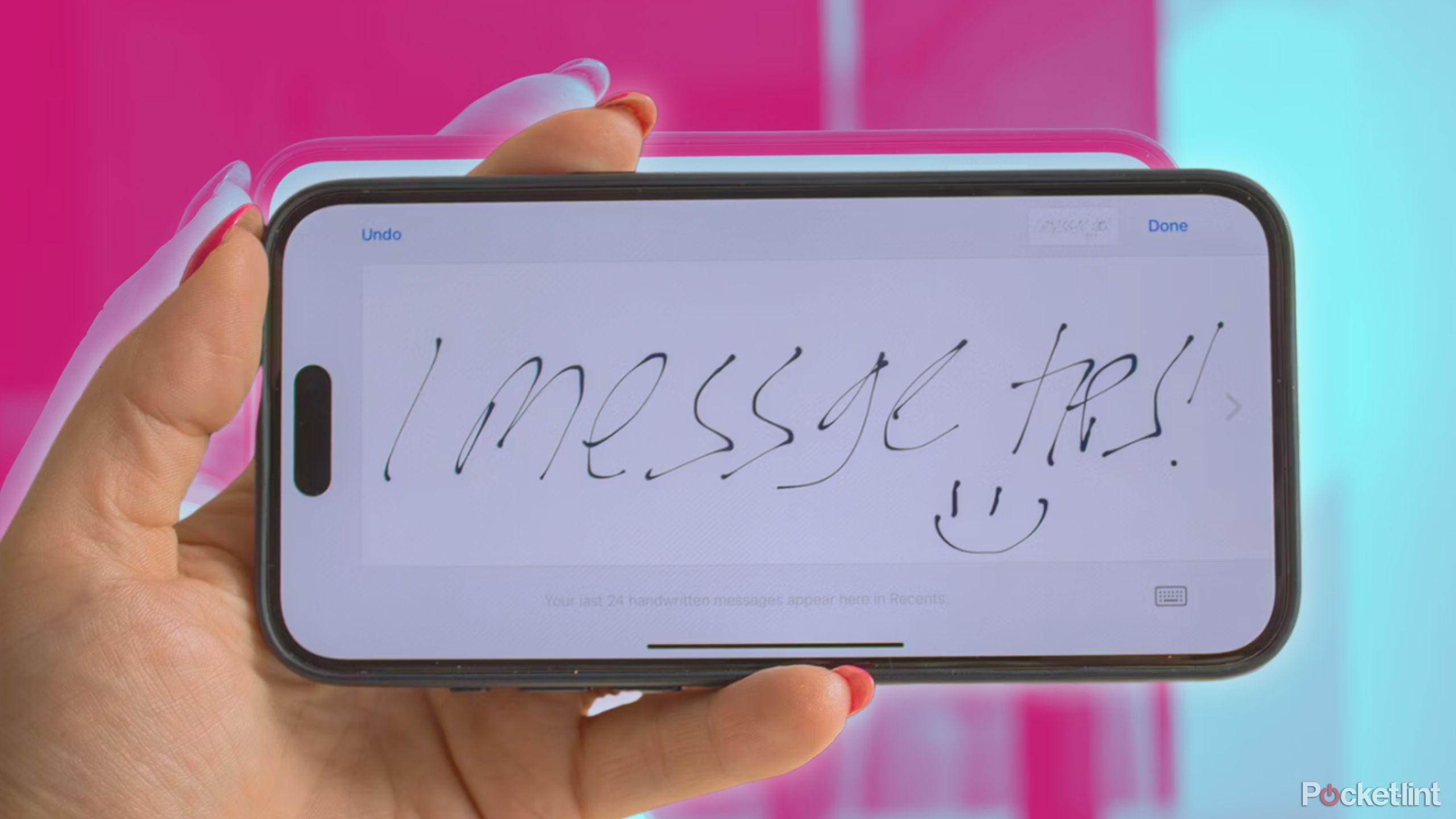
31 actually useful iMessage features, tips, and tricks
Here’s everything you need to know to get the most out of Apple’s Messages app.
7 Background animations
Add a touch of magic to messages
This last one is a bit of a gimmick and not something that’s going to make or break RCS, but it is a nice feature, nonetheless. Apple’s Messages app includes a selection of screen effects that fill the entire background of the messaging window with an animated effect. When the recipient reads the message, the animation will appear on their iPhone.
You can choose to add these animations to your message manually, but some of them will automatically appear when you type specific messages. For example, if you send another iPhone use a message saying “Happy Birthday” they’ll see a bunch of balloons float across the app window when they open the message. Send “Happy New Year” and you get a similar thing, but with fireworks. Send “Congratulation” and confetti explodes over the screen.
It’s not something you’re likely to use very often, but it’s still a feature that people using RCS may wish they had.

How to block someone on iMessage: Stop unwanted callers
If you don’t want to hear from someone again, there are easy steps that you can take to block numbers.
FAQ
Q: What is RCS?
Rich Communication Services (RCS) is a message protocol that improves upon the common SMS and MMS protocols that have been used in text messaging for decades. Instead of sending information over the cellular network, like SMS, RCS uses Wi-Fi or mobile data to transmit the message and its contents. This allows RCS to offer more features than are possible with SMS and MMS.
Q: What feature does RCS support?
RCS supports a range of features that make it more compatible with iMessage, including:
- Longer messages
- Group chats
- File transfer
- Typing indicators
- Read receipts
- Reactions
- Content sharing
- Geolocation sharing
Q: When is RCS coming to the iPhone?
There’s no confirmed date as of yet. When Apple first announced RCS support in 2023, it said it would be coming ‘next year’ so we should see it happen by the end of 2024. One of the more likely scenarios is that it appears as part of iOS 18 which will probably be released in September 2024.
Trending Products

Cooler Master MasterBox Q300L Micro-ATX Tower with Magnetic Design Dust Filter, Transparent Acrylic Side Panel…

ASUS TUF Gaming GT301 ZAKU II Edition ATX mid-Tower Compact case with Tempered Glass Side Panel, Honeycomb Front Panel…

ASUS TUF Gaming GT501 Mid-Tower Computer Case for up to EATX Motherboards with USB 3.0 Front Panel Cases GT501/GRY/WITH…

be quiet! Pure Base 500DX Black, Mid Tower ATX case, ARGB, 3 pre-installed Pure Wings 2, BGW37, tempered glass window

ASUS ROG Strix Helios GX601 White Edition RGB Mid-Tower Computer Case for ATX/EATX Motherboards with tempered glass…