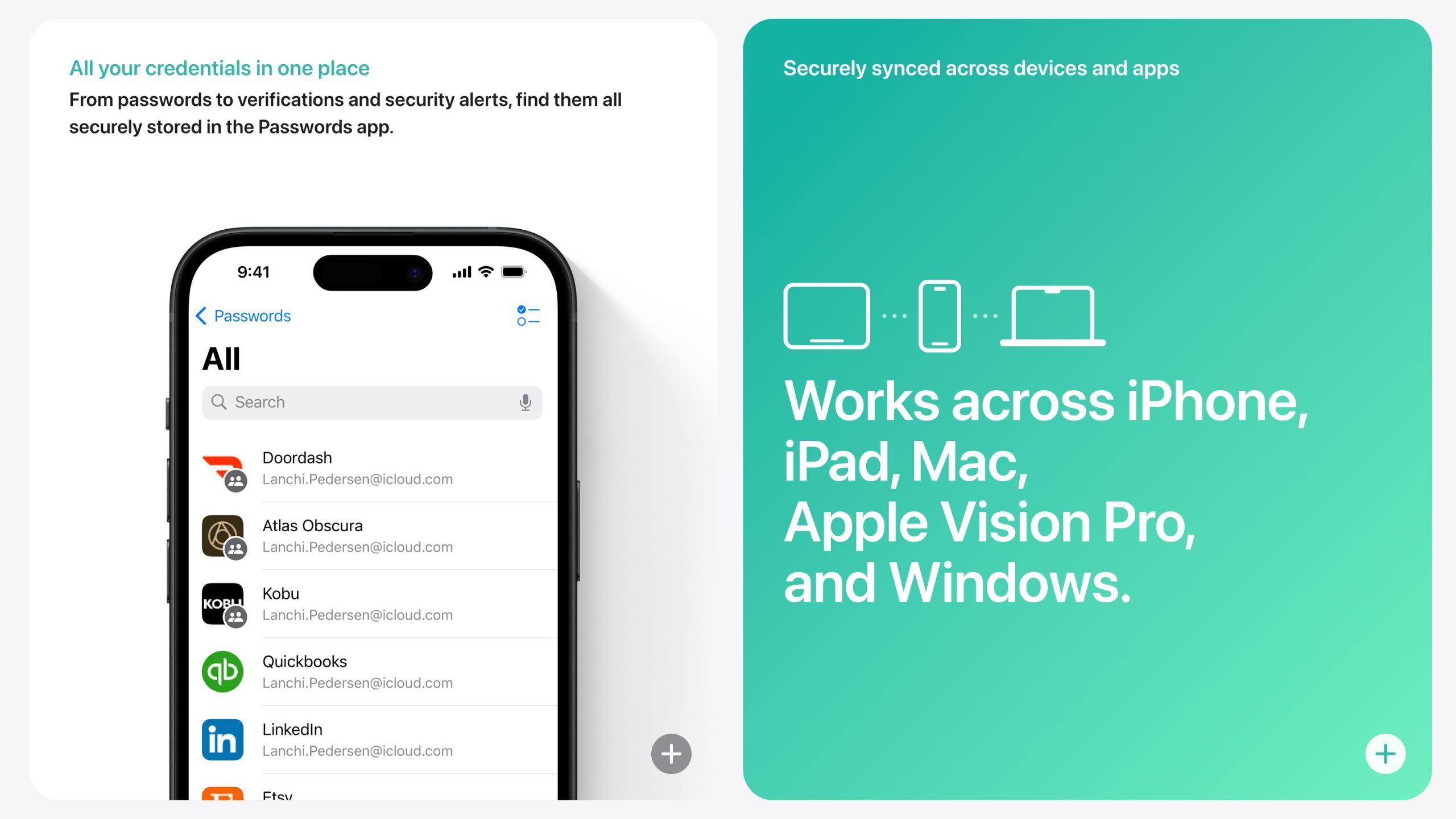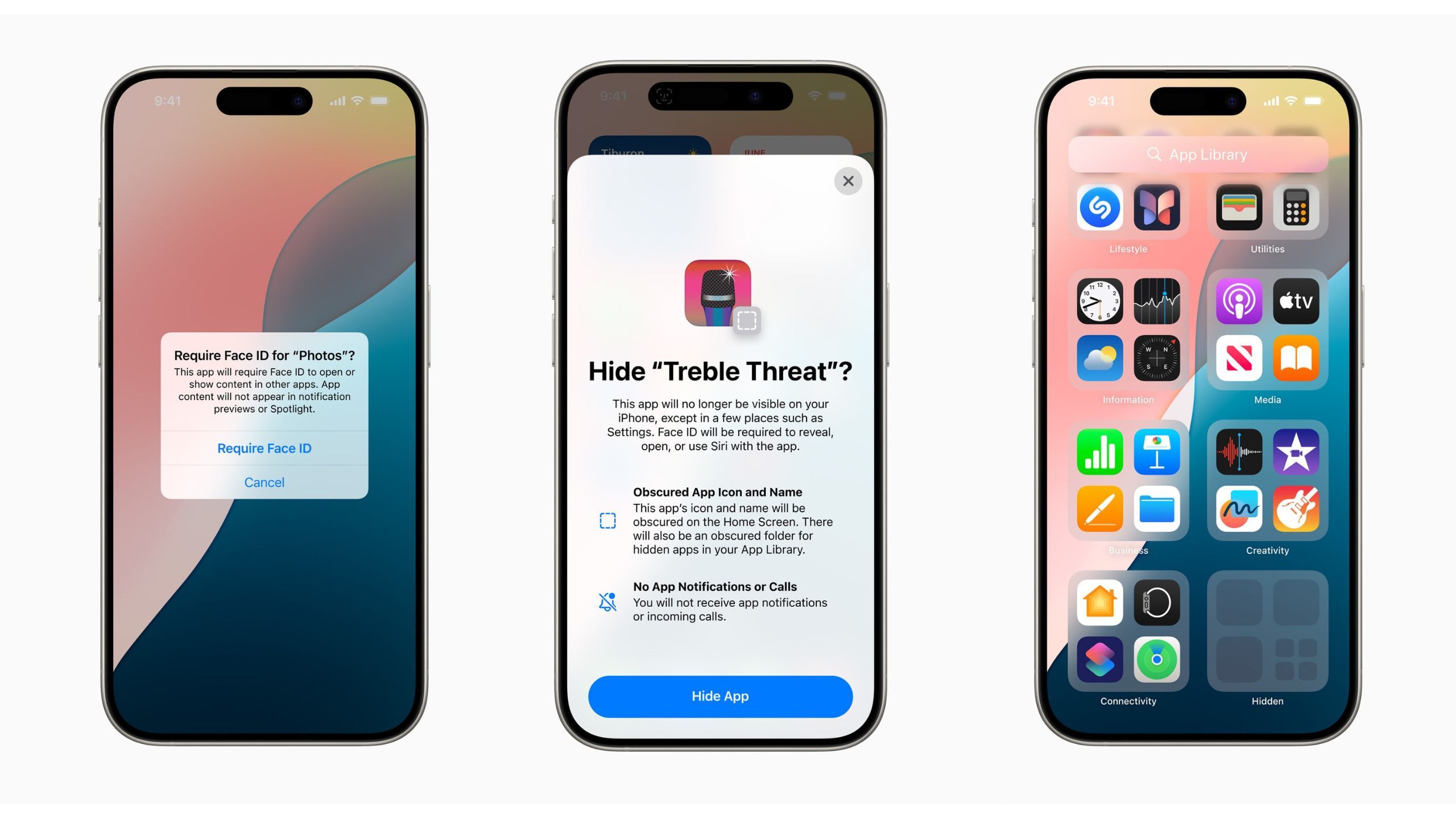Key Takeaways
- Apple is introducing Apple Intelligence with AI-powered features like text summarization and an enhanced Siri.
- iOS 18 brings a customizable home screen with app icon placement anywhere on screen and dark mode theming.
- Control Center in iOS 18 is retooled for better usability and allows third-party app developers to add quick setting tiles.
Apple has officially unveiled iOS 18, the latest and greatest version of its mobile operating system, at its annual WWDC conference for 2024. The iPhone is set to receive some exciting new features and upgrades when the software update lands sometime this fall.
There are tons of smaller tweaks and additions to iOS that will warrant a deeper dive, but here are 5 particularly exciting features that have me immediately hyped for iOS 18.
iPadOS 18 includes 5 features iPad owners have been waiting for
Apple used WWDC to show off some of the biggest and best features coming to iPadOS 18.
1 The introduction of Apple Intelligence
Artificial intelligence continues to be a major focus within the tech industry this year
Apple
We all knew artificial intelligence (AI) would have a strong presence in Apple’s new software lineup. Right on cue, we’ve been introduced to what the company has dubbed Apple Intelligence.
“Setting a new standard for privacy in AI, Apple Intelligence understands personal context to deliver intelligence that is helpful and relevant,” says Apple. New AI-powered features built into iOS 18 include text summarization, natural language search, generative image and emoji creators, email and notification priority lists, and a beefed-up Siri experience with access to ChatGPT tech.
Nothing introduced under the Apple Intelligence umbrella is particularly groundbreaking on the surface, with most of these features already existing on competing platforms. That being said, they are welcome inclusions none-the-less, particularly when taken in context of Apple’s commitment to user privacy.
Unfortunately, it appears that only the latest iPhone 15 Pro and 15 Pro Max models will be receiving much of the AI goodness, but we’ll have to wait and see just how much remains exclusive to Apple’s top-of-the-line hardware.
2 A more customizable home screen
Better late than never
Apple
With iOS 18, Apple is finally leaning into interface customization — to an extent, that is. The ability to place app icons anywhere on the home screen is a marked improvement to one-handed usability and overall interface flexibility.
The new dark mode app icon theme is nice, and the ability to further dial in and adjust the color scheme is a welcome inclusion. Unfortunately, third-party icon packs are still left by the wayside, which is an unfortunate blemish on an otherwise exciting leap forward in customization.

ChatGPT will be baked into iPhone and Macs for free later this year
Apple is partnering with OpenAI so that iPhone and Mac users can leverage GPT-4o directly on their devices.
It looks to be just as simple to use, but with the benefit of extensibility
Control Center — that section of your iPhone that lets you quickly adjust such things as brightness and Wi-Fi — is being improved upon greatly in iOS 18. The simple-to-navigate design is still in tow, but can now be adjusted and rearranged to better suit your taste.
A new paginated layout calls back to iOS 10’s Control Center but does so while maintaining its modern design language and usability flair.
Better still, Apple says third-party app developers will be able to tap into the new Control Center to provide their own quick setting tiles. It’s unclear how many developers will jump on board and how quickly they will do so, but I certainly hope to see the new feature leveraged as much as possible.
4 A dedicated Passwords app
This is something I’ve wanted for years
Apple
Apple has offered a solid in-house password manager experience for many years now. For all its merits of convenience, however, the lack of a dedicated app interface to actually manage your passwords has been a sore point.
This thankfully changes with iOS 18 — rather than being nestled deep within the Settings app, a new dedicated Passwords app will make sorting through and locating passwords a breeze.
All the existing functionality remains intact, including the weak and compromised password alerts, but the ability to quickly access the interface is what will make all the difference from a user-experience perspective.
5 Native support for locking and hiding apps
Yet another feature I’ve spent years clamoring for
The ability to lock individual apps behind a passcode or biometric authentication is the kind of feature that makes all the sense in the world. Apple is finally throwing us a bone by introducing precisely this feature into iOS 18.
The addition is as simple as it sounds, requiring a successful Face ID scan to let you access any app you deem to contain particularly sensitive data. Locked apps will have the additional benefit of hiding app-related content from other parts of iOS, including surfaces like search and push notifications. For even more privacy, the option to hide an app entirely is also being introduced into iOS 18. When doing so, the app will appear in a ‘Hidden’ folder within the App Library, obscuring the app from any potential prying eyes.

Apple Intelligence: 12 AI features coming to your iPhone and Mac
At WWDC 24, Apple announced some major AI upgrades. Here are all the new Apple Intelligence features coming to Apple’s devices.
Trending Products

Cooler Master MasterBox Q300L Micro-ATX Tower with Magnetic Design Dust Filter, Transparent Acrylic Side Panel…

ASUS TUF Gaming GT301 ZAKU II Edition ATX mid-Tower Compact case with Tempered Glass Side Panel, Honeycomb Front Panel…

ASUS TUF Gaming GT501 Mid-Tower Computer Case for up to EATX Motherboards with USB 3.0 Front Panel Cases GT501/GRY/WITH…

be quiet! Pure Base 500DX Black, Mid Tower ATX case, ARGB, 3 pre-installed Pure Wings 2, BGW37, tempered glass window

ASUS ROG Strix Helios GX601 White Edition RGB Mid-Tower Computer Case for ATX/EATX Motherboards with tempered glass…