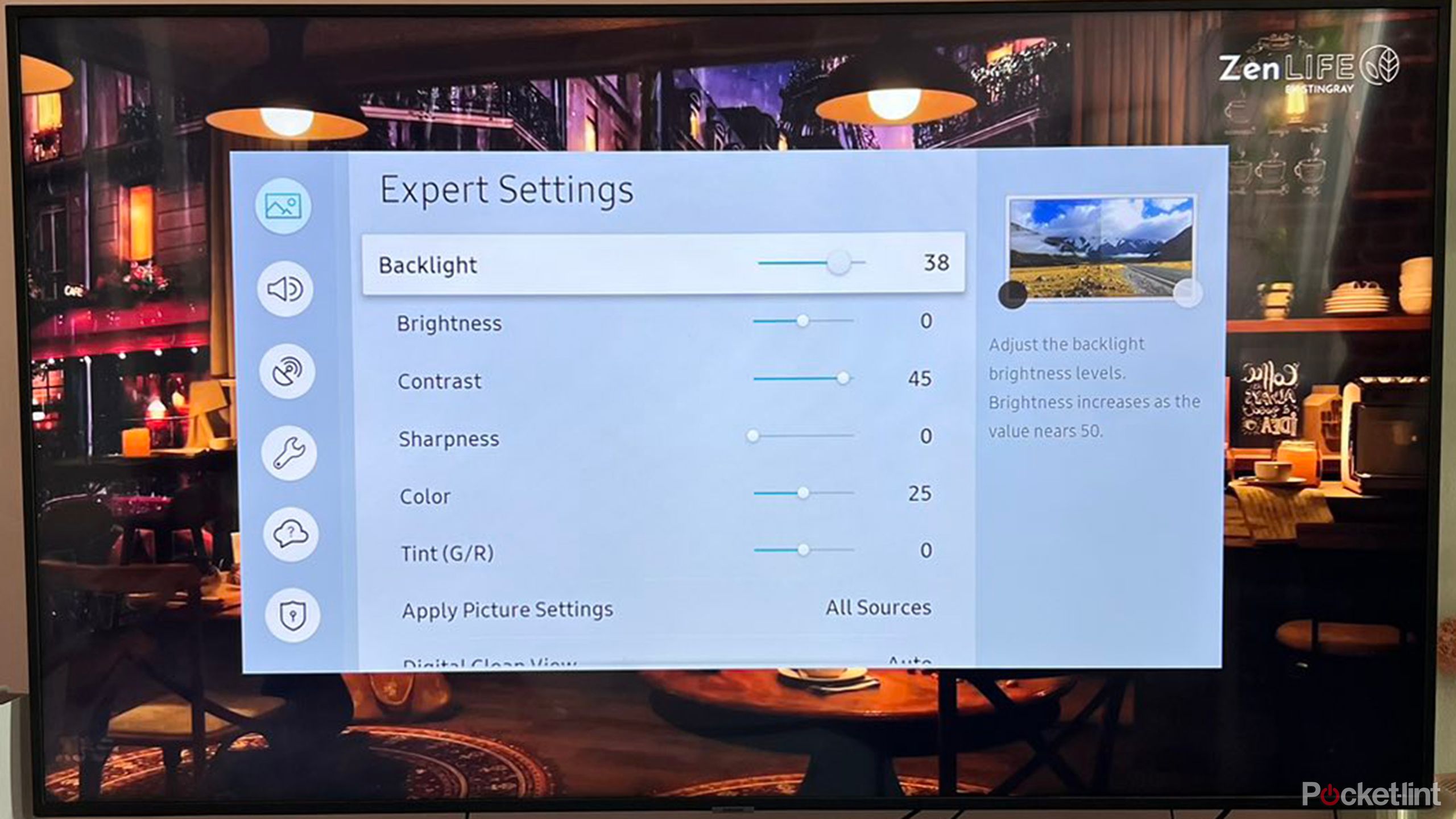Key Takeaways
- Motion smoothing adds in artificial frames to fill in gaps in content.
- It can ruin films and cinematic TV shows, creating what’s known as the “soap opera effect.” For this reason, many filmmakers recommend turning it off when watching their films.
- Motion smoothing is beneficial for fast-paced live sports broadcasts by reducing motion blur while increasing detail.
Motion smoothing is divisive. Among its enemies are Tom Cruise, Patty Jenkins, Rian Johnson, and a lot of tech journalists (myself included). When turned on for the wrong content, it can ruin the viewing experience, and greatly disappoint the filmmakers and actors.
The strange thing about motion smoothing is that it is as much a technical feature as it is a psychological effect, which is why some people are passionate about it, and others might barely notice.
But this feature on smart TVs is ubiquitous and, despite its many enemies and critics, can be at times quite useful. In order to know when to use it and when to turn it off, it’s important to understand what it is. The strange thing about motion smoothing is that it is as much a technical feature as it is a psychological effect, which is why some people are passionate about it, and others might barely notice.
This underused setting is how to level-up your smart TV
Smart TVs are pretty smart, but calibration makes them look and perform even better.
1 What is motion smoothing?
It goes by many names
Skydance Media
Also called motion interpolation, motion smoothing is a process by which a TV adds artificial frames to the content you’re watching. This is done because of a difference between the frame rate your TV is capable of and the frame rate of the content. Most TV shows and movies are shot at 24 or 30 frames per second (FPS), while your TV may run at 60, 120, or even 240 fps. To fill in those gaps, the TV anticipates frames and adds fake ones so that what you’re watching appears continuous and smooth.
Motion smoothing was created to address this discrepancy, solving that problem. Unfortunately, it also created a newfound problem for some viewers.

5 tricks to boost your TV picture quality
Smart TVs aren’t always intuitive, but there are ways to get the best image possible.
2 How to find motion smoothing on your TV
It can go by many names, so play around in your settings
Because so much of what has been collectively watched on TV and film since pretty much the advent of talkies has been filmed at 24 fps, almost everyone is very used to what that looks like. So any attempt to change that or ‘fix’ it can look jarring.
The other tricky thing about motion smoothing is that every brand calls it something different. So in order to turn it off, you’ll have to figure out what your TV calls it.
The other tricky thing about motion smoothing is that every brand calls it something different. So in order to turn it off, you’ll have to figure out what your TV calls it. Anything with the word ‘motion’ or ‘smooth’ will give it away; ‘auto’ or ‘frame’ is another good indicator.
Now, for some TVs, motion smoothing isn’t a binary. It can be toggled from ‘off’ to ‘low,’ ‘high,’ and maybe a ‘medium’ in between. Having different motion smoothing options can go a long way to helping you enjoy it.
Look for anything with the word ‘motion’ or ‘smooth.’ ‘Auto’ or ‘frame’ are other good indicators.
3 When motion smoothing works
It can be helpful in certain situations
Buffalo Sabres/NHL
Motion interpolation will best serve you while watching live sports, particularly sports where things move at a fast pace. Without motion smoothing, some games can look jarring or chaotic due to the rapid speed and sudden movement of objects on screen — it’s this exact type of content that this polarizing feature is good for. It will smooth out the look of the game. Adding in an extra frame, albeit an artificial one, reduces the motion blur and increases detail.
Another reason it works for sports is simply because games aren’t shot with an especially artistic style; they’re going to be well-lit with most cameras set in a fixed position on a broadcast that is meant to be accessible by viewers around the world. It’s not the famously dark Game of Thrones.
Adding in an extra frame, albeit an artificial one, reduces the motion blur and increases detail.
There are other times when it may be helpful, or simply won’t be problematic. Any live TV broadcast, such as the news, is likely to be filmed at 30 fps, so motion enhancements will be suitable. Similarly, reality TV should look good with any motion enhancements on as well.
It can also be useful in some video games, depending on the nature of the game as well as your TV. However, most new TVs have some type of gaming mode that optimizes settings for gameplay.

5 reasons to buy a TCL TV over an LG TV
TCL TVs offer more features than just affordable prices and retail convenience. There is plenty of variety to cater to your viewing habits.
4 When motion smoothing isn’t great
Everything is a soap opera
ABC
Just like scientists in Jurassic Park who filled in gaps in the gene sequence, filling in the gaps in certain content can cause some serious problems. Namely, an uncanny and often uncomfortable image that is difficult to watch. You have been conditioned to watch content in a certain way; new TVs mess with that conditioning with higher frame rates.
When an image looks bad because of motion smoothing, it’s referred to as the soap opera effect, due to the weird fluidity of images on the screen. It evokes daytime stories from decades past. When your TV is guessing what the image is in between frames, the result can also simply be wrong, or at least wrong to the eye, creating artifacts or glitches on screen.
Most new films and high-end TV shows (those on streaming services or HBO that are made to feel cinematic) have a high probability of looking bad when any motion smoothing settings are turned on.
Most new films and high-end TV shows (those on streaming services or HBO that are made to feel cinematic) have a high probability of looking bad when any motion smoothing settings are turned on. That’s part of the reason Tom Cruise recommended turning it off when watching his Mission: Impossible films.
Some TVs feature Filmmaker Mode, a preset that turns off motion smoothing, among other settings, to better achieve the filmmaker’s vision. Some Sony TVs also have settings that strive for cinematic fidelity as well.
I definitely think the default setting should be turned off, and that’s a great place to start. But there are reasons and times when motion smoothing will be helpful, if only in small doses.

Sony’s next ambitious project is a cinephile’s dream
Sony’s Creator Callibrated intends to work with filmmakers to optimize movies for a more faithful at-home watching experience. And I’m here for it.
5 Motion smoothing is in your head
Play around with various settings
Netflix
Ultimately, motion smoothing affects everyone a little bit differently, mostly because it’s all in your head. That which is noticeable will be different to different viewers for a variety of reasons. Some people will find the added artificial frames uncomfortable, while others might not be bothered at all.
Whether motion smoothing influences your viewing experience can also come down to the content you’re watching. If you’re enjoying basic cable procedurals, live sports, or the news regularly, then you might not notice a big difference.
There’s also something to be said about future generations enjoying content. Because part of the issue with motion smoothing is psychological based on decades of content filmed at 24 fps, it stands to reason that those with more exposure to varied frame rates might be better suited to enjoy the content that Tom Cruise and so many other filmmakers and viewers have come to loathe.

7 biggest signs it’s time to upgrade your TV
You might be tempted by newer technologies, a slimmer aesthetic, or it’s been more than five years.
Trending Products

Cooler Master MasterBox Q300L Micro-ATX Tower with Magnetic Design Dust Filter, Transparent Acrylic Side Panel…

ASUS TUF Gaming GT301 ZAKU II Edition ATX mid-Tower Compact case with Tempered Glass Side Panel, Honeycomb Front Panel…

ASUS TUF Gaming GT501 Mid-Tower Computer Case for up to EATX Motherboards with USB 3.0 Front Panel Cases GT501/GRY/WITH…

be quiet! Pure Base 500DX Black, Mid Tower ATX case, ARGB, 3 pre-installed Pure Wings 2, BGW37, tempered glass window

ASUS ROG Strix Helios GX601 White Edition RGB Mid-Tower Computer Case for ATX/EATX Motherboards with tempered glass…