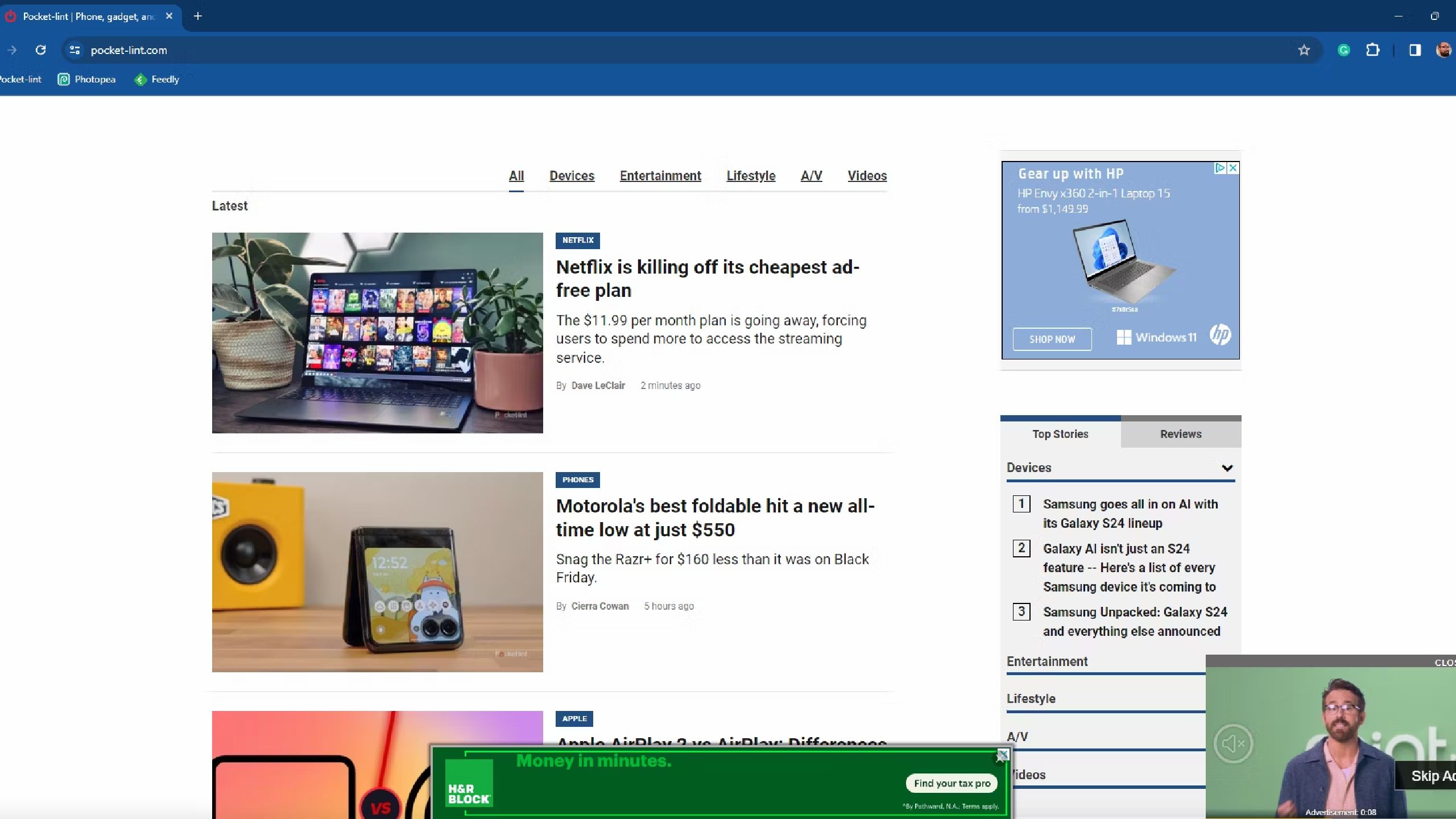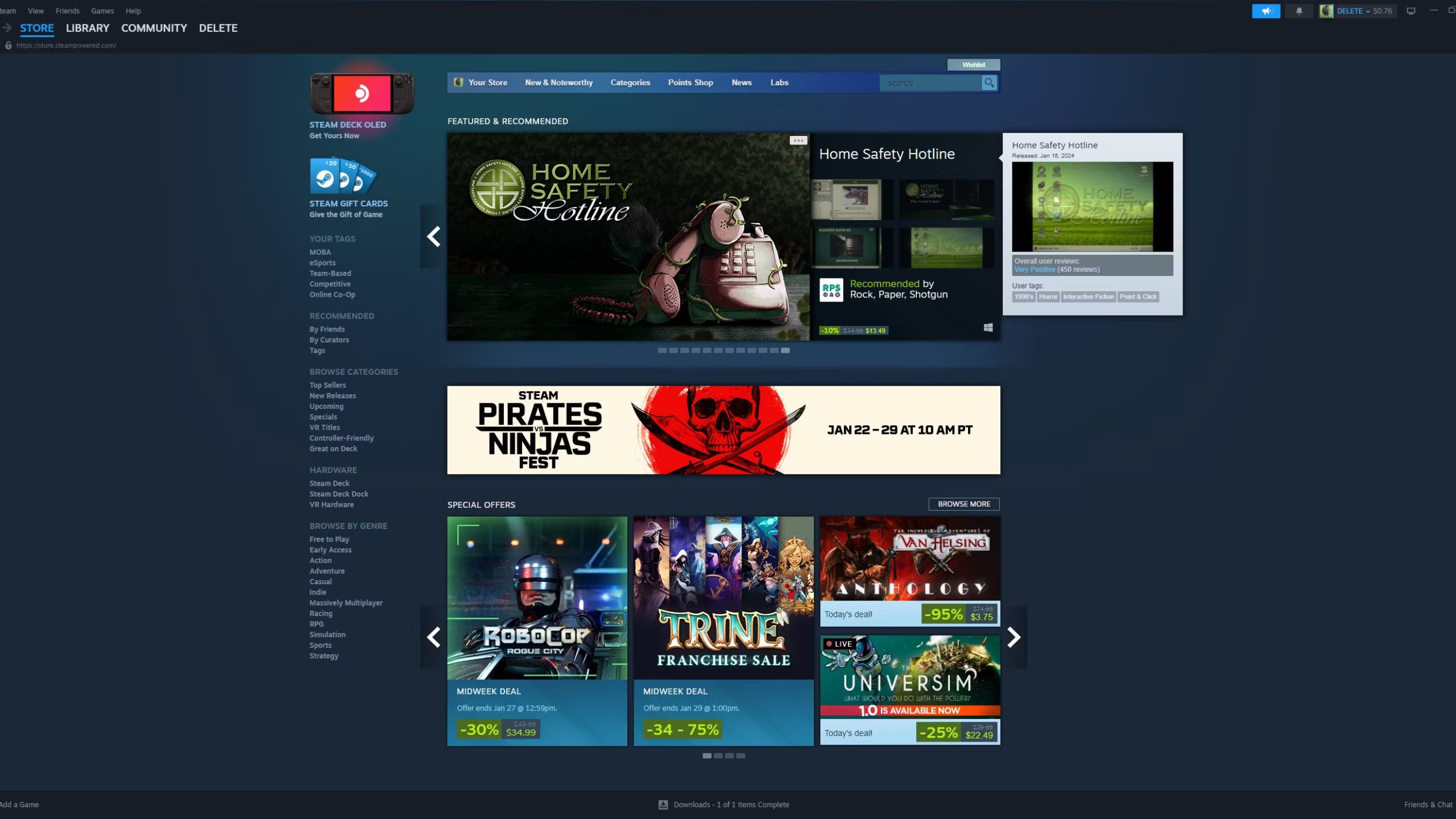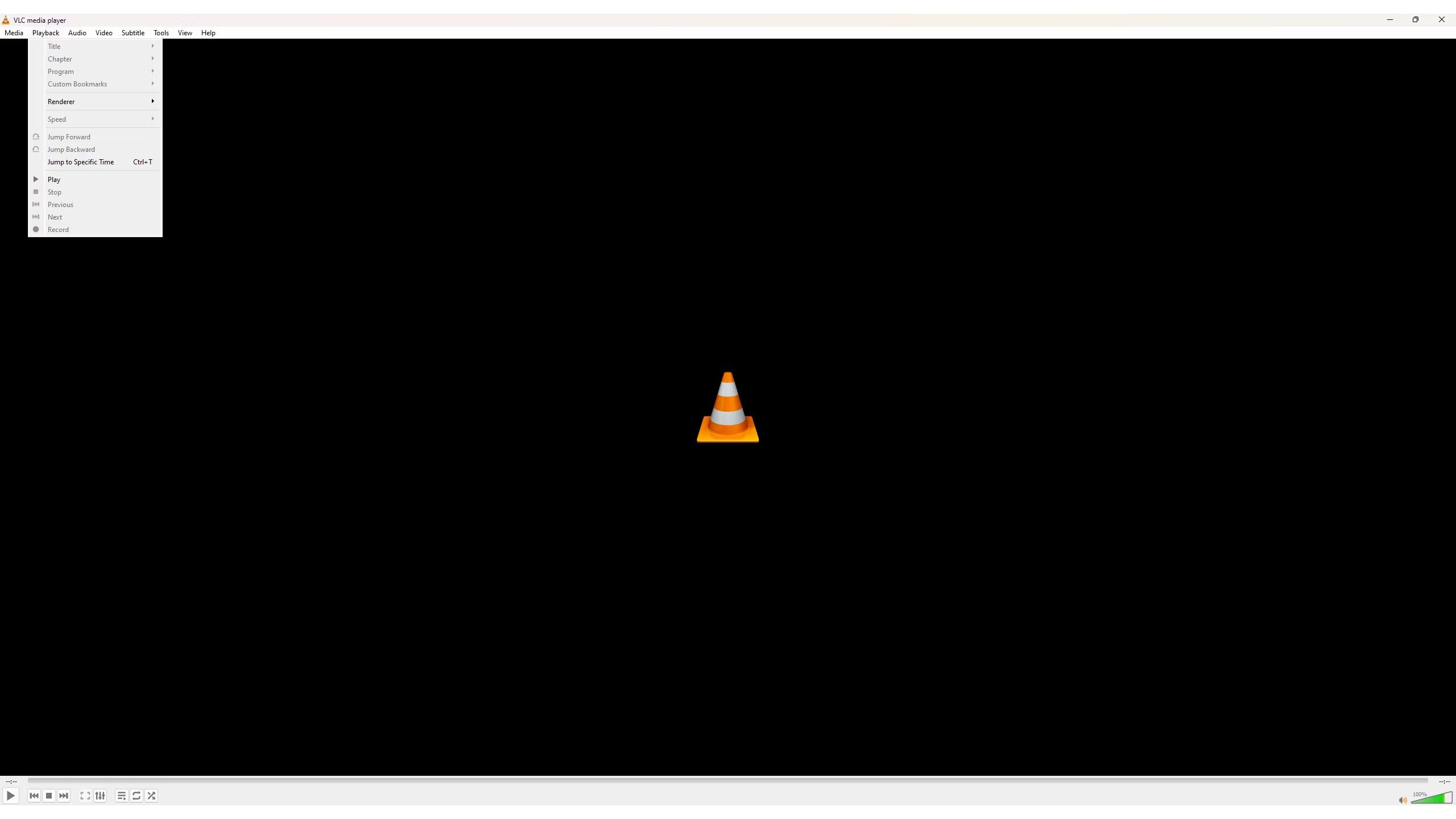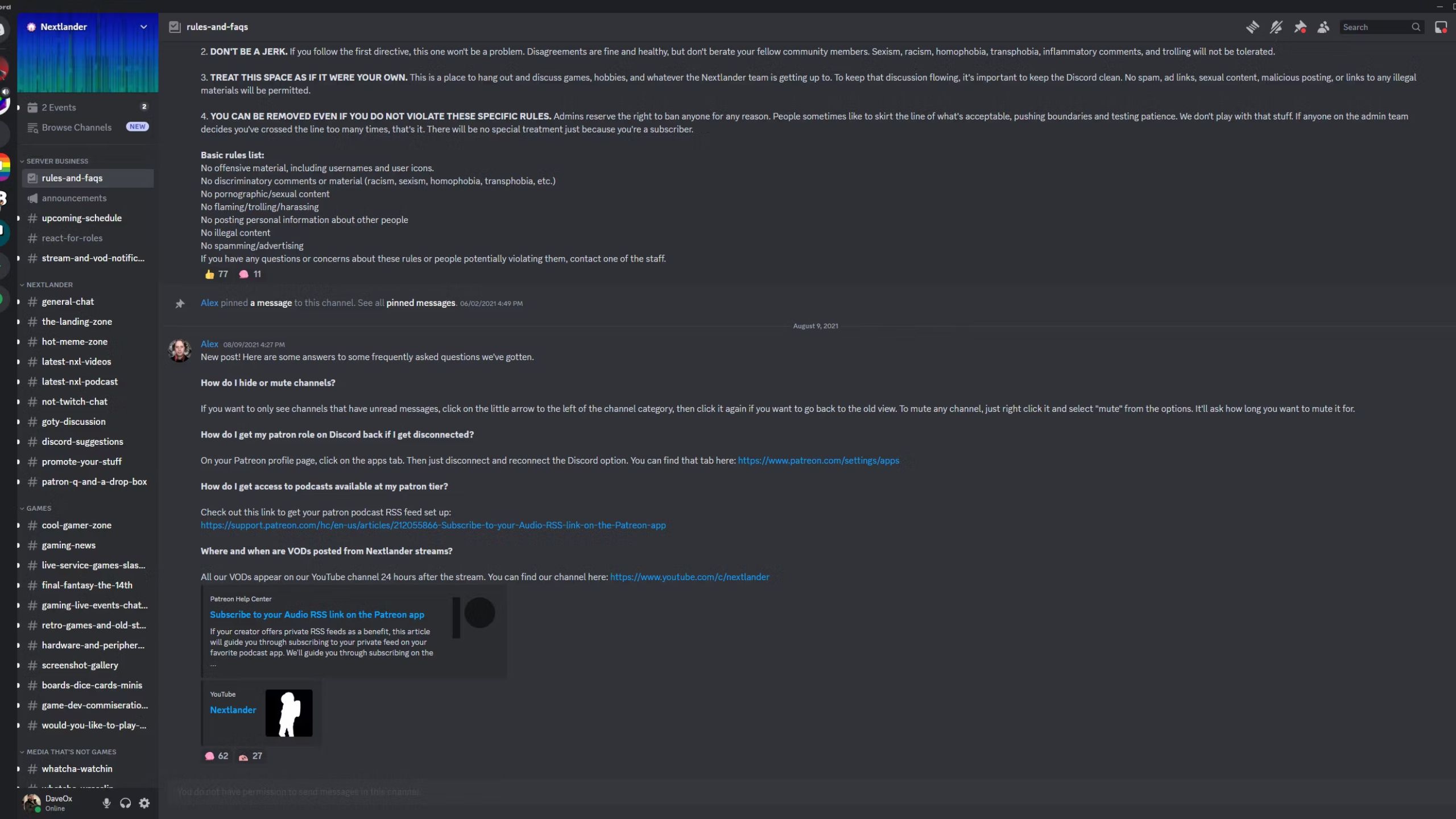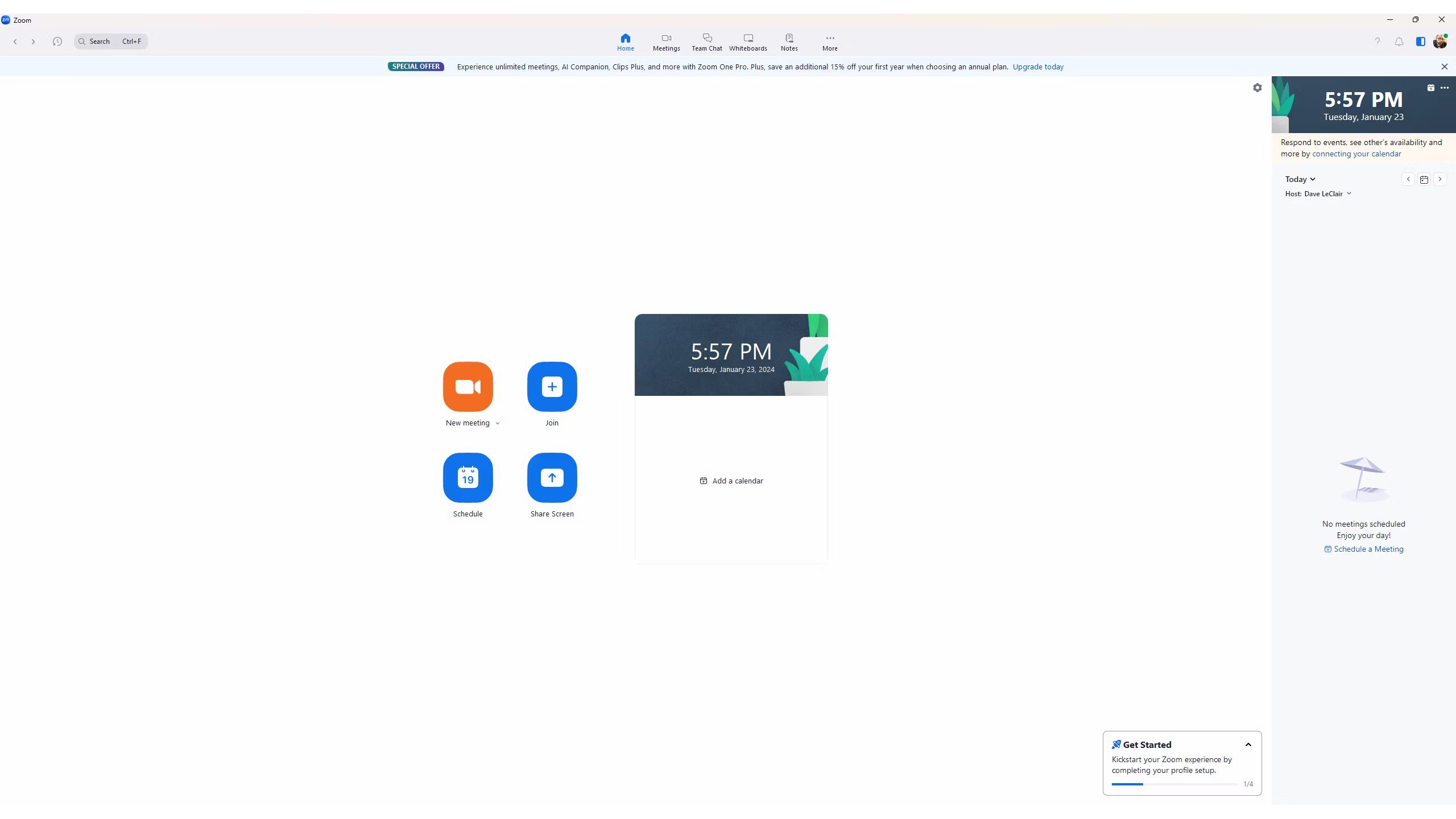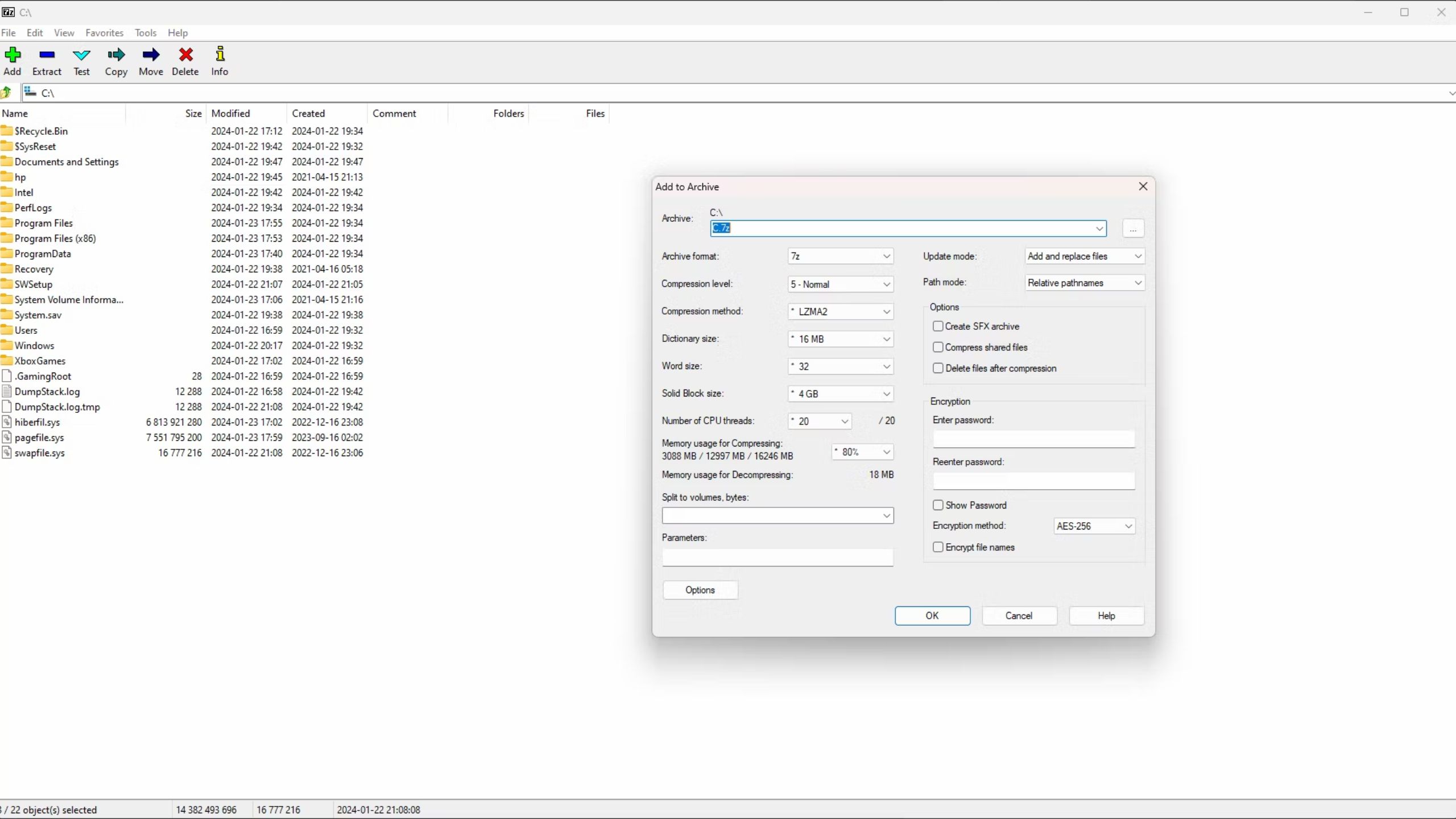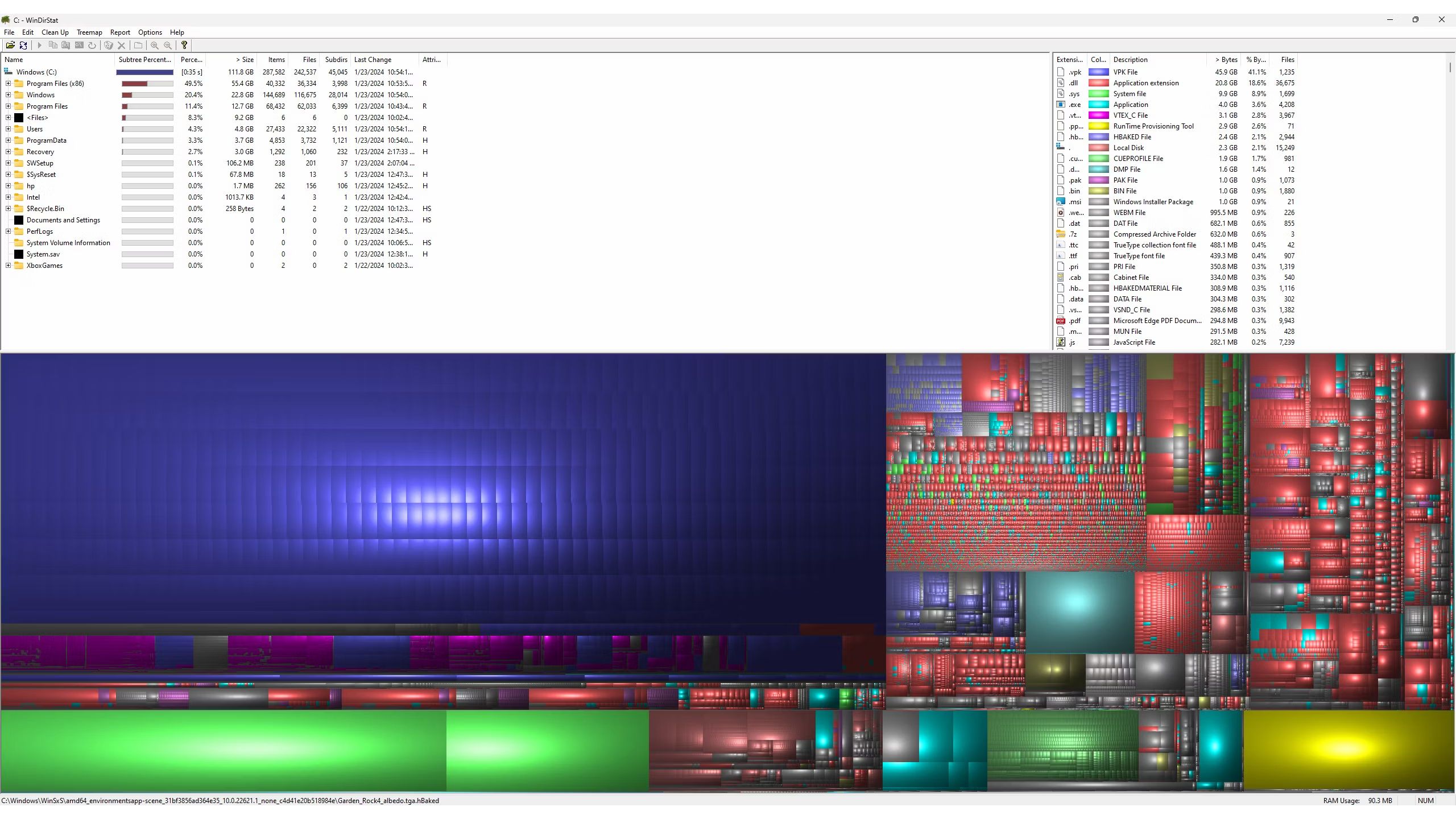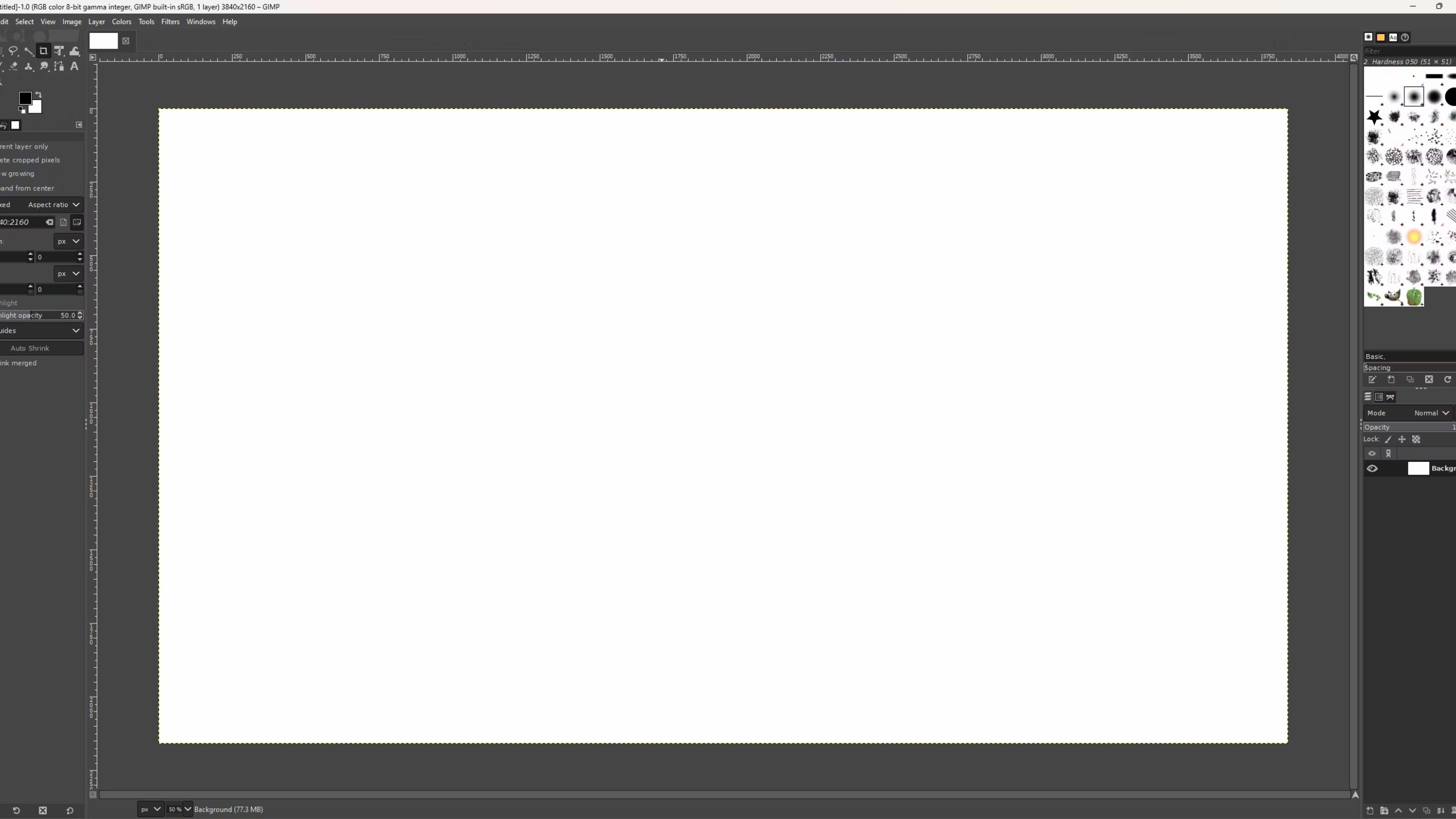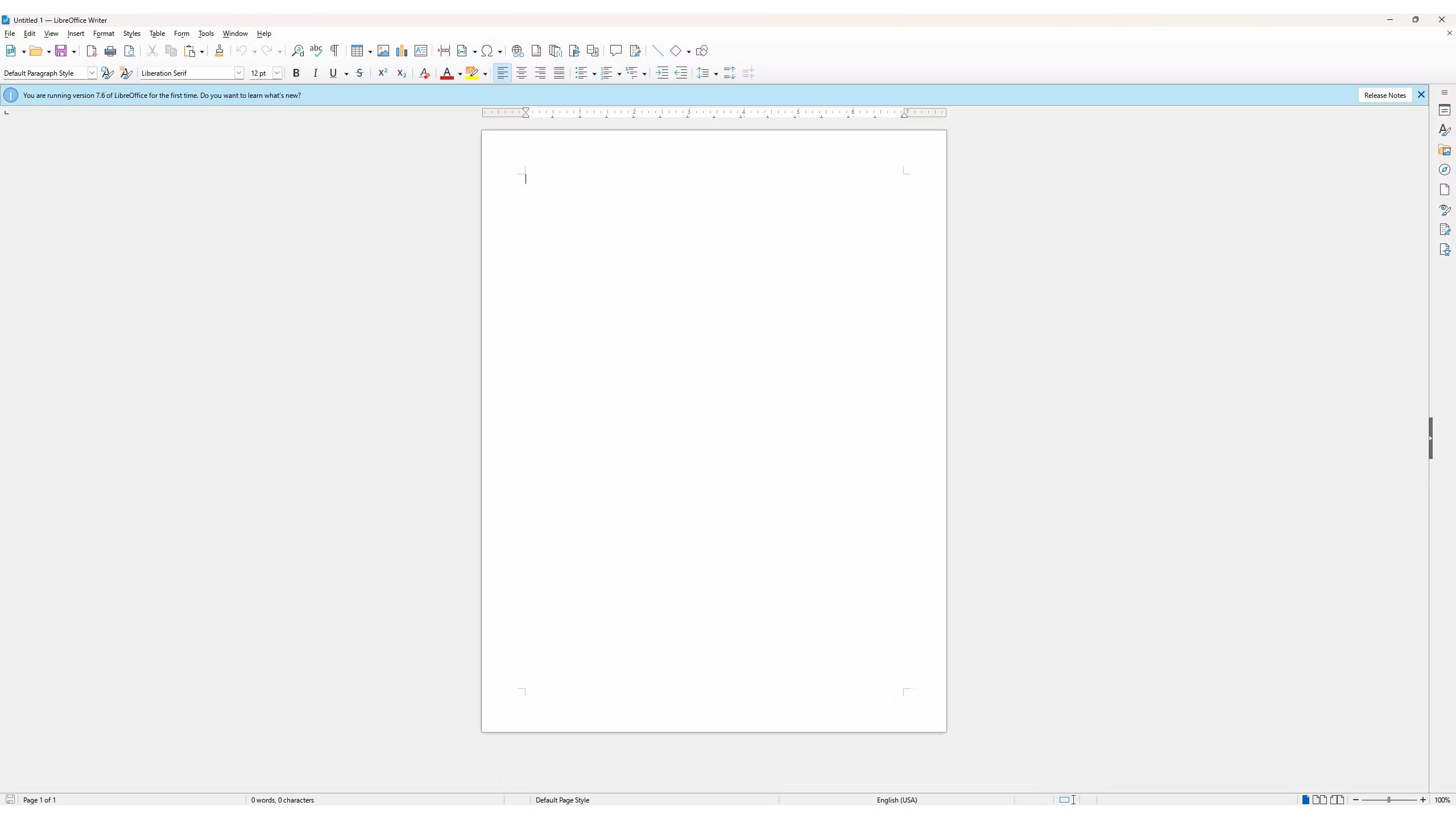Key Takeaways
- Google Chrome, Steam, and VLC are essential apps to enhance your Windows computer experience.
- Discord, Zoom, and Snagit are must-have apps for communication, productivity, and capturing screenshots.
- Ditto Clipboard, WinDirStat, GIMP, and LibreOffice provide useful features for copy-pasting, managing storage, image editing, and office work.
Windows computers are an invaluable tool for work and entertainment. And even though they come with some key apps preinstalled, where a PC really shines is after you add third-party software.
Every time I perform a fresh installation of Windows on my PC or get a new one, I launch the default web browser and download several key apps — including my web browser of choice — to increase the overall functionality of the computer. I generally install more than 11 applications, but the apps I rounded up below are the ones I absolutely cannot live without. If you’re a Windows user looking to get more out of your computer, try these essential apps (in no particular order), and thank me later.
8 best Windows laptops: Top models from Asus, Lenovo, MSI and more
Windows laptops bridge work, entertainment, and creativity on powerful machines with impressive displays for a variety of budgets.
1 Google Chrome
Experience fast, secure, and customizable web browsing
Pocket-lint
Google Chrome
A fast, secure, and free web browser that offers extensive customization through extensions.
I use Google Chrome as my web browser of choice. It’s the first thing I install on every computer I own (Mac, Windows, Linux, etc.). If you don’t like Google Chrome, there are plenty of other browsers to choose from, but only Microsoft Edge comes preinstalled on Windows. Meaning if you’re like most people who decide to ditch Edge, you’ll need to install your preferred browser, and Chrome is a safe bet.
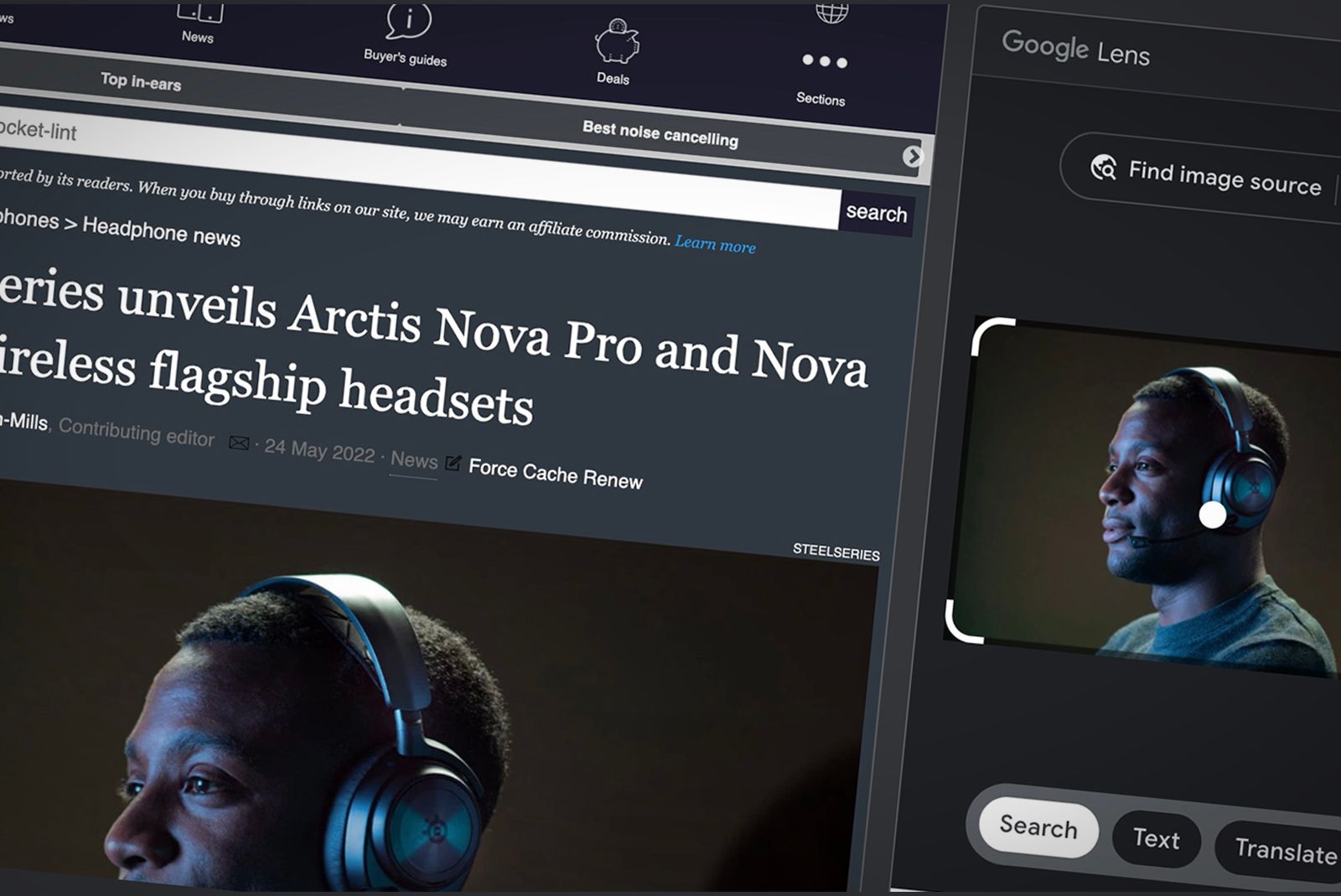
How to use Google Lens in Chrome browser to search any image
Google Lens can give you useful information about images — and it’s accessible through Chrome and via Google Search.
2 Steam
Access a vast library of games, from indie gems to AAA titles
Pocket-lint
Steam
A comprehensive gaming platform that provides access to thousands of games, with free and paid options available.
I use my Windows computer primarily for gaming, and Steam is a core part of that. Just about every PC game I own is on Steam, with a couple of exceptions from Epic, Ubisoft, and EA. From Valve first-party games like Dota 2 and Counter-Strike to other triple-A games and indie gems, they’re all on Steam — often at a discount — making Steam a must-have for all PC gamers.

7 ways to fix slow game downloads on Steam
If you are finding that Steam is downloading slowly, then these tips might help speed things up.
3 VLC
Play almost any video or audio format with ease
Pocket-lint
VLC Media Player
A free, open-source media player that supports virtually all file formats without the need for additional codecs.
Sure, Windows comes with its own media player, and it’s gotten better over the years, but I still like how versatile VLC is compared to everything else. You can play just about any file format, no matter how obscure. If there’s a random video file you want to watch, VLC will most likely play it without any issues. It’s also a small, lightweight piece of software that won’t take up much space on your system. If you haven’t tried VLC, it’s time to download it and try it.

How to enable Microsoft Copilot on Windows 11 — even without access
Copilot keeps getting better, but some Windows users are struggling to enable it. Here’s how — plus how to force-enable if you don’t have access yet.
4 Discord
Join communities and chat with friends across devices
Pocket-lint
Discord
A free communication app for communities and friends, offering text, voice, and video chat across platforms.
If you’re like me and you play games on PC, you probably want a way to chat with your friends. Sure, Steam has a built-in voice chat feature, but the server functionality offered by Discord is vastly superior. It’s free to download, too, so you can hop on, make your own servers, and chat with your friends without spending a penny. It’s also available on mobile, so you can communicate between play sessions on the go.
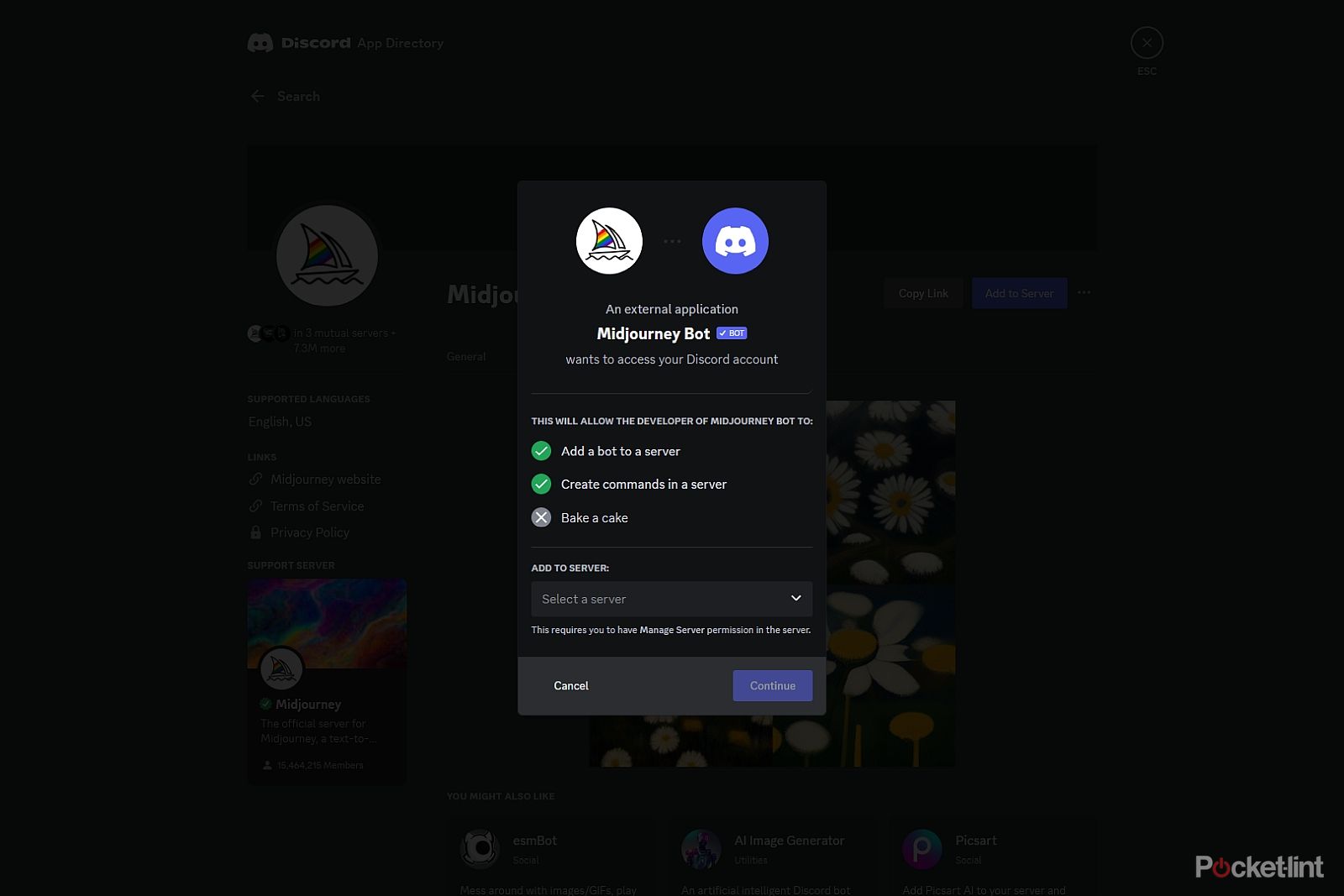
What are Discord bots, and how can they help your server?
Discord bots (or apps) are indispensable tools to manage your server, making it a livelier and safer place for members.
5 Zoom
Host and join meetings with advanced collaboration tools
Pocket-lint
Zoom app
A video conferencing tool that offers a basic free plan with limited time meetings and premium plans starting at $14.99/month for extended features.
PCs aren’t just for games. They’re productivity and work machines, too. Zoom is the meeting platform of choice for many companies, so having it installed is necessary. Thankfully, while it’s not exactly a fun app, it does have a lot of cool features that other video meeting platforms lack. And if you pay for a Zoom One membership, you can access even more features. I haven’t owned a PC without Zoom since the pandemic, and you probably don’t want to either.
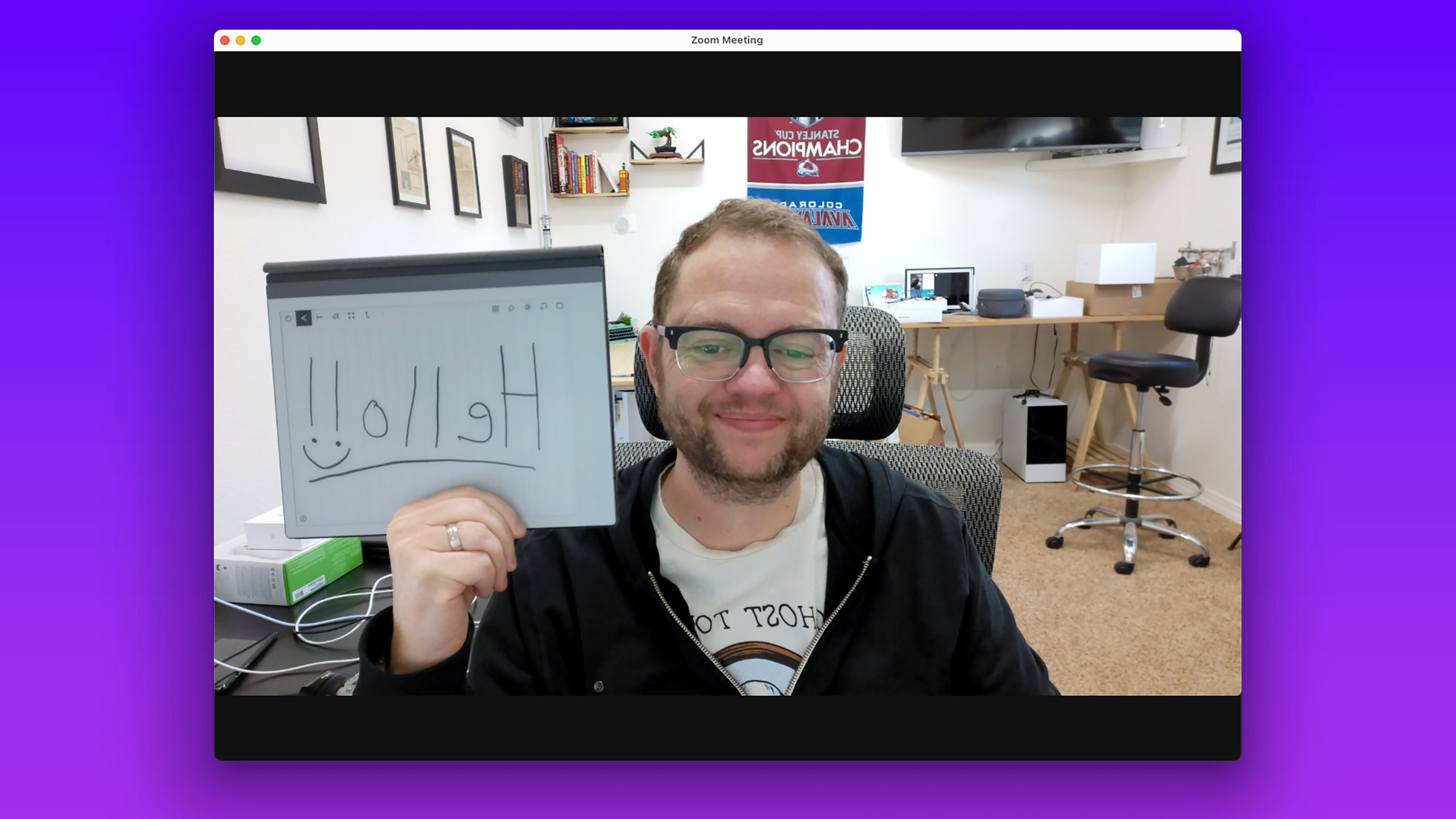
Why is my Zoom video backward and how do I fix it?
We explain why your Zoom video is mirrored, or why you appear backward in video calls, and what you can do about it.
6 7-Zip
Compress and extract files quickly with high compression ratios
Pocket-lint
7-Zip
A free file archiver with high compression ratios, supporting various formats including its own 7z format.
You can open ZIP files with tools built into Windows, but you may find the features lacking. That’s why I use 7-Zip, which I find easier to use when opening ZIP files, not to mention it’s faster and has a much nicer interface. Is it flashy and exciting? No, not at all, but it does its job well and is definitely worth having on your Windows PC.

Did your taskbar disappear in Windows 11? Here’s why and how to fix it
The Windows 11 taskbar is a key part of everyone’s workflow. But it can randomly go missing sometimes. Here’s how to troubleshoot and restore it.
7 Snagit
Capture and annotate screenshots for detailed communication
Pocket-lint
SnagIt by TechSmith
A screen capture tool that allows for easy sharing and annotation, available for purchase starting at $62.99.
This is another app designed to replace a built-in Windows utility. The Windows Snipping tool is fine for most, but Snagit offers so many extra features that it’s worth buying and installing, especially if you work in a field where you need to frequently take screenshots (all the screenshots in this piece were captured with Snagit). It has features such as scrolling capture, an easy-to-navigate library of your captures, video recording, text recognition, and so much more. It’s not free, but a handy trial lets you see if it’s right for you.

I grew up a Windows loyalist, but after going Mac, I’m not going back. Here’s why.
After using both a Mac and a PC, there’s no debate — I’m sticking with Apple. Here’s why
8 Ditto Clipboard
Save and manage your clipboard history for efficient workflows
Pocket-lint
Ditto Clipboard
A free clipboard manager that saves your clipboard history, allowing for easy access and management.
Windows keeps only the most recent item you’ve copied on your clipboard, and for some people, that’s enough. Personally, I like having a history of the things I’ve copied and pasted in case I need them again, and Ditto is a perfect tool for the job. I use Clipy on Mac, but it’s not available on Windows. I’ve found that Ditto offers as many useful features, and it’s easy enough to use. If you copy and paste for work a lot, Ditto is a game-changer that must be installed on your PC.

15 must-try Windows 11 keyboard shortcuts that I find useful
My favorite Windows 11 keyboard shortcuts — for streamlining work, browsing, and writing.
9 WinDirStat
Identify and manage large files to free up disk space
Pocket-lint
Windirstat
A free, open-source utility for analyzing disk usage and cleaning up the disk.
Have you ever found that your computer is running low on storage, and you’re not sure what’s taking up all that space? WinDirStat scans your computer’s drives, shows you all the large files taking up space, and then you can decide which files you can or should delete to free up space. Even though I install WinDirStat on new Windows installations, I tend to use it more as the installation gets long in the tooth, since that’s when space is at a premium.

How to install Windows 11 on your Mac
It’s possible to run Windows 11 on your Mac. You just need to create a virtual environment. Here’s the easiest way to do that.
10 GIMP
An open-source alternative for photo and graphic editing
Pocket-lint
GIMP
A free and open-source image editor offering a feature set comparable to premium tools.
Everyone loves Photoshop. Not everyone loves paying for Photoshop. If you’re among the latter camp, GIMP is a totally acceptable Photoshop replacement that’s packed with many of the same features, and it’s completely free. I find its interface to be a little clunkier than Photoshop, but once you get used to it, it’s a worthwhile replacement that I’ve relied on for years.
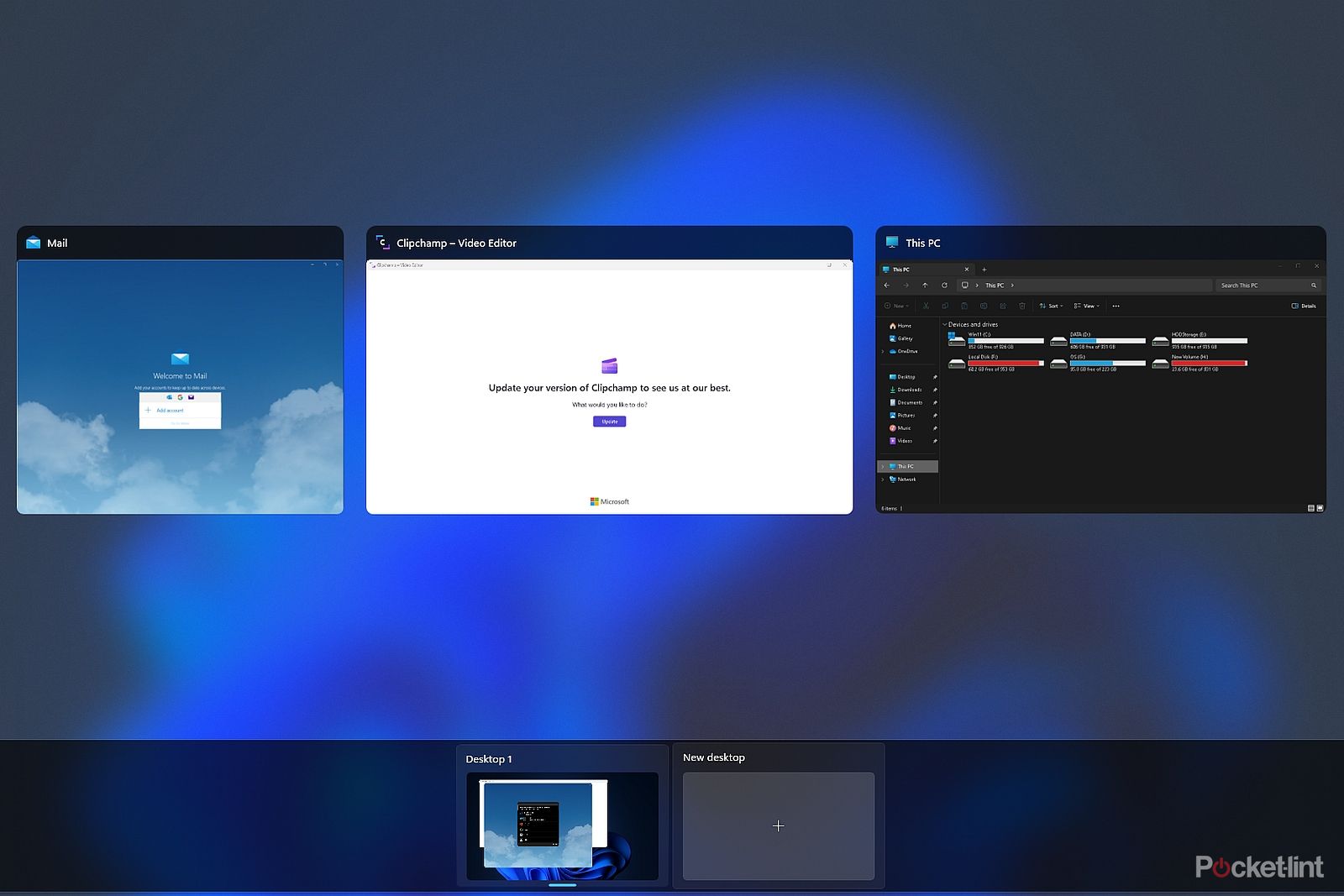
How to use virtual desktops on Windows 10 and 11
Virtual desktops are an underrated productivity boost on Windows. Here’s all you need to master them to become a power user.
11 LibreOffice
A free suite of productivity tools compatible with major file formats
Pocket-lint
LibreOffice
A free, open-source office suite offering a robust set of productivity tools compatible with other major office formats.
Like GIMP, LibreOffice is a powerful free replacement for expensive apps. In this case, you get a full suite of office software designed to replace Microsoft’s offerings. Instead of paying for Word, Excel, and the like, you can download LibreOffice to manipulate documents, spreadsheets, and other files with a smooth interface that should feel right at home if you’re used to Microsoft Office. If you’re sick of paying for Office, give LibreOffice a try; I think you’ll be pleasantly surprised.
Trending Products

Cooler Master MasterBox Q300L Micro-ATX Tower with Magnetic Design Dust Filter, Transparent Acrylic Side Panel…

ASUS TUF Gaming GT301 ZAKU II Edition ATX mid-Tower Compact case with Tempered Glass Side Panel, Honeycomb Front Panel…

ASUS TUF Gaming GT501 Mid-Tower Computer Case for up to EATX Motherboards with USB 3.0 Front Panel Cases GT501/GRY/WITH…

be quiet! Pure Base 500DX Black, Mid Tower ATX case, ARGB, 3 pre-installed Pure Wings 2, BGW37, tempered glass window

ASUS ROG Strix Helios GX601 White Edition RGB Mid-Tower Computer Case for ATX/EATX Motherboards with tempered glass…